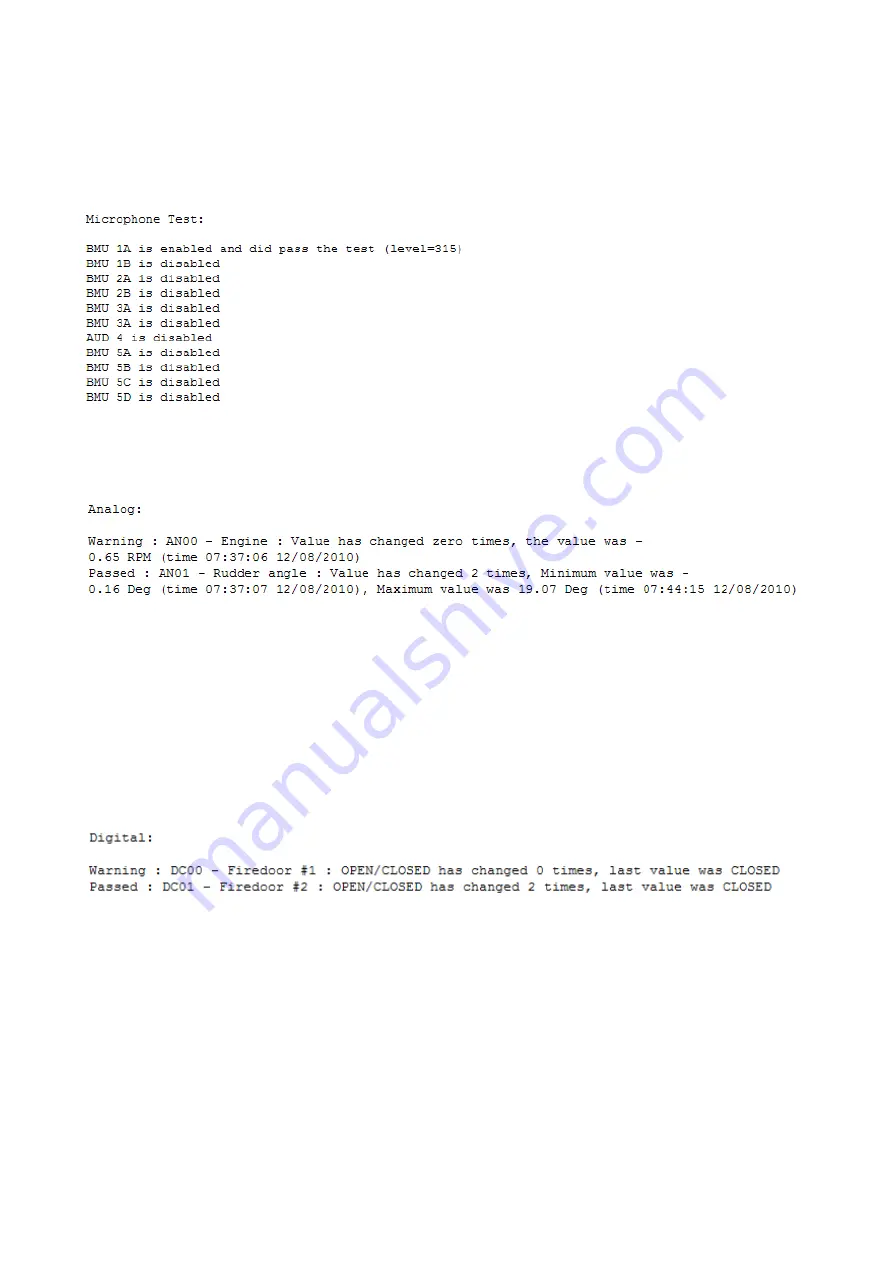
Operator's Manual for the DM100 S-VDR
Copyright Danelec Marine A/S
8.3.2.1 Verification of microphone functionality
The self-test in the microphones is activated and the result is printed in the report – either passed or
failed
8.3.2.2 Verification of analog data
The data on each enabled input is analyzed and the result is printed in the report
Failed
: The input is not calibrated
Warning:
The input was steady – the current value is printed and must be checked – e.g. if vessel
at harbor SOG should be close to 0
Passed:
The input has changed during the verification – the maximum and minimum value is
printed and must be checked.
8.3.2.3 Verification of digital data
The data on each enabled input is analyzed and the result is printed in the report.
Warning:
The input was steady – the current value is printed and must be checked.
Passed:
The input changed during the verification – the current value is printed and must be
checked.
DBS10912-10
Page 33/36




































