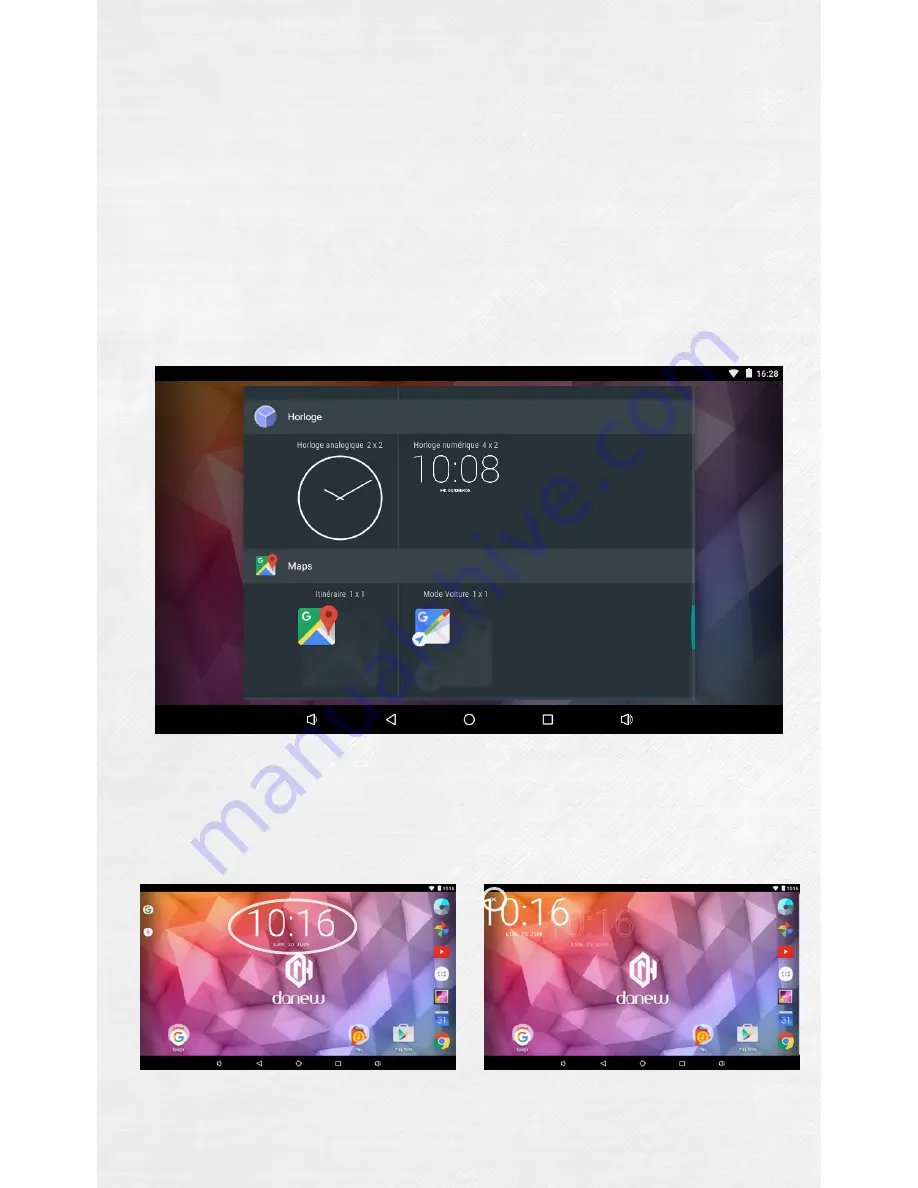
14
c) Install shortcuts / Widgets on the main interface screens.
A. To install shortcuts :
Drag & drop icons from the « applications » section to the main interface screen.
To do so, open the applications menu, then click and hold the icon pressed with
your finger.
B. To install Widgets :
Drag & drop icons from the « Widgets » section to the main interface screen. To
do so, on the main screen, click and hold your fingertip until the Widget menu
(see below) appears, then select the Widget with your fingertip holding down.
To delete an item from the desktop, click on the icon (or Widget) to select then
move the icon to the icon of the «Cross» format as shown below.












































