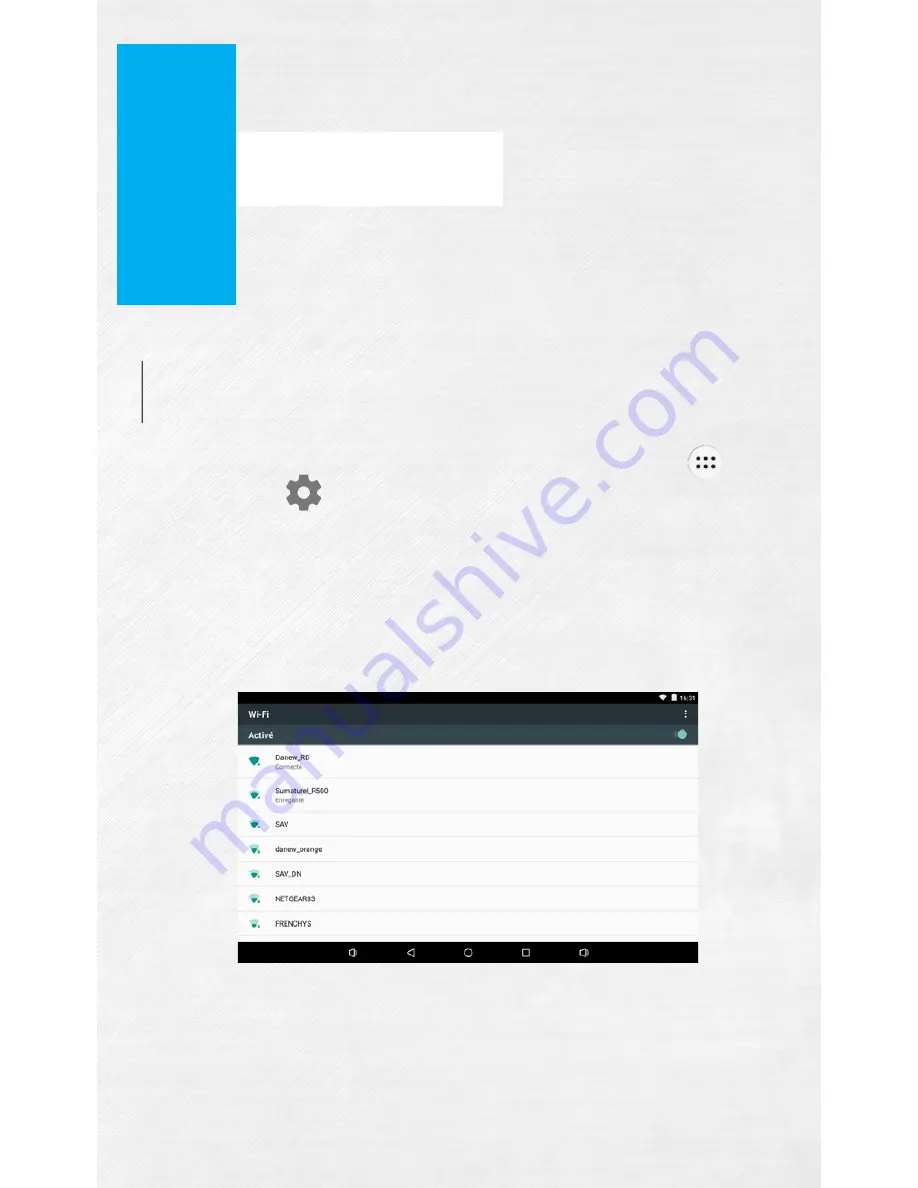
19
INTERNET
3
1
Network Connections
Your DSlide can connect to Wi-Fi b/g/n networks as well as Ethernet networks
(option : needs a Usb Ethernet adapter sold separately)
To view the settings, click on the « Application menu » button then
select “Settings”
On the new screen, click on “Wireless and networks” to access the connection
menu.








































