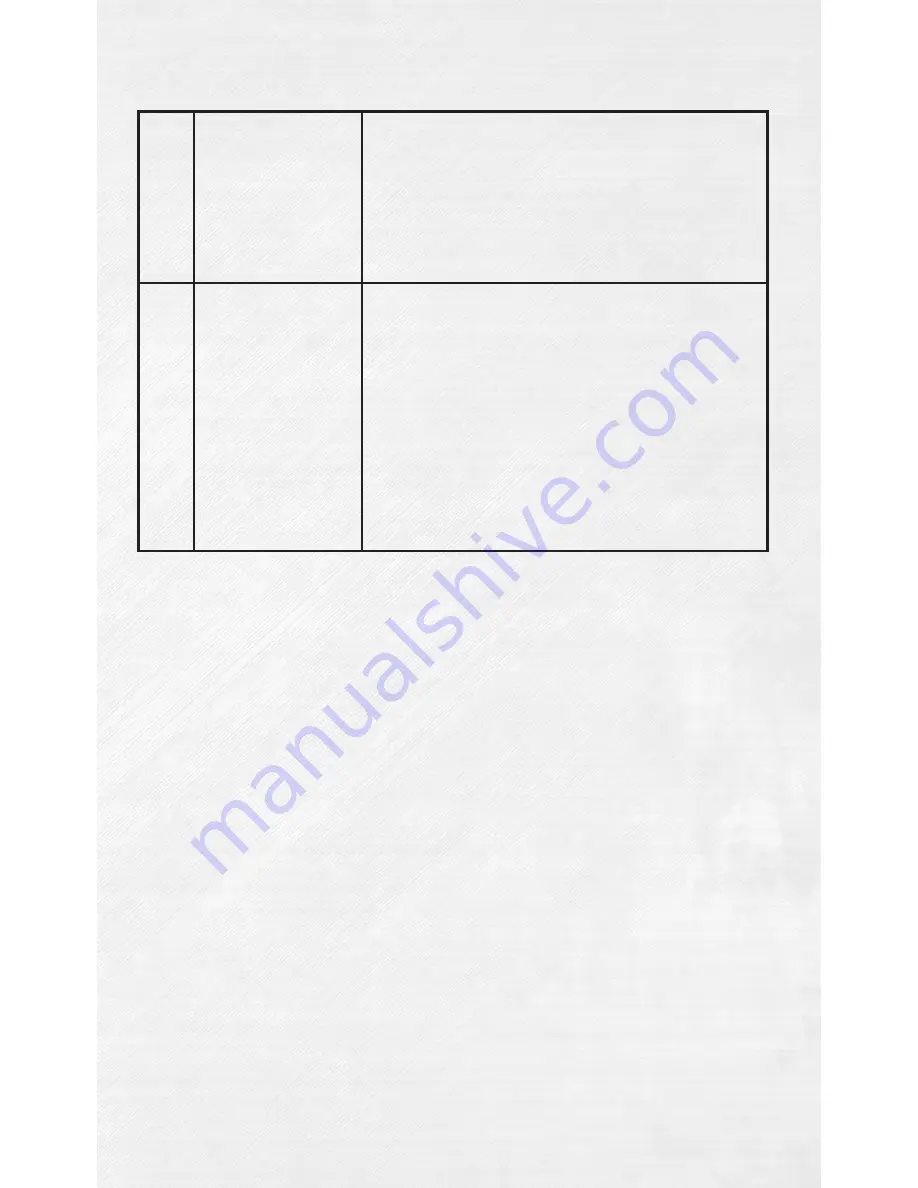
5
Tablet blocked at
the start screen ;
OS problem
If the tablet is held at start up on the Danew or
DSlide screen, proceed to System recovery (1).
6
Black screen -
The tablet can’t
start.
Do a « Reset » of the device. Otherwise,
connect the tablet to the wall socket and charge
it. Make sure the charge indicator lights (depen-
ding on the model). Allow to charge for at least
2 hours on a wall socket and more than 4h on
a USB port. If the problem persists, proceed to
System recovery (1).
(1)To recover the tablet, go to the section Support and Drivers & Manuals of the
website www.danew.com.
23




































