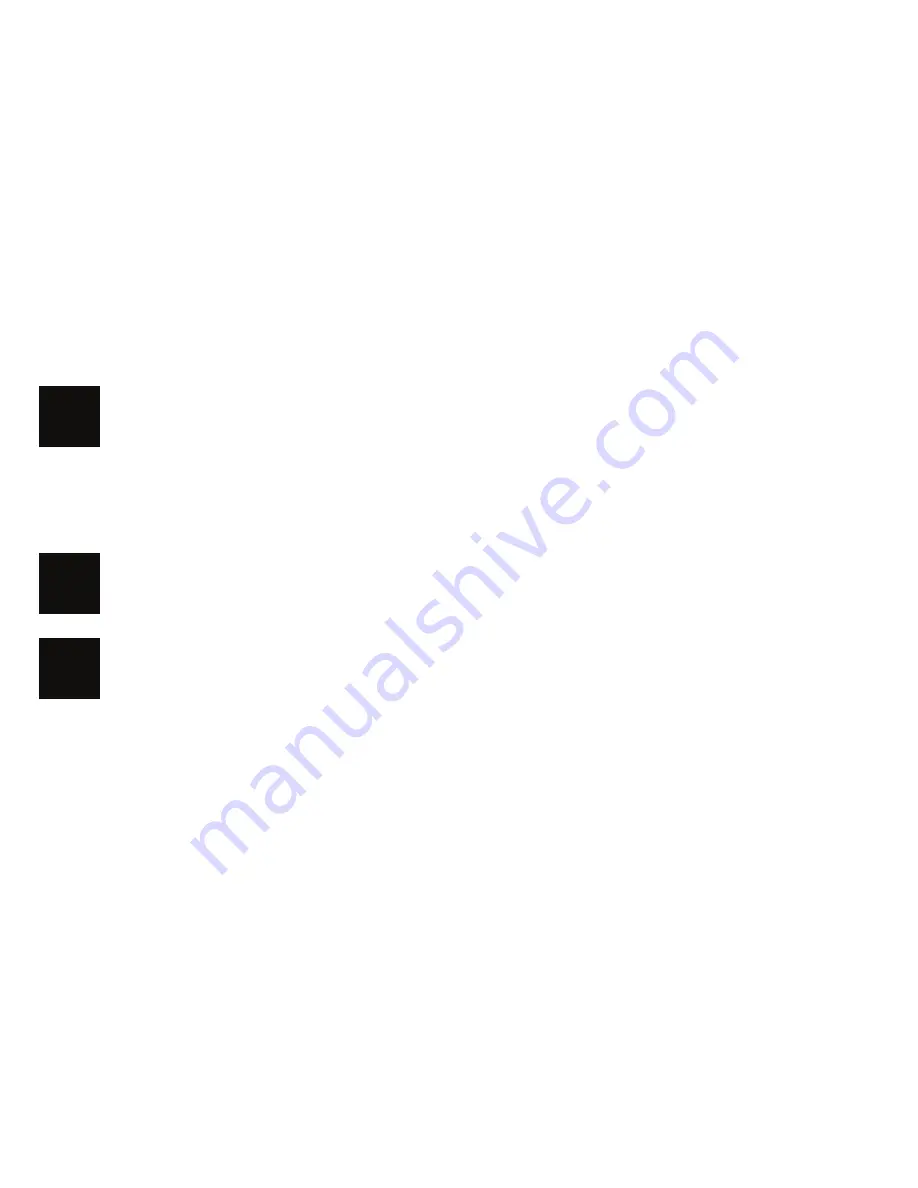Summary of Contents for Surnaturel R500
Page 1: ...1 USER GUIDE ...
Page 3: ...3 ...
Page 21: ...21 Setting Date Time Timezones Information on the firmware version ...
Page 25: ...25 DELETE A SHORTCUT FROM THE HOME SCREEN Click and hold the icon Then move it to X Delete ...
Page 28: ...28 To hide a notification slide it to the right or the left ...
Page 44: ...44 ...
Page 45: ......
Page 46: ...46 Android Google Google Play and other marks are trademarks of Google Inc ...