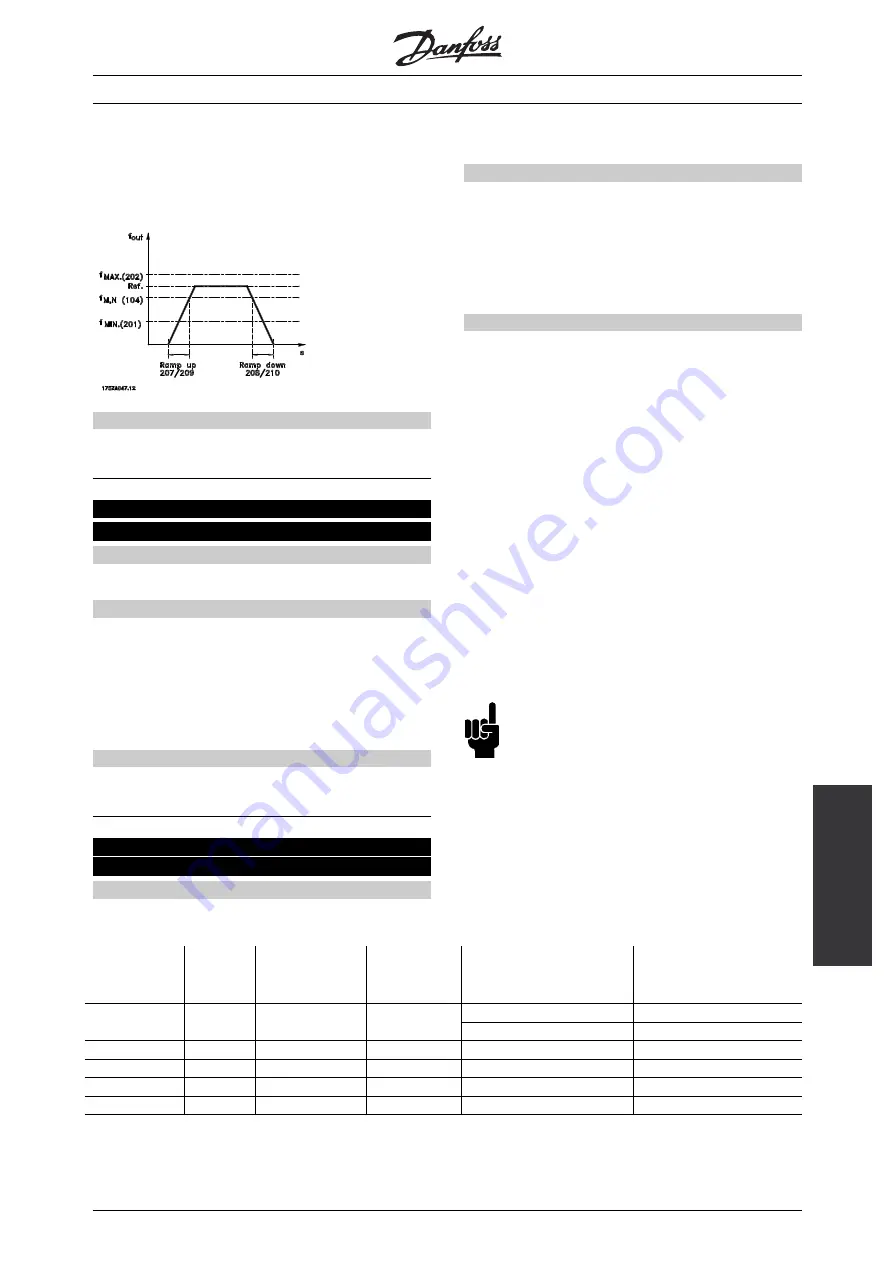
AKD 5000
Programming
the rated motor speed n
M,N
(if
Speed control, closed
loop
has been selected in parameter 100). This
presupposes that the output current does not reach
the torque limit (to be set in parameter 221).
Description of choice:
Program the desired ramp-up time.
208 Ramp-down time 1
(RAMP DOWN TIME 1)
Value:
0.05 - 3600 sec.
✭
1.0 sec.
Function:
The ramp-down time is the deceleration timefrom
the rated motor frequency f
M,N
(parameter 104) to
0 Hz or from the rated motor speed n
M,N
, provided
there is no over-voltage in the inverter because
of regenerative operation of the motor, or if the
generated current reaches the torque limit.
Description of choice:
Program the desired ramp-down time.
214 Reference function
(REF FUNCTION)
Value:
✭
Sum. (SUM)
[0]
Relative (RELATIVE)
[1]
External/preset (EXTERNAL/PRESET)
[ 2]
Function:
It is possible to define how the preset references
are to be added to the other references. For
this purpose,
Sum
or
Relative
is used. It is also
possible - by using the
External/preset
function - to
select whether a shift between external references
and preset references is desired.
Description of choice:
If
Sum
[0] is selected, one of the adjusted preset
references (parameters 215-218) is added as a
percentage of the maximum possible reference.
If
Relative
[1] is selected, one of the adjusted
preset references (parameters 215-218) is added
to the external references as a percentage
of the actual reference.
In addition, it is possible to use parameter 308 to select
whether the signals on terminals 54 and 60 are to be
added to the sum of the active references.
If
External/preset
[2] is selected, it is possible to shift
between external references or preset references
via terminal 16, 17, 29, 32 or 33 (parameter 300,
301, 305, 306 or 307). Preset references will be a
percentage value of the reference range.
External reference is the sum of the analogue
references, pulses and bus references. See also
drawings in section
Handling of multi-references
.
NB!:
If
Sum
or
Relative
is selected, one of the preset
references will always be active. If the preset
references are to be without influence, they
should be set to 0 % (as in the factory setting).
The example shows how to calculate the output
frequency if using
Preset references
together with
Sum
and
Relative
in parameter 214.
Parameter 205
Maximum reference
has been
set to 50 Hz.
Par. 204
Min.
reference
Increase
[Hz/V]
Frequency
by 4.0 V
Par. 215
Preset ref.
Par. 214 Reference
type =
Sum
[0]
Par. 214 Reference
type =
Relative
[1]
Output frequency
Output frequency
1)
0
5
20 Hz
15 %
00+20+7.5 = 27.5 Hz
00+20+3 = 23.0 Hz
2)
10
4
16 Hz
15 %
10+16+6.0 = 32.0 Hz
10+16+2.4 = 28.4 Hz
3)
20
3
12 Hz
15 %
20+12+4.5 = 36.5 Hz
20+12+1.8 = 33.8 Hz
4)
30
2
8 Hz
15 %
30+8+3.0 = 41.0 Hz
30+8+1.2 = 39.2 Hz
5)
40
1
4 Hz
15 %
40+4+1.5 = 45.5 Hz
40+4+0.6 = 44.6 Hz
✭
= factory setting. () = display text [] = value for use in communication via serial communication port
MG.50.R3.02 -
73
















































