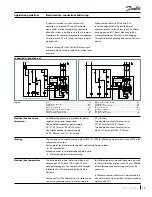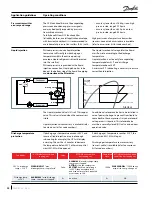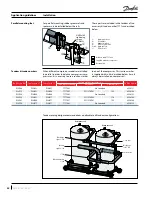Application guidelines
31
FRCC.PC.021.A5.22
CAN-Bus and Modbus RS485 Communication
NodeID
NodeID can be changed with a MMIMYK
connected to OCS with a RJ11 cable. CAN-Bus
must be deconnected and NodeID has to be set
separately on each compressor.
Check that MMIMYK communicates properly with
the compressor OCS.
NodeID can be changed through menu Program/
Config Node/NodeID.
If NodeID is changed by MMIMYK, the
dipswitch setting on OCS will not show the active
NodeID.
CAN-Bus and Modbus
communication with OCS
The CAN-Bus connection will allow:
• sharing LP and HP pressure sensors in the
rack
• Surface sump heater (SSH) consumption
management
The Modbus connection will allows:
• sharing LP and HP pressure sensors with the
unit
• identification of compressor address for
diagnosis.
• alarm reading
1. The preferred option is to connect the
pressure transmitters on one of the OCS of the
compressors rack. This ensures a fast reactivity
regarding compressors protection, with a
polling time of 1 second.
The other OCS of the compressors rack will
receive pressure information via broadcasting
through the CAN connection. In this case,
the unit controller can access to the pressure
information through Modbus:
• Unit type is psi absolute
• scaled x10000 (174000 equals 174 psi
absolute)
• valid range 0.0 – 2900 psi absolute
Pressure signals must be entered to OCS. There are 2 options:
Signal
Register (long)
High word
Low word
Hex.
Dec.
Hex.
Dec.
Hex.
Dec.
Pc
0x1F4
500
0x1F4
500
0x1F5
501
Pe
0x1F6
502
0x1F6
502
0x1F7
503
2. The pressure signals can also be transmitted
from the unit controller through Modbus
communication.
In this case, the LP and HP pressures should be
written in the following registers of the OCS
connected to the unit.
OCS
OCS
OCS
LIV
Disch. temp.
LP pressure
Disch. temp.
HP pressure
Disch. temp.
LIV
LIV
MODBUS
(optional)
CAN
CAN
Unit
control
board
panel
M1-M2: safety and reliability switch
SSH
SSH
SSH