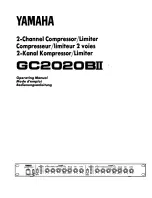67 of 282
M-SV-001-EN Rev. G
Figure 4-20 Compressor Interface Cable
4.5.1 Compressor Interface Cable Verification
If any communication problems exist, verify the integrity of the cable assembly. This can be
accomplished by performing a continuity test at each corresponding pin.
4.5.2 Compressor Interface Cable Removal and Installation
4.5.2.1 Compressor Interface Cable Removal
1. Isolate compressor power as described in Section "1.8 Electrical Isolation" on page 19.
2. Wait for the green light (D9) on the CIM to turn off.
3. Remove the Service Side Cover. Refer to "4.2.3.1 Service Side Cover Removal and Installation"
4. Use a flat-blade screwdriver to disengage the connector screw from the backplane.
5. Disengage the connector thumbscrew from the CIM.
6. Remove the cable by grasping each connector (J6 on CIM and J7 on Backplane) and pulling
away from the board connectors.
4.5.2.2 Compressor Interface Cable Installation
1. Install the cable into the J6 connector on the CIM and the J7 connector on the Backplane.
2. Tighten the connectors to secure the cable.
3. Ensure the cable is routed properly and that the grommet is properly positioned in the
compressor housing notch.
4. Install the Service Side Cover. Refer to "4.2.3 Service Side Cover" on page 58.
5. Return the compressor to normal operation.
4.6 Compressor Controller Cable Harness
The Compressor Controller Cable Harness passes signals from the sensors on the compressor to the
Backplane. The following steps provide detail on how to replace the Compressor Controller Cable
Harness. Prior to removal, note the location of the harness routing as this will minimize the installation
time of the new harness.
Notch for cable
Grommet
Compressor Interface
Cable
Summary of Contents for TGH285
Page 14: ...14 of 282 M SV 001 EN Rev G THIS PAGE INTENTIONALLY LEFT BLANK ...
Page 30: ...30 of 282 M SV 001 EN Rev G THIS PAGE INTENTIONALLY LEFT BLANK ...
Page 38: ...38 of 282 M SV 001 EN Rev G THIS PAGE INTENTIONALLY LEFT BLANK ...
Page 40: ...40 of 282 M SV 001 EN Rev G THIS PAGE INTENTIONALLY LEFT BLANK ...
Page 46: ...46 of 282 M SV 001 EN Rev G THIS PAGE INTENTIONALLY LEFT BLANK ...
Page 50: ...50 of 282 M SV 001 EN Rev G THIS PAGE INTENTIONALLY LEFT BLANK ...
Page 238: ...238 of 282 M SV 001 EN Rev G THIS PAGE INTENTIONALLY LEFT BLANK ...
Page 240: ...240 of 282 M SV 001 EN Rev G THIS PAGE INTENTIONALLY LEFT BLANK ...
Page 260: ...260 of 282 M SV 001 EN Rev G THIS PAGE INTENTIONALLY LEFT BLANK ...
Page 262: ...262 of 282 M SV 001 EN Rev G THIS PAGE INTENTIONALLY LEFT BLANK ...
Page 268: ...268 of 282 M SV 001 EN Rev G THIS PAGE INTENTIONALLY LEFT BLANK ...
Page 276: ...276 of 282 M SV 001 EN Rev G THIS PAGE INTENTIONALLY LEFT BLANK ...
Page 280: ...280 of 282 M SV 001 EN Rev G THIS PAGE INTENTIONALLY LEFT BLANK ...