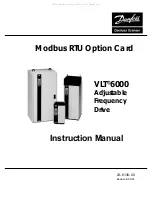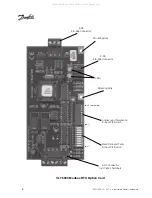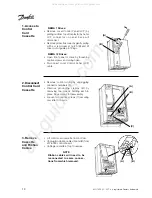5
MG.10.P2.22 - VLT is a registered Danfoss trademark
Modbus RTU
Overview
The common language used by all Modicon
controllers is the Modbus RTU (Remote
Terminal Unit) protocol. This protocol
defines a message structure that controllers
will recognize and use, regardless of the
type of networks over which they
communicate. It describes the process a
controller uses to request access to another
device, how it will respond to requests from
the other devices, and how errors will be
detected and reported. It establishes a
common format for the layout and contents
of message fields.
During communications on a Modbus RTU
network, the protocol determines how each
controller will know its device address,
recognize a message addressed to it,
determine the kind of action to be taken,
and extract any data or other information
contained in the message. If a reply is
required, the controller will construct the
reply message and send it.
Controllers communicate using a master-
slave technique in which only one device
(the master) can initiate transactions (called
queries
). The other devices (slaves) respond
by supplying the requested data to the
master, or by taking the action requested in
the query.
The master can address individual slaves,
or can initiate a broadcast message to all
slaves. Slaves return a message (called a
response
) to queries that are addressed to
them individually. Responses are not returned
to broadcast queries from the master.
The Modbus RTU protocol establishes the
format for the master’s query by placing into
it the device (or broadcast) address, a
function code defining the requested action,
any data to be sent, and an error-checking
field. The slave’s response message is also
constructed using Modbus protocol. It
contains fields confirming the action taken,
any data to be returned, and an error-
checking field. If an error occurred in receipt
of the message, or if the slave is unable to
perform the requested action, the slave will
construct an error message and send it in
response.
VLT 6000
with Modbus
RTU Option
Overview
The VLT 6000 Adjustable Frequency Drive
with the Modbus RTU option card installed
communicates in Modbus RTU format over
an EIA-485 (formerly RS-485) network. The
option card acts as a translator between the
drive's internal FC protocol and Modbus RTU.
This allows access to the drive's Control Word
and Bus Reference.
The Control Word allows Modbus to control
several important functions of the drive:
• Start
• Stop the drive in several ways:
Coast stop
Quick stop
DC Brake stop
Normal (ramp) stop
• Reset after a fault trip
• Run at a variety of preset speeds
• Run in reverse
• Change the active setup
• Control the drive's two built-in relays
The Bus Reference is commonly used for
speed control.
It is also possible to access the drive
parameters, read their values, and, where
possible, write values to them. This permits
a range of control possibilities, including
controlling the drive's setpoint when its
internal PID controller is used.
All manuals and user guides at all-guides.com
all-guides.com