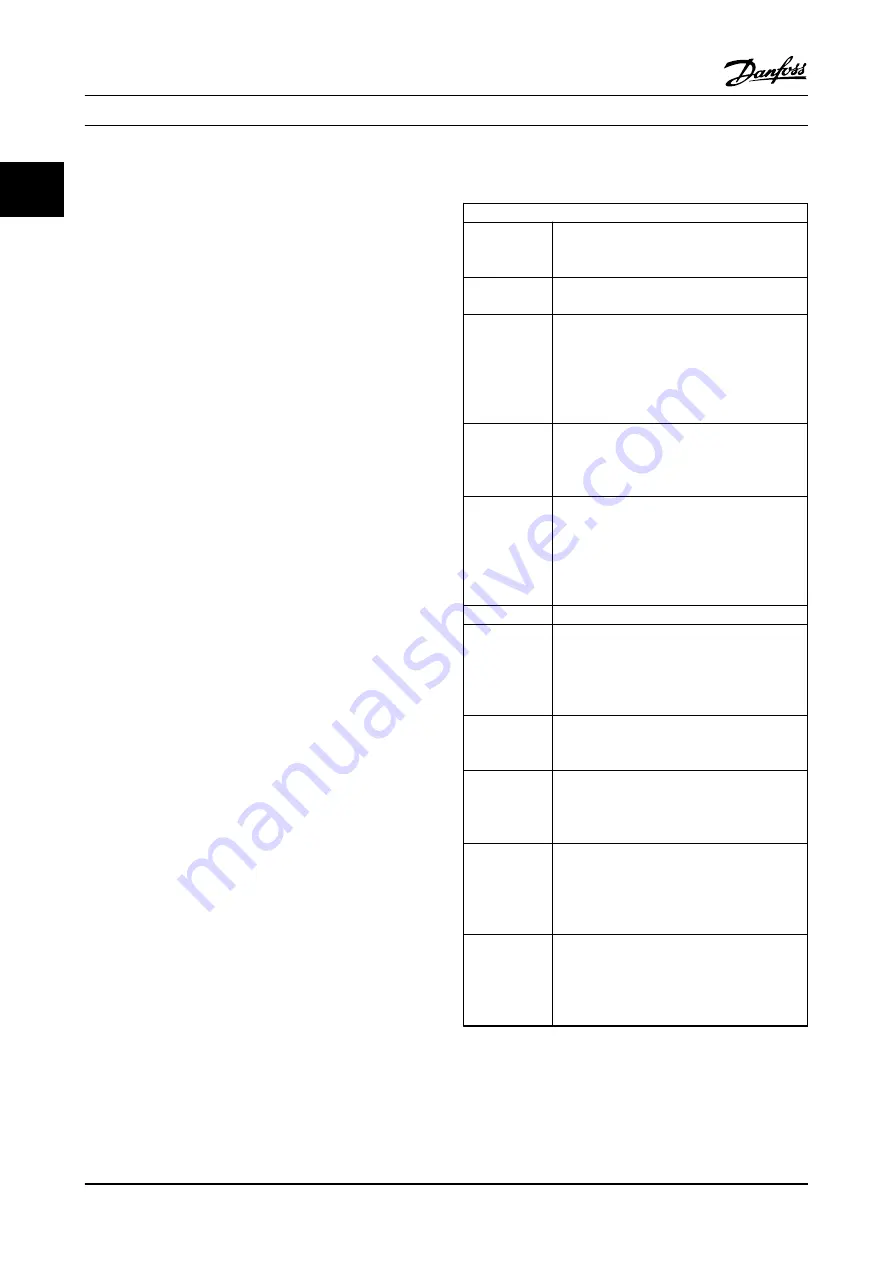
2.2.6 Tips and Tricks
•
The AAF default parameter settings ensure that
few setup changes are necessary. For the majority
of applications, the Quick Menu
Q2 Quick Set-up
provides access to all the typical parameters
required.
•
Perform Auto CT for all stand-alone filters to set
correct current sensor setup. Auto CT setup is
only possible when CTs are installed at Point of
Common Coupling (PCC) - towards the
transformer. (CT setup of LHD units is preset from
the factory.)
•
Under Quick Menu
Q5 Changes Made
, any
parameter changed from factory settings is
displayed.
•
Press and hold [Main Menu] for three seconds to
access any parameter
•
For service purposes, it is recommended to back
up parameter settings to the LCP, see
0-50 LCP
Copy
for further information.
2.3 Status Messages
Status messages appear in the bottom of the display.
The left part of the status line indicates the active
operation model of the filter.
The right part of the status line gives the operation status,
e.g., Run, Stop, Trip.
Operation Mode
Off The device does not react to any control signal until
[Auto On] or [Hand On] on the LCP are pressed.
Auto On The filter is controlled via the control terminals
and/or the serial communication.
Hand On The operator is able to adjust the local reference
manually. Stop commands, alarm reset, and setup selection
signals can be applied to the control terminals.
2.3.1 Status Message Definitions
Operation Status
Auto CT ready
The automatic current transformer detection is
ready for operation. Press [Hand On] to begin
the process.
Auto CT
running
Automatic current transformer detection is
running.
Auto CT
finished
Automatic current transformer detection is
finished. Press [OK] to accept the settings
found or cancel to discard. Location, polarity,
or ratio errors may be caused when running
with large grid/load changes. If errors occur, set
the polarity, location and ratio manually.
PowerUnit Off
Available only with an optional device installed
(for example, a 24 V supply). The line power
supply to the unit is removed, but the control
card is still supplied with 24 V.
Protection md
The filter has detected a critical status (e.g., an
overcurrent or overvoltage). To avoid tripping
of the unit (alarm), protection mode is
activated. This includes reducing compensation
and average switching frequency. If possible,
protection mode ends after approximately 10 s.
Running
The filter is active and compensating.
Sleeping
The energy saving function is enabled. This
means that the filter line power contactors are
open and no harmonic compensation is
performed. The filter will restart automatically
when the wake up condition is met.
Standby
In Auto On mode, the filter is active and is
waiting for a remote start signal via digital
input or serial communication.
Stop
[Off] was pressed on the LCP or Stop was
activated as a function for a digital input
terminal. The corresponding terminal is not
active.
Trip
An alarm has occurred. When the cause of the
alarm is cleared, the filter may be reset via a
remote signal through a control terminal or
serial communication or by pressing [Reset] on
the LCP.
Trip lock
A serious alarm has occurred. When the cause
of the alarm is cleared, line power must be
cycled on and off before resetting the filter.
This puts the filter in trip mode and can be
reset as described.
Table 2.6
Operator Interface and Acti...
VLT Advanced Active Filter AAF006 D and E Frames Service Manual
2-4
MG90Z122 - VLT
®
is a registered Danfoss trademark
2
2
















































