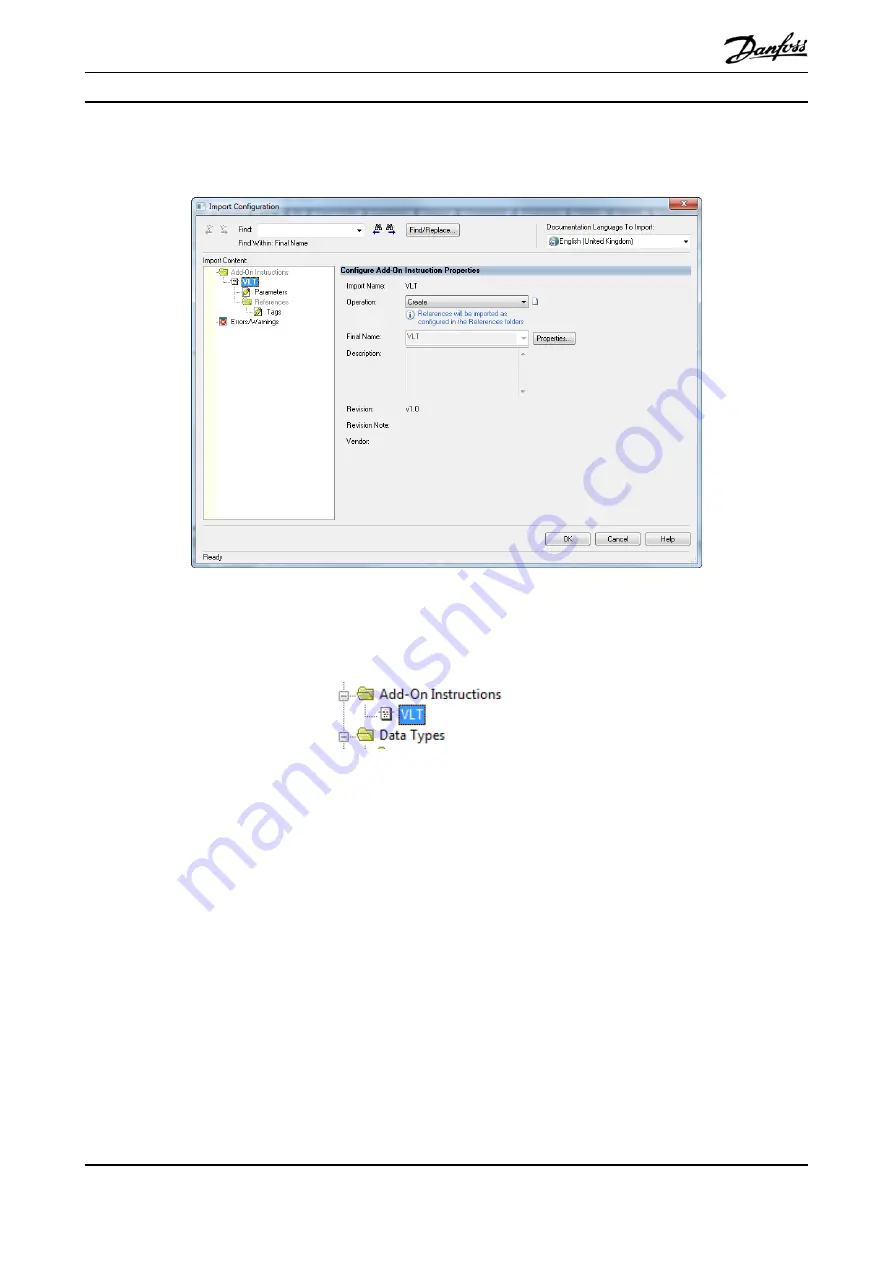
VLT
®
MCA 121 EtherNet/IP Add On Instruction
6
MIxxxxxx - VLT
®
is a registered Danfoss trademark
5.
Verify
that
the
following
screen
does
not
contain
any
warnings
or
errors.
This
is
done
by
selecting
the
“Error/Warnings”
icon
in
the
Import
content
windows.
If warnings and/or errors exist, the Add-On Instruction will not work properly. If no Errors/Warnings are present, then
the Add-On Instruction can be imported by pressing the “OK” Button. No further settings are required in this menu.
6.
Verify the Add-On Instruction is available under the “Add-On Instruction” menu and looks similar to Figure 4. And that
the name is the same.
Figure 3
Figure 4





























