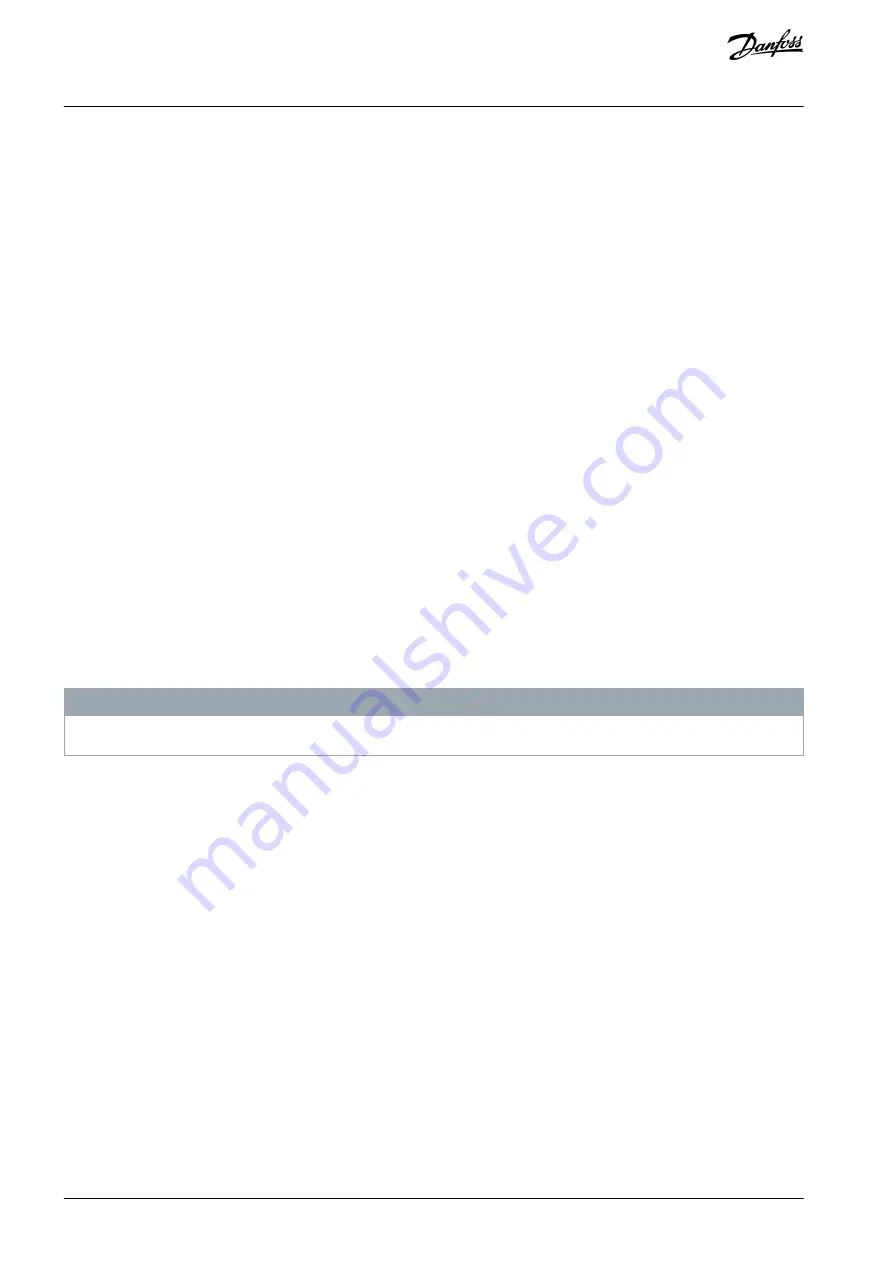
1.
2.
3.
1.
2.
3.
4.
5.
6.
•
•
•
•
1.
2.
3.
4.
5.
-
6.17.4.3.4 Additional Settings for Indirect Communication with EtherCAT®
Set the IP address of the EtherCAT
®
Master:
Procedure
Open the TwinCAT
®
System Manager.
Select [I/O-Configuration
→
I/O Devices
→
Device1 (EtherCAT
®
)] and check the IP-address in the
Adapter
tab. The IP-address
of the PLC's network adapter may not be a link-local address (so not in the range of 169.254.0.1 to 169.254.255.254).
If necessary, change the IP-address inside the IPv4 Protocol properties according to the given operating system. This can be
done on the controller locally or via
Remote Desktop
.
6.17.4.3.5 Activating the IP Routing in the EtherCAT® Master
The procedure described here may vary depending on the type of PLC and operating system installed.
Procedure
Open the TwinCAT
®
System Manager.
Click on
Advanced Settings...
via menu [I/O-Configuration
→
I/O Devices
→
Device1 (EtherCAT)] in the
EtherCAT
tab.
Select
EoE Support
in the
Advanced Settings
window.
Enable
Connect to TCP/IP Stack
in the
Windows Network
section.
Enable
IP Enable Router
in the
Windows IP Routing
section.
Reboot the PLC for the changes to take effect.
6.17.4.3.6 Setting the IP Address of the EtherCAT® Slave
The procedure for setting the IP Address of the EtherCAT
®
slave is valid for:
ISD 510/DSD 510 servo drives
Power Supply Module (PSM 510)
Decentral Access Module (DAM 510)
Auxiliary Capacitors Module (ACM 510)
N O T I C E
The last number of the IP address is the ID that is used in the VLT
®
Servo Toolbox to identify the device.
Procedure
Open the TwinCAT
®
System Manager.
Click on Advanced Settings... under [I/O-Configuration
→
I/O Devices
→
Device1 (EtherCAT)
→
Box 1 (VLT
®
Decentral Ac-
cess Module
→
Drive 2 (VLT
®
Integrated Servo Drive ISD 510)] in the EtherCAT
®
tab.
Select [Mailbox
→
EoE] in the
Advanced Settings
window.
Enable
Virtual Ethernet Port
and enter a valid IP-address.
Each slave in the configuration requires an IP-address. This address is reassigned with every transition from
INIT
to
Pre-Op-
erational
state of the slave state machine. The IP communication of the slaves is deactivated per default.
6.17.4.3.7 Additional Settings for Indirect Communication with PROFINET®
6.17.4.3.7.1 Overview
Each PROFINET
℠
device needs a device name and an IP address. The IP address and the device name are assigned by the I/O con-
troller, when the connection to the I/O device is established.
For the automatic detection of accessible nodes via a PG/PC interface with TCP/IP, connect the nodes to the same physical Ethernet
subnet as the PG/PC. If a node is located in a different physical Ethernet subnet, the IP address of the sought node can be specified.
To reach further nodes, accessible nodes provide the capability of adding IP addresses and subnets to the PG/PC interface. The new
IP addresses and subnets are then added to the Ethernet interface of the PG/PC.
6.17.4.3.7.2 Adding IP Addresses and Subnets
Procedure
AQ262449648484en-000101 / 175R1135
134 | Danfoss A/S © 2020.08
Commissioning
VLT® Servo Drive System ISD 510/DSD 510
Operating Guide
















































