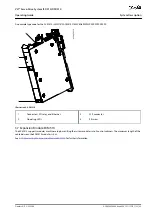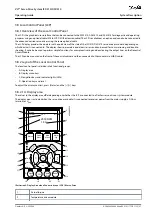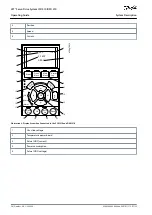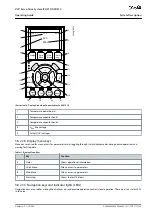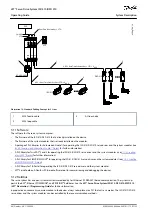•
•
•
•
-
-
Pre-configured hybrid cables are used to connect the ISD 510/DSD 510 servo drives to the Decentral Access Module (DAM 510).
There are 2 types of hybrid cables that are available with both angled and straight M23 connectors:
Feed-in cable for connecting the 1st ISD 510/DSD 510 servo drive of a group to the connection point on the Decentral Access
Module (DAM 510).
Loop cable for connecting the ISD 510/DSD 510 servo drives in daisy-chain format in an application.
Both these cables are provided by Danfoss and are available in various lengths. See the
VLT® Servo Drive System ISD 510, DSD 510,
MSD 510 (VLT® Flexmotion
™
) Design Guide
for further information.
Both ends of the loop cable are fitted with M23 connectors.
The feed-in cable is fitted with an M23 connector at the output end for connection to the 1st ISD 510/DSD 510 servo drive. At the
input end it is pigtailed and the connectors are mounted on the corresponding terminals on the Decentral Access Module (DAM
510).
Table 15: Hybrid Cables
Cable type
Shielded/unshielded
Notes
Feed-in cable
Shielded
Hybrid cable (overall shield with additional fieldbus and safety section shield).
Loop cable
N O T I C E
Hybrid cables are available in 2 cross-sections: 2.5 mm
2
(15 A) and 4 mm
2
(25 A for CE and UL, 20 A for CSA).
See the
VLT® Servo Drive System ISD 510, DSD 510, MSD 510 (VLT® Flexmotion
™
) Design Guide
for further information.
e3
0b
i1
29
.1
0
1
2
3
4
5
6
7
8
9
10
VLT® ISD 510 Hybrid xxxx Cable
Length: xxxx
Ordering no. 175Gxxxx
1
7
5
G
8
9
X
X
Specification no. 175Rxxxx Rev. xxx
Signal rating Ethernet: 2 x 2 x AWG24 300V
Production: dd.mm.yyyy
Power rating: 5 x 2.5mm2 1000V 15A
Signal rating: 2 x 0.5mm2 300V
Illustration 12: Example of a Hybrid Cable Nameplate
1
Cable type
2
Ordering code
3
Revision of specification
4
Manufacturing date
5
Length
6
Power rating
7
Signal rating
8
Signal rating for Ethernet
9
Barcode
10
Manufacturer logo
3.9.1.1 Minimum Bending Radius for Hybrid Cable
The maximum number of bending cycles is 5 million at 7.5 x cable diameter (15.6 mm).
Permanently flexible: 12 x cable diameter
Permanently installed: 5 x cable diameter
AQ262449648484en-000101 / 175R1135 | 41
Danfoss A/S © 2020.08
System Description
VLT® Servo Drive System ISD 510/DSD 510
Operating Guide