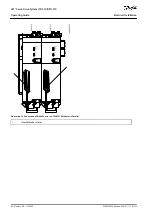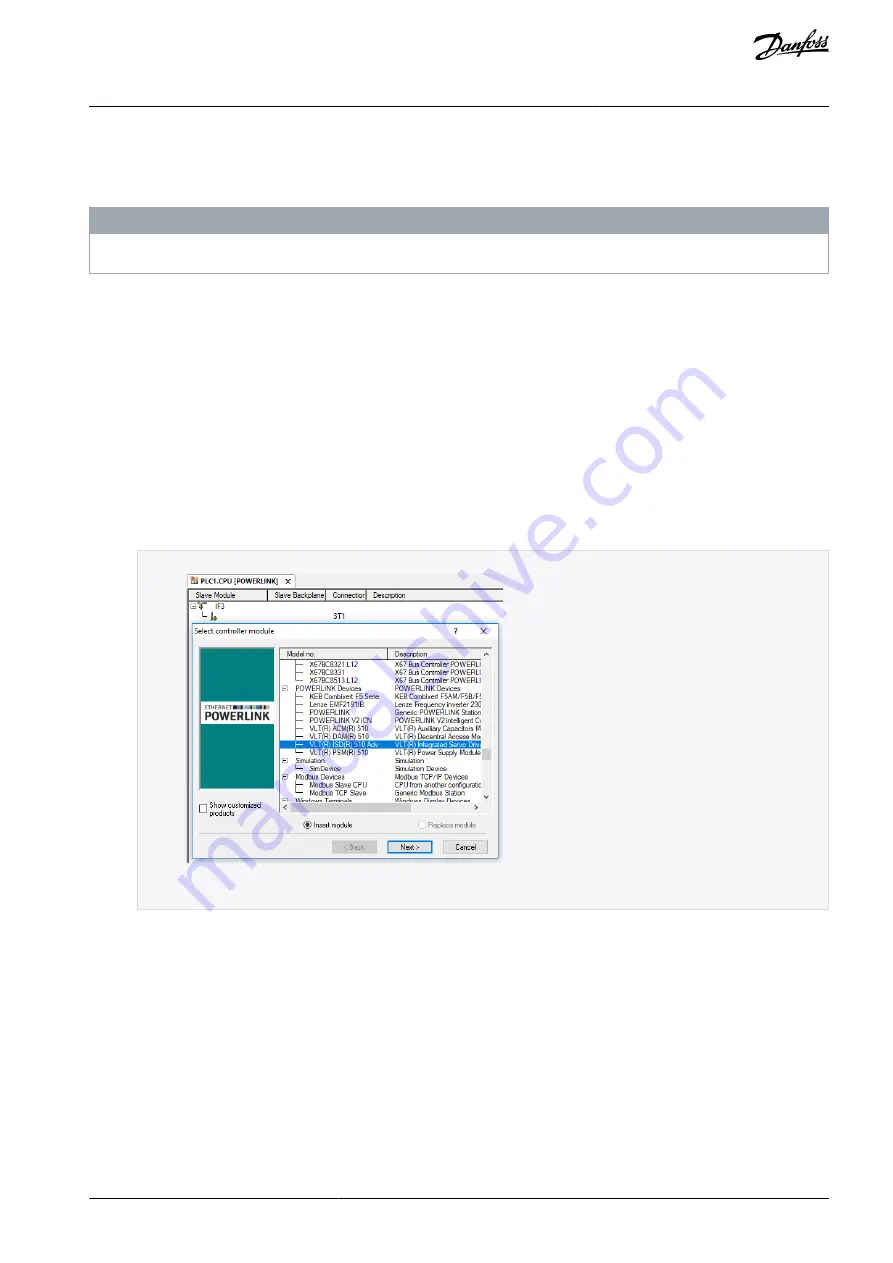
-
1.
2.
3.
-
-
-
-
-
1.
2.
3.
-
-
-
-
-
Initialize each instance with its node number and the slot name it is connected to (for example, IF3).
6.10.9 Importing a Servo Drive into Automation Studio™
N O T I C E
For each physical servo drive, add 1 entry to the
Physical View
of Automation Studio
™
.
6.10.9.1 Version V3.0.90
Procedure
Select the menu entry [Tools
→
Import Fieldbus Device...].
Select the XDD file (for example,
0x0300008D_ISD510_S.xdd
or
0x0300008D_ISD510_A.xdd
) from its location on the hard
drive. This import only needs to be done once per project. The device is then known to Automation Studio
™
.
Now add the servo drive to the Ethernet POWERLINK
®
interface of the controller in the
Physical View
:
Right-click on the controller in the
Physical View
and select [Open POWERLINK].
Right-click on the interface and select
Insert..
.
In the
Select controller module
window, select the servo drive in the group
POWERLINK Devices
.
Click on
Next
.
In the next window, enter the node number of the servo drive.
e3
0b
h5
13
.1
0
Illustration 58: Adding a Servo Drive to the Project in V3.0.90
6.10.9.2 Version V4.x
Procedure
Select the menu entry [Tools
→
Import Fieldbus Device...].
Select the XDD file (for example,
0x0300008D_ISD510_S.xdd
or
0x0300008D_ISD510_A.xdd
) from its location on the hard
drive. The device is then known to Automation Studio
™
.
Now add the servo drive to the Ethernet POWERLINK
®
interface of the controller in the
Physical View
:
Select the menu entry [Open
→
System Designer] to show the
System Designer
.
To add a hardware module to the
Physical View
or
System Designer
, select the servo drive in the group
POWERLINK
in the
Hardware Catalog
toolbox.
Drag the selected module to the desired position to connect it to the selected hardware module, network interface, or
slot.
To change the node number, right-click on the device and select [Node Number
→
Change Node Number].
AQ262449648484en-000101 / 175R1135 | 91
Danfoss A/S © 2020.08
Commissioning
VLT® Servo Drive System ISD 510/DSD 510
Operating Guide