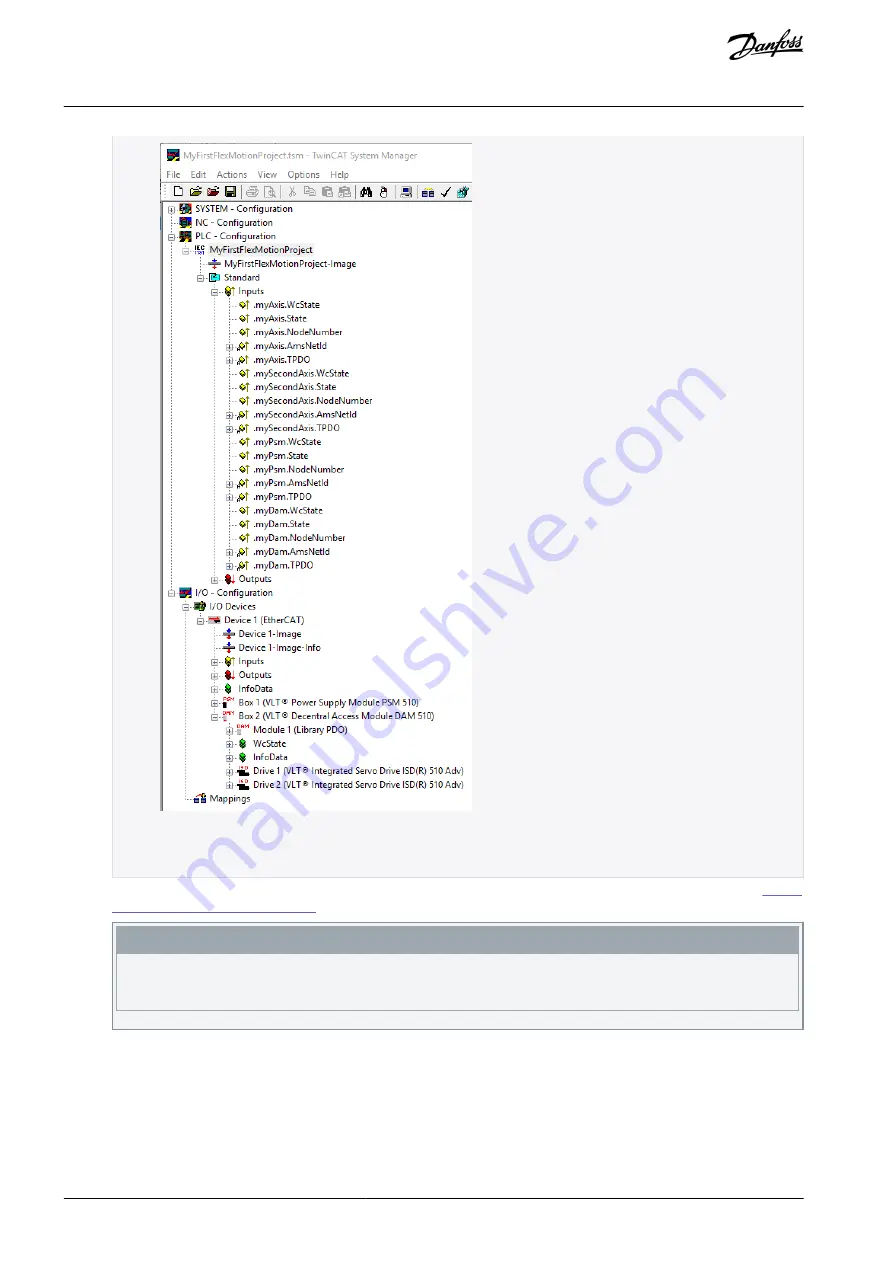
13.
-
e3
0b
h5
18
.1
0
Illustration 70: TwinCAT System Manager after Appending the PLC Project and Adding a Decentral Access Module and 2
ISD 510 Servo Drives
Answer the question if the servo drive is used as an NC axis with
No
. If the servo drive is to be used as an NC axis, see
Configuration as a TwinCAT® NC Axis
.
N O T I C E
Add 1 entry to the EtherCAT
®
master of the TwinCAT System Manager for each physical servo drive, PSM 510,
DAM 510, and ACM 510. Add the servo drive to the correct DAM 510 line.
6.11.11 I/O Configuration and I/O Mapping
When connecting >1 ISD 510/DSD 510 servo drive, connect port C (X2) of the previous servo drive to port A (X1) of the next servo
drive. Also carry out the port assignment for the Decentral Access Module (DAM 510).
If the hardware setup is already present, the TwinCAT
®
System Manager
Scan devices
function can be used to automatically add the
connected devices to the configuration in the correct order.
Using the TwinCAT
®
System Manager, configure the ISD 510/DSD 510 servo drive so that the PDO mapping matches the require-
ments of the library.
AQ262449648484en-000101 / 175R1135
102 | Danfoss A/S © 2020.08
Commissioning
VLT® Servo Drive System ISD 510/DSD 510
Operating Guide
















































