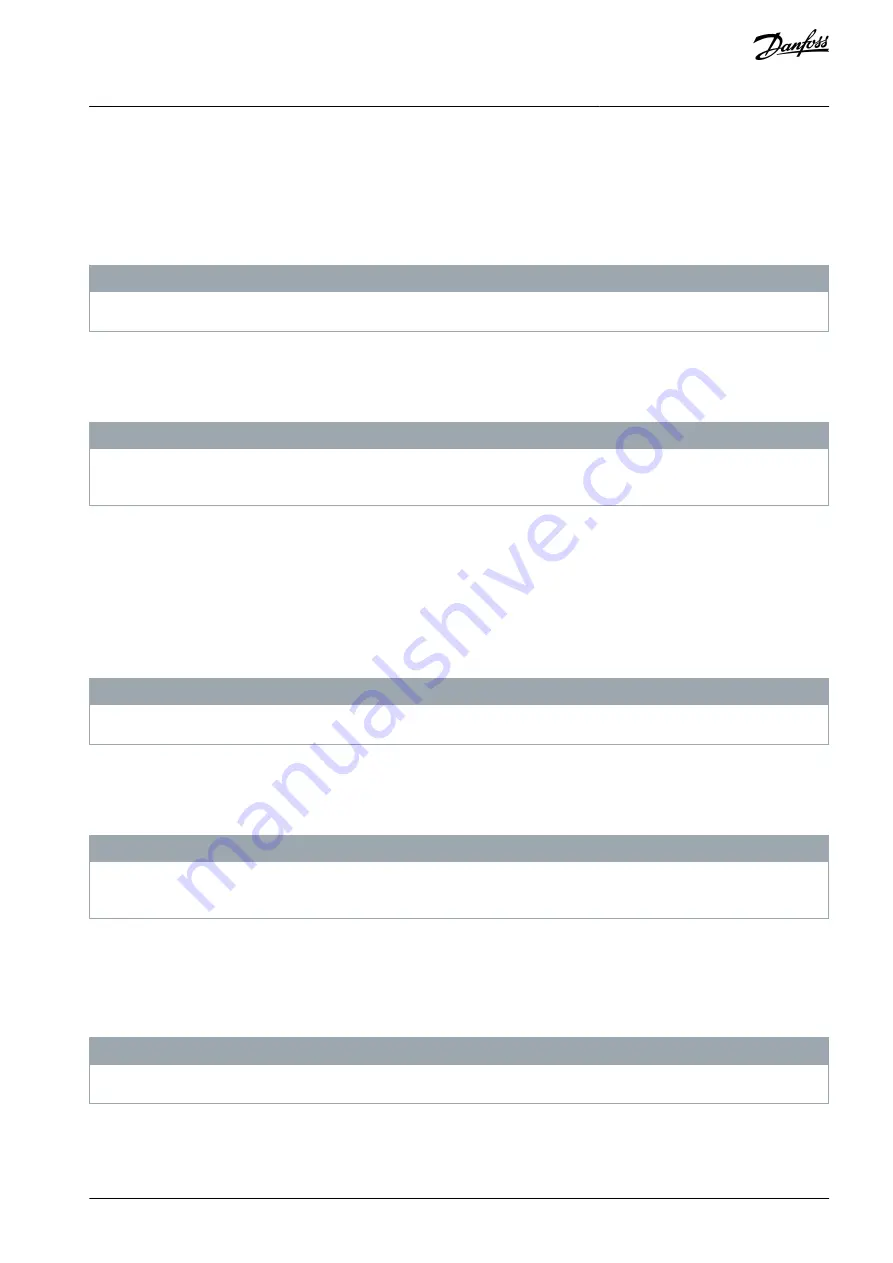
-
-
-
-
-
6.13.11 Programming using the Danfoss VLT® Servo Motion Library
Before using data types, functions, or function blocks from libraries, the following construct must be used in the interface section:
USELIB DDS_BasCam, DDS_Drive, DDS_LabCam, DDS_PSM, DDS_DAM, DDS_ACM;
More information on how to use data types, functions, and function blocks from libraries can be found in detail in the online help for
SIMOTION SCOUT
®
. Open the SIMOTION SCOUT® and go to [Help
→
Help Topics
→
Programming
→
Integration of ST in SIMOTION
→
Using libraries
→
Using data types, functions and function blocks from libraries].
N O T I C E
Do not use the POUs, Constants, and User-Defined Data Types (UDT) that start with
iDD_
in an application.
6.13.12 Instantiating AXIS_REF_DDS in SIMOTION SCOUT®
Create 1 instance of
AXIS_REF_DDS
(located in folder
DDS_Drive
) for every servo drive that has to be controlled or monitored. Each
instance of
AXIS_REF_DDS
is the logical representation of 1 physical servo drive.
N O T I C E
The instance of the
AXIS_REF_DDS
structure must be created as a global variable (variable in the interface section of a unit
declared with
VAR_GLOBAL
).
In the
AXIS_REF_DDS
structure, only assign the variable
InputLogAddress
once at the beginning of the application program for each
axis. This is to specify the input logical base address of the I/O module from the HW Config. For this initialization, use the system
function
_getLogicalAddressOfIoVariable()
. Only assign the variable
InputLogAddress
once in the 1st PLC cycle for initialization.
In the
AXIS_REF_DDS
structure, assign the variable
Quality
at the beginning of the application program for each axis in every cycle.
Use the system function
_quality.<I/Ovariable>
, whereby
<I/Ovariable>
is the variable containing the cyclic data that was assigned in
the
ADDRESS LIST
. Carry out this assignment in every PLC cycle.
Call the function
DD_UpdateProcessInput_DDS
at the beginning of the application program for each device in every cycle. Call the
function
DD_UpdateProcessOutput_DDS
at the end of the application program for each device in every cycle.
N O T I C E
Only create instructions and other program parts between the calls of
DD_UpdateProcessInput
and
DD_UpdateProcessOutput
.
6.13.13 Instantiating PSM_REF in SIMOTION SCOUT®
Create 1 instance of
PSM_REF
(located in folder
DDS_PSM
) for every Power Supply Module (PSM 510) that has to be controlled or
monitored. Each instance of
PSM_REF
is the logical representation of 1 physical PSM.
N O T I C E
The instance of the
PSM_REF
structure must be created as a global variable (variable in the interface section of a unit de-
clared with
VAR_GLOBAL
).
In the
PSM_REF
structure, assign the variable
Quality
at the beginning of the application program for each Power Supply Module in
every cycle. Use the system function
_quality.<I/Ovariable>
, whereby
<I/Ovariable>
is the variable containing the cyclic data that
was assigned in the
ADDRESS LIST
. Carry out this assignment in every PLC cycle.
Call the function
DD_UpdateProcessInput_PSM
at the beginning of the application program for each device in every cycle. Call the
function
DD_UpdateProcessOutput_PSM
at the end of the application program for each device in every cycle.
N O T I C E
Only create instructions and other program parts between the calls of
DD_UpdateProcessInput
and
DD_UpdateProcessOutput
.
6.13.14 Instantiating DAM_REF in SIMOTION SCOUT®
Create 1 instance of
DAM_REF
(located in folder
DDS_DAM
) for every Decentral Access Module (DAM 510) that has to be controlled
or monitored. Each instance of
DAM_REF
is the logical representation of 1 physical DAM.
AQ262449648484en-000101 / 175R1135 | 119
Danfoss A/S © 2020.08
Commissioning
VLT® Servo Drive System ISD 510/DSD 510
Operating Guide
















































