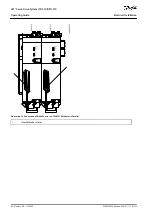-
-
-
3.
-
-
-
-
1.
-
-
2.
-
-
3.
-
Power Supply Module (PSM 510):
0x0300008D_PSM.xdd
Decentral Access Module (DAM 510):
0x0300008D_DAM.xdd
Auxiliary Capacitors Module (ACM 510):
0x0300008D_ACM.xdd
Now add the PSM 510, DAM 510, or ACM 510 to the Ethernet POWERLINK
®
interface of the controller in the
Physical View
:
Select the menu entry[Open
→
System Designer] to show the
System Designer
.
To add a hardware module to the
Physical View
or
System Designer
, select the PSM 510, DAM 510, or ACM 510 in the
group
POWERLINK
in the
Hardware Catalog
toolbox.
Drag the selected module to the desired position to connect it to the selected hardware module, network interface, or
slot.
To change the node number, right-click on the device and select [Node
→
Change Node Number].
PSM: Danfoss _VLT_R_PSM
DAM: Danfoss _VLT_R_DAM
ACM: Danfoss _VLT_R_ACM
e3
0b
h5
16
.1
0
Illustration 61: 1 PSM 510, 1 DAM 510, and 2 ISD 510 Servo Drives Added to the Ethernet POWERLINK
®
Interface in V4.x
6.10.11 I/O Configuration and I/O Mapping
Procedure
Parameterize the I/O configuration of the ISD 510/DSD 510 servo drives so that the library has access to all necessary ob-
jects.
Right-click on the entry of the ISD 510/DSD 510 servo drive and select
Open I/O Configuration
in V3.0.90 and
Configura-
tion
in V4.x.
In the
Channels
section, change the
Cyclic transmission
of the following objects:
All sub-indexes of object 0x5050 (Lib pdo rx_I5050 ARRAY[]) to
Write
.
All sub-indexes of object 0x5051 (Lib pdo tx_I5051 ARRAY[]) to
Read
.
Parameterize the I/O configuration of the Power Supply Module (PSM 510), Decentral Access Module (DAM 510), and Auxili-
ary Capacitors Module (ACM 510) so that the library has access to all necessary objects.
Right-click on the entry of the PSM/DAM/ACM and select
Open I/O Configuration
in V3.0.90 and
Configuration
in V4.x.
In the
Channels
section, change the
Cyclic transmission
of the following objects:
All sub-indexes of object 0x5050 (Lib pdo rx_I5050 ARRAY[]) to
Write
.
All sub-indexes of object 0x5051 (Lib pdo tx_I5051 ARRAY[]) to
Read
.
These settings configure the cyclic communication with the device. These parameters are required for the library to work.
N O T I C E
It is possible to use copy and paste to apply the same I/O configuration to multiple devices of the same type.
Set
Module supervised
to
off
for the servo drives and the PSM/DAM/ACM. The parameter is found in the I/O configuration of
the device.
AQ262449648484en-000101 / 175R1135 | 93
Danfoss A/S © 2020.08
Commissioning
VLT® Servo Drive System ISD 510/DSD 510
Operating Guide