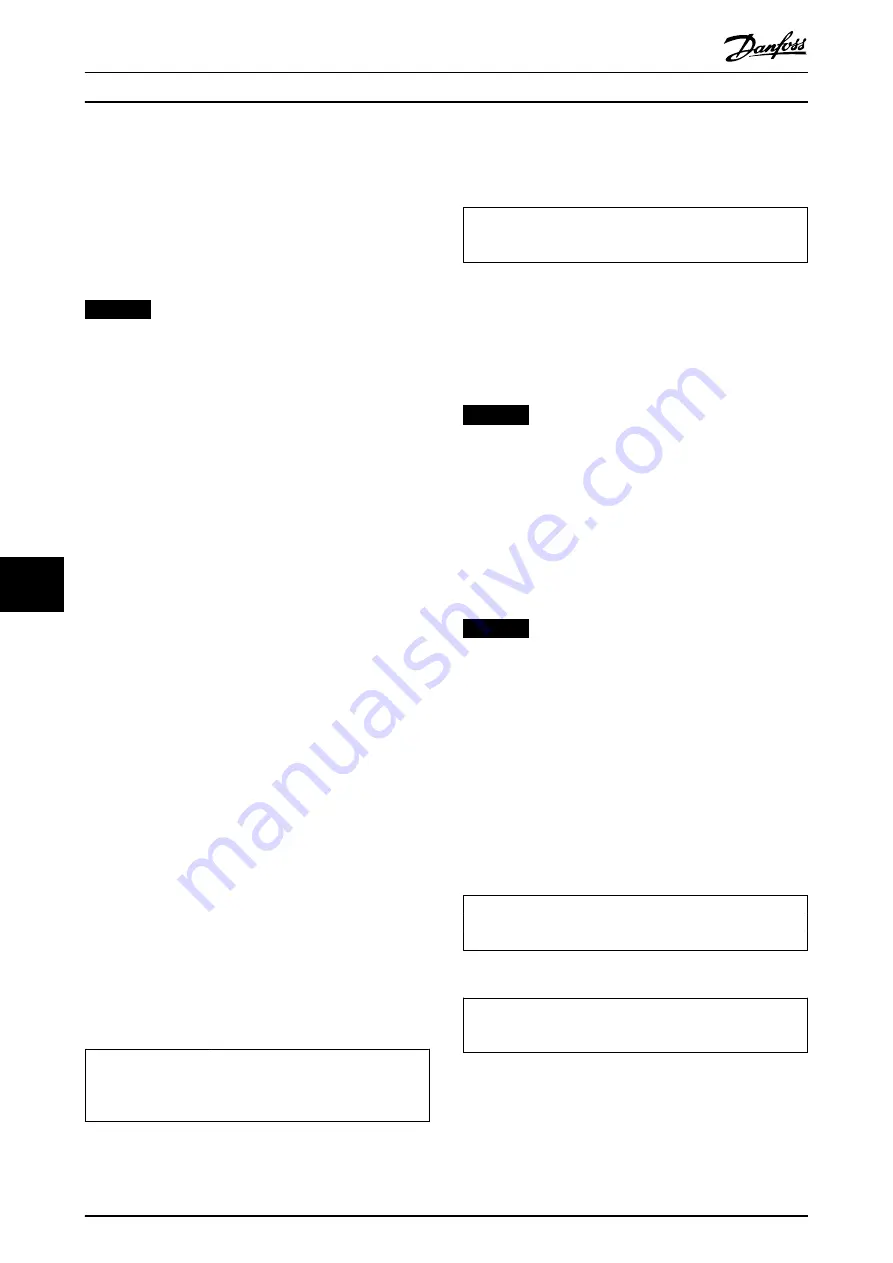
9 Tools
To access
Tools
:
1.
Open the Main Menu.
2.
Scroll to
Tools
.
3.
Press [OK].
NOTICE
The security access code also protects simulation tools
and counter resets. The default access code is 0000.
9.1 Set Date and Time
To set the date and time:
1.
Open the Tools Menu.
2.
Scroll to
Set Date & Time
.
3.
Press [OK] to enter edit mode.
4.
Press [OK] to select which part of the date or
time to edit.
5.
Use [
▲
] and [
▼
] to change the value.
To save changes, press [OK] repeatedly. The soft starter
confirms the changes. To cancel changes, press [Back]
repeatedly.
9.2 Load/Save Settings
The VLT
®
Soft Starter MCD 500 includes options to:
•
Load defaults: Load the soft starter parameters
with default values.
•
Load User Set 1: Reload previously saved
parameter settings from an internal file.
•
Save User Set 1: Save the current parameter
settings to an internal file.
In addition to the factory default values file, the soft starter
can store a user-defined parameter file. This file contains
default values until a user file is saved.
To load or save parameter settings:
1.
Open the Tools Menu.
2.
Use [
▼
] to select the required function, then press
[OK].
3.
At the confirmation prompt, select
Yes
to confirm
or
No
to cancel. Then press [OK] to load/save the
selection or exit the screen.
Tools
Load Defaults
Load User Set 1
Save User Set 1
Table 9.1 Tools Menu
Load Defaults
No
Yes
Table 9.2 Load Defaults Menu
When the action has been completed, the screen briefly
shows a confirmation message, and then returns to the
status screens.
9.3 Reset Thermal Model
NOTICE
The security access code protects the reset thermal
model.
The advanced thermal modeling software in the soft
starter constantly monitors the motor performance. This
monitoring allows the soft starter to calculate the motor
temperature and ability to start successfully at any time.
If necessary, reset the thermal model.
NOTICE
Resetting the motor thermal model may compromise
motor life and should only be done in the case of
emergency.
1.
Open
Tools
.
2.
Scroll to
Reset Thermal Model
and press [OK].
3.
At the confirmation prompt, press [OK] to
confirm, then enter the access code, or press
[Back] to cancel the action.
4.
Select
Reset
or
Do Not Reset
, then press [OK].
When the thermal model has been reset, the soft
starter returns to the previous screen.
Reset Thermal Model
M1 X%
OK to Reset
Table 9.3 Accept to Reset the Thermal Model
Reset Thermal Model
Do Not Reset
Reset
Table 9.4 Reset Thermal Model Menu
Tools
VLT
®
Soft Starter MCD 500
72
Danfoss A/S © 05/2016 All rights reserved.
MG17K602
9
9
















































