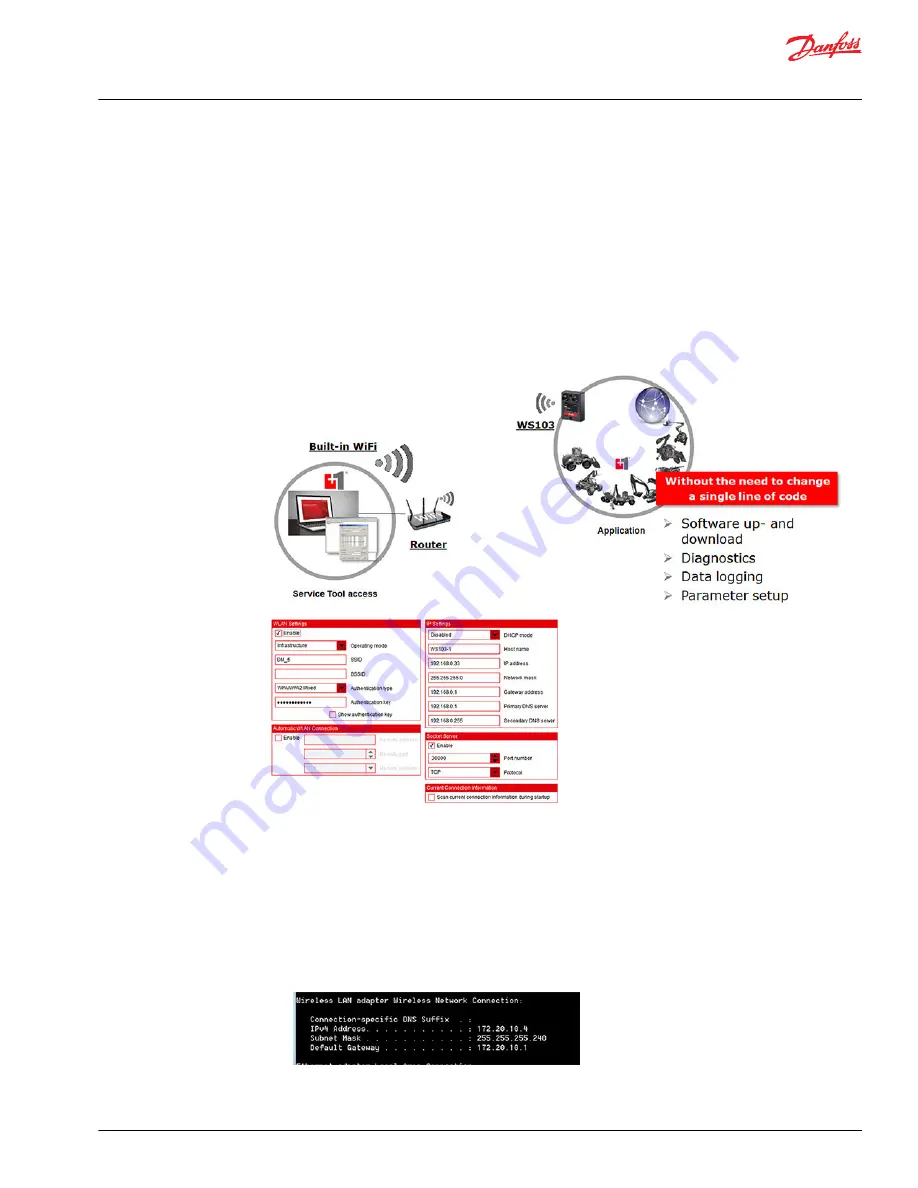
The WS103 default configuration allows immediate pairing with the laptop without the need to change a
single line of code. Pairing with the laptop enables:
•
Software upload and download
•
Diagnostics
•
Data logging
•
Parameter setup
Establish a hot-spot connection with the configured WS103
Built-in Wi-Fi on laptop, router, and PLUS+1
®
Service Tool access (on the left); Application and WS103 with
connection to Wi-Fi (on the right)
1. Select Infrastructure for the Operating mode.
2. Type in the SSID of the WLAN network.
3. Select the Authentication type (typically, WPAWPA2 Mixed).
4. Type in the Authentication key.
5. Select Disabled on DHCP mode.
6. Type in a preferred name in the Host name (for example,
WS103-SNnn
).
7. Connect the laptop to the hotspot, if the Wi-Fi infrastructure is by a hotspot (for example, an iPhone).
8. Once the laptop is connected, open Accessories > Command Prompt window and execute the
command
IPCONFIG
User Manual
WS103 Remote Solution
WS103 connected to Wi-Fi infrastructure
©
Danfoss | July 2016
AN00000339en-US0101 | 41
















































