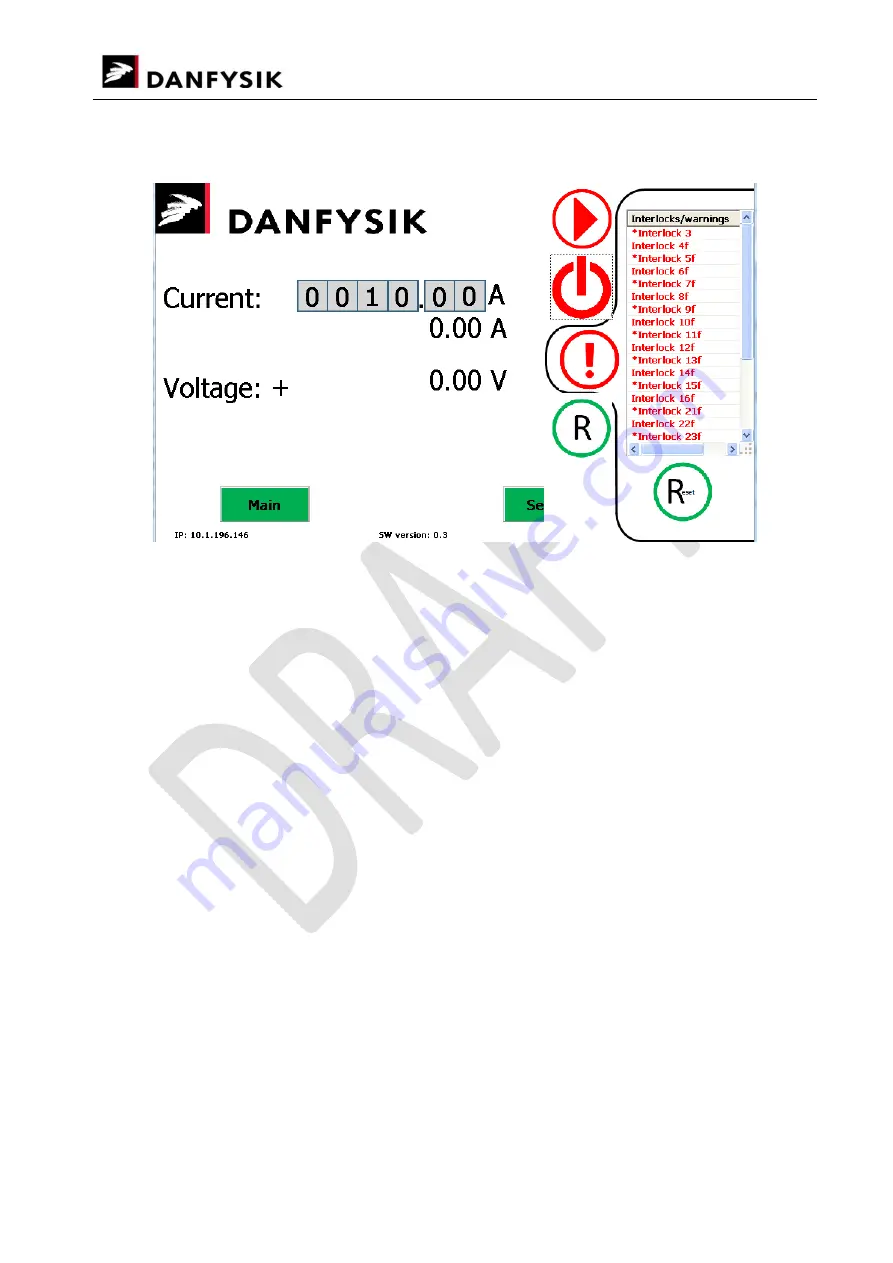
System 8700 User Manual
Rev 0.95
Page 11 of 32
therefore only displayed while they are active. Interlocks are displayed in red text, and
warnings are displayed in red text with a star (*) in front.
Figure 3: The interlock list
The interlock list is collapsed again when the interlock button is pressed.
3.1.3.
Turning the power supply on
The power supply has three states: Off, Standby and On. The power supply must first be in
Standby state before it can be turned On.
In order to turn the power supply On from the local panel, the following sequence must be
executed:
1.
Set the system in Local mode by pressing the mode button in the right-hand panel and
pressing “L”
.
2.
Make sure that there are no faults. Faults are indicated with a red “FAULT” button in the right
panel. Press the red Faults button to view the faults in the Faults screen. Press the Reset
button to reset them.
3.
Press the STANDBY button, the button will turn green when it is in standby mode
4.
Press the ON button, the button will turn green when it is in On mode.
3.1.4.
Turn the Power Supply Off
To turn the power supply Off, press the OFF button (it is not necessary to go through the
Standby state).
An overview if the Standby, On and Off state is shown in Figure 5. A diagram of how the states
relate to each other is indicated in Figure 4.












































