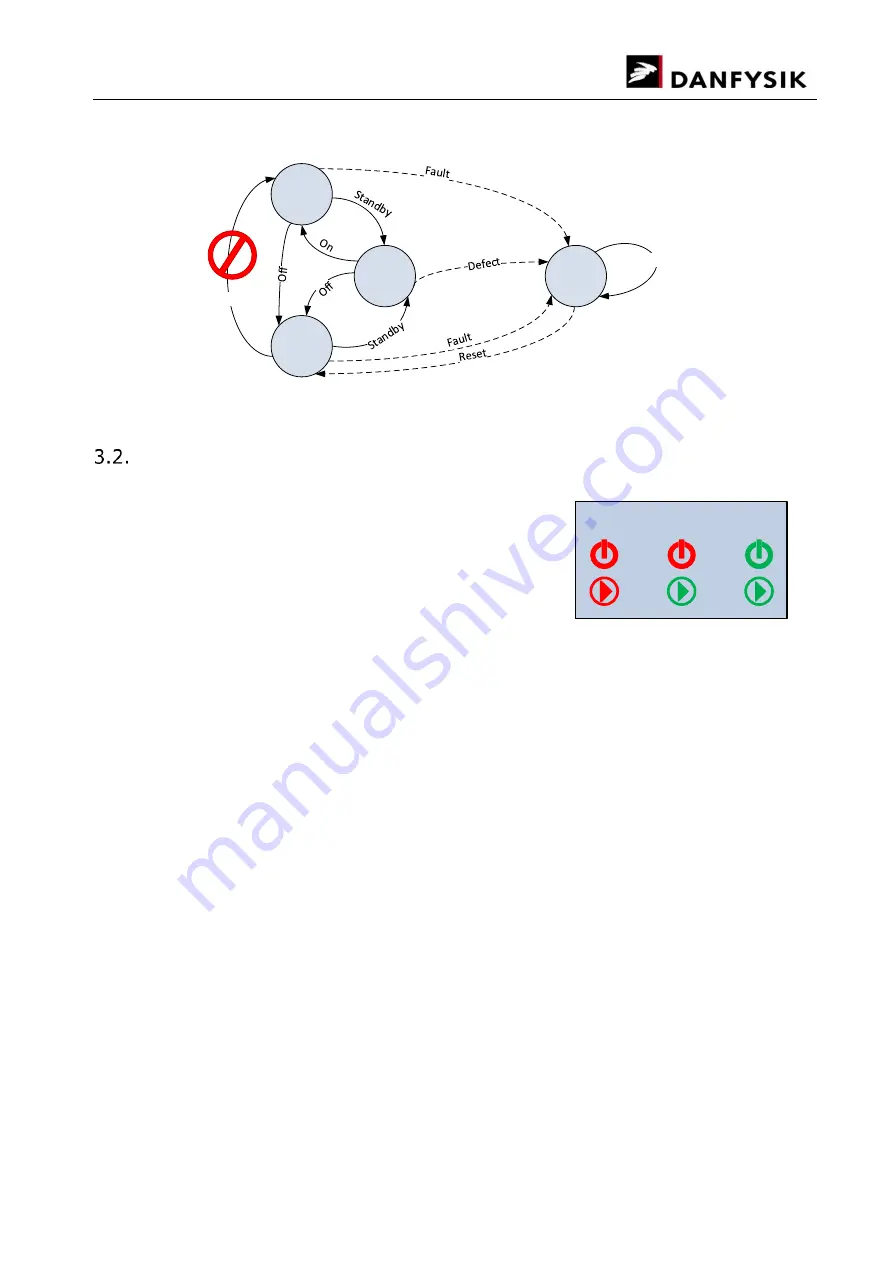
Page 12 of 32
Rev 0.95
On
Off
Standby
Off & fault
On
Reset & fault
Figure 4 The state diagram.
Setting a current or voltage
From the main screen the current can be set by
selecting a digit and change its value using the + and
- buttons. If the MPS is in the On state, the set
current (or set voltage, see later) is changed as soon
as the digit is changed. The current is set and read in
amps by default but the software can be configured
to use PPM for the set current, in the setup screen.
When the digit is changed upward and it reaches “9”
,
moving it up one more will change that digit to “0”
but the digit to the left will also increase by 1.
The set values are limited to the minimum and
maximum values indicated in the setup screen.
Off
Standby
On
Figure 5 How the Off, Standby
and On states are indicated













































