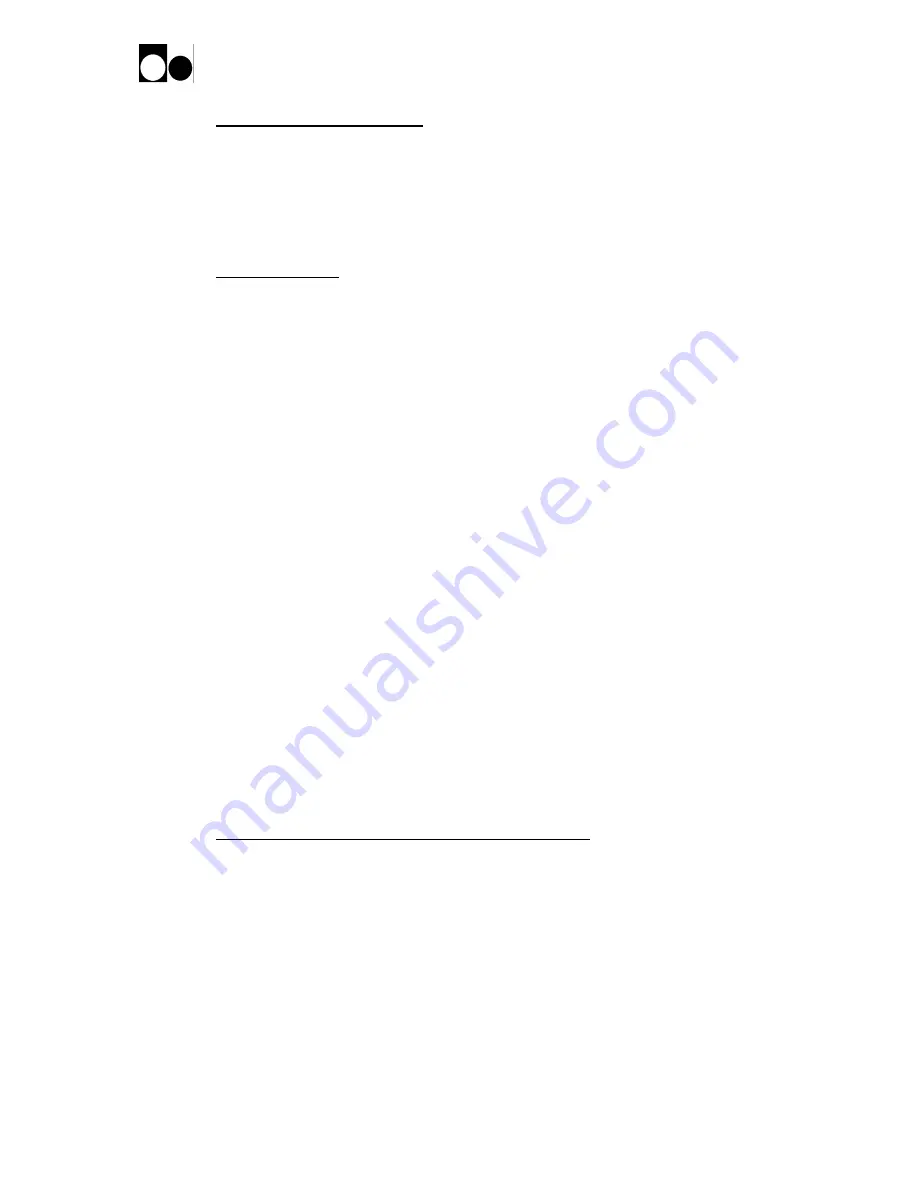
MAGNET POWER SUPPLY SYSTEM 9100
13
DANFYSIK A/S - DENMARK.
3
Operating instructions
This chapter outlines the procedure and precautions for the operation in local and in remote
control mode.
It identifies and describes the controls and indicators on the M-Panel Graphical.
Also the programming of the remote lines is described.
Instructions for initial remote line set up are given in chapter 3.3.
3.1
Switching on
When precautions have been checked in accordance with chapter 2.3 and 2.4, the power supply
can be switched on.
Immediately after the Power Supply is switched on, a start up screen appears on the M-Panel
and displays which control module is connected and makes a self test and scans for a text table
has been downloaded or not.
After approximately 5sec., the panel is ready for use. The remote line is ready for use after
approximately 3 sec.
Make sure that the time between switching the control power - OFF and - ON again is at least 5
sec. to ensure a correct cold start (initialization of the Power Supply).
- Select LOCAL CONTROL mode at the CMD-menu. "LOC" text appears in the display
(1).
To turn the power supply ON for the first time, it is recommended to activate it in the
LOCAL CONTROL mode as this is the easiest way to get started.
- If any Interlocks are set, push the "Reset" button (8).
Remove the faults if the Interlocks are not reset.
- Set the desired output current by use of the SET-menu.
- Switch the Main power "ON" (3).
- The READY LED (6) illuminates, when the output current is equal to the preset value
within a given accuracy typ/-200ppm.
- Switch the main power "OFF" (5).
3.2
Operating with the Manual Control Panel
The MANUAL CONTROL PANEL (M-Panel Graphical) is an interface module that are used
with several Danfysik Magnet Power Supplies including SYSTEM 9100.
The SYSTEM 9100 comes with a M-panel as standard. It can however also be delivered with a
display board. This has two 5 digit 7 segment displays for voltage and current. LED indicators
for POWER ON, FAULT and READY. With this display board, the System 9100 can be
operated remotely from a PC, or by connecting an M-panel to the local port situated on the
back side of the system 9100. The M-panel can be connected and disconnected from the Power
Supply without affecting the power supply operation. Communication between the Power
Supply and the M-Panel is by a serial link, and may be physically located at the Power Supply
or up to 400 meters away from it.














































