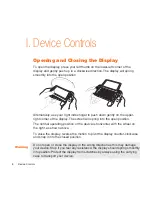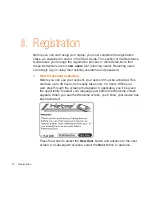II. Registration
Before you can start using your hiptop, you must complete the registration
steps, as explained in step 3 in the Start Guide. This section of the Reference
Guide takes you through the registration process in more detail. Note that
these instructions are for
new users
(not returning users). Returning users
can simply sign in using their existing username and password.
1 Wait for account activation.
Before you can use your account, your account must be activated. This
can take up to 48 hours, but usually takes only 1-3 hours. While you
wait, step through the screens that appear. If applicable, you’ll be given
the opportunity to select your language just before the Welcome screen
appears. When you see the Welcome screen, you’ll know your device has
been activated:
Press the wheel to select the
New User
button and advance to the next
screen. On subsequent screens, select the
Next
button to advance.
12
Registration