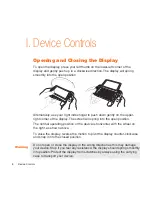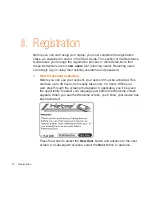Device Basics
17
Tip
2 Let the device charge for at least four (4) hours.
Rest the device in a safe place and let the battery charge for at least
four hours, or overnight, to ensure maximum battery life. As the device is
charging, you will see the bars in the battery icon fill repeatedly from left
to right in an animated fashion. When your device is fully-charged, the
lightning bolt icon will disappear and the bars will stop moving and remain
in the filled position.
For efficient operation, charge your device nightly. If you plan to leave your
device unattended for an extended period of time, be aware that the battery
will discharge after two days if it is turned on and not attached to the charger.
If your device does fully discharge, simply attach it to the charger; all your data
will be restored from the service.
USB Port
The USB port is located under a cover between the power jack and headset
jack on the right side of your device. Although the current hardware version of
the device has a USB port, it is primarily used by developers as they create
new device applications, ringtones, and services. There are no immediate
plans to expand the functionality of the USB port.
Wrist Strap Holder
To carry your device securely, use a wrist strap with a flexible loop on one end.
(Straps are optional accessories.) Thread the loop under the strap holder and
through the “tunnel” on the back of your device, near the Power button.