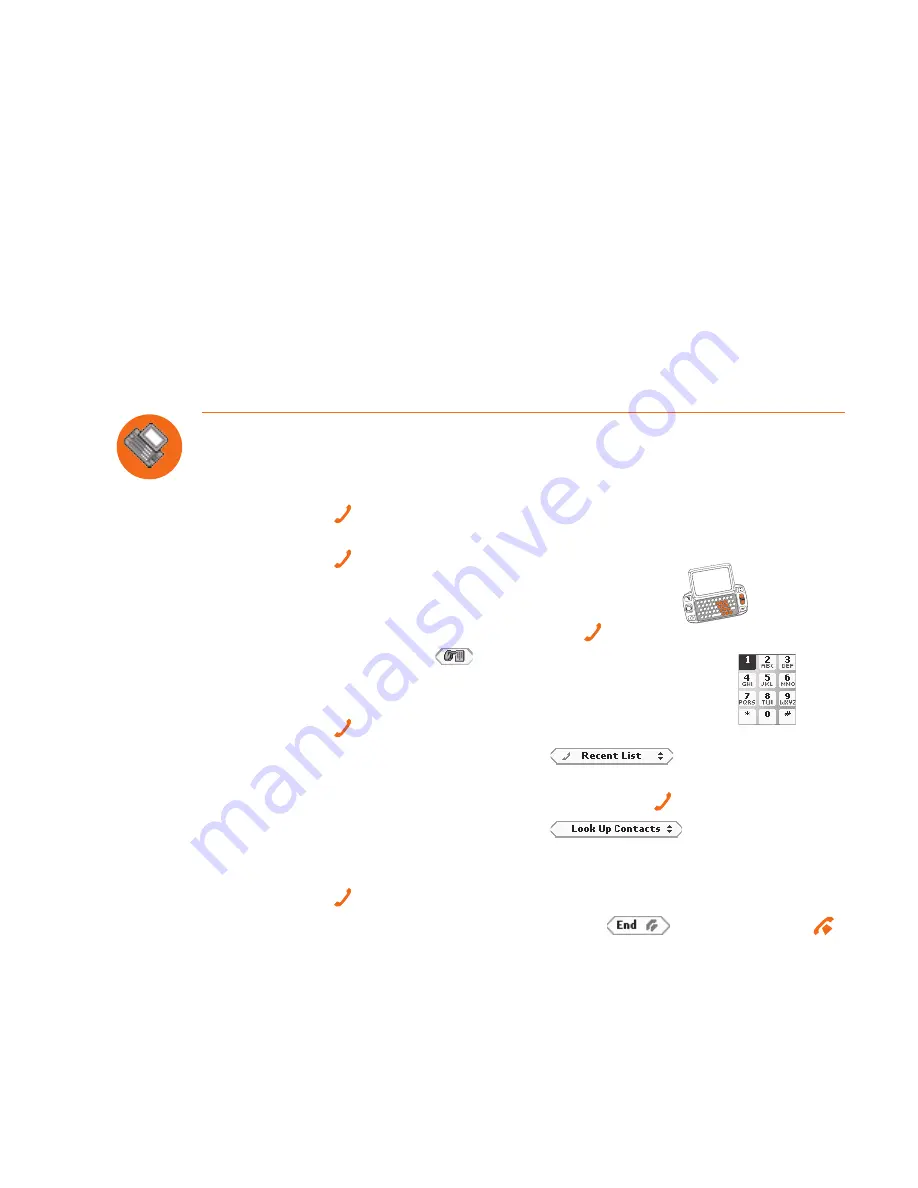
Using the Applications
The number of applications that appear on your device will vary, depending on
those offered by your wireless operator.
Phone
Make a Phone Call
1
Enter the number you want to call by using any of these dialing methods:
From the Jump screen, press and hold the wheel or press
SEND CALL
to open your list of speed dials and recently-dialed
numbers. Highlight the number, then place the call by pressing
SEND CALL
.
From the Jump screen or Phone, open the display
and type your number using the keyboard dial pad
, or use the
numbers on the top row. Press
SEND CALL
to place the call.
In the Phone, select
to open the on-screen dial pad:
Rotate the wheel to highlight a number, then press to
select it. When you’ve completed the number, press
SEND CALL
to place the call.
In the Phone, highlight then select
to open a list of
recently-dialed numbers. If the number you want to call is on the list,
highlight it using the wheel, then press
SEND CALL
. The call is placed.
In the Phone, highlight then select
to open a list of
Contacts and Phone Numbers from your Address Book. Start typing a
name to narrow your search. Highlight a number, then press
SEND CALL
to place the call.
2
To end your call, select the on-screen button
, or press
END CALL
.
V.
30
Using the Applications
















































