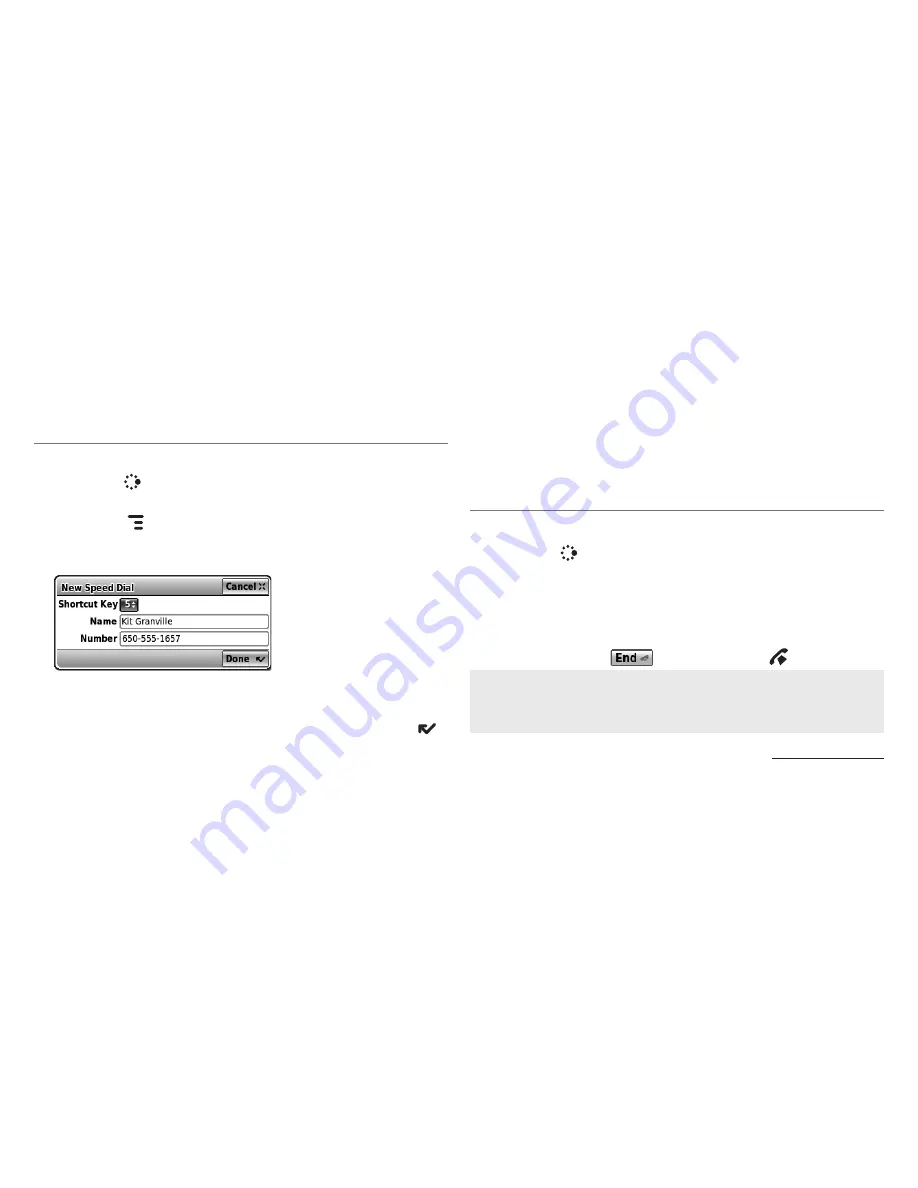
-41-
Add a Number to Your Speed Dial List
1
Press
JUMP
to go to the Jump screen, then press the
trackball to open the Phone application.
2
Press
MENU
to open the menu. Select
New Speed Dial
to
open the New Speed Dial Entry dialog box. You can create
eight speed dial shortcuts.
3
Select a Shortcut Key from the pop-up menu. Only the
numbers available will appear in the pop-up menu.
4
Type the speed dial
Name
and
Number
, then select
DONE
.
5
To dial using the shortcut, from either the Phone application
or the Jump screen, simply press and hold the number on the
keyboard.
Check Your Voice Mail
1
Press
JUMP
to go to the Jump screen, then press the
trackball to open the Phone application.
2
Press and hold the 1 key (the speed dial shortcut assigned to
voice mail) to call your voice mailbox.
3
Follow the prompts to retrieve your messages.*
4
To hang up, select
, or press
END CALL
.
To check your voice mail from another phone, dial your
mobile number and then press the (*) star key to interrupt the
greeting. At the prompt, type your password.
* Airtime charges apply.
















































