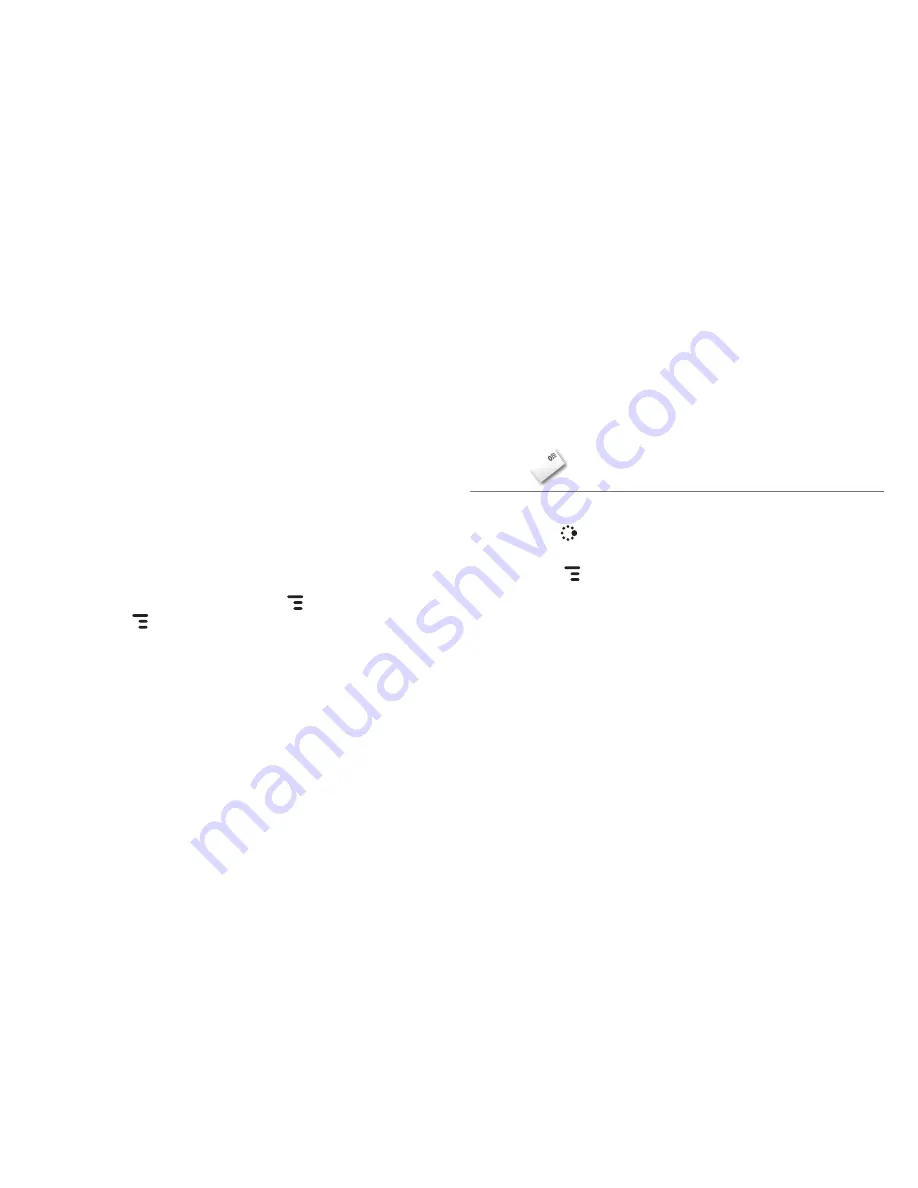
-47-
1
Press and hold the
SHIFT
key for three seconds to enter “copy
text” mode. A blinking cursor (|) will appear.
2
Use the D-Pad to position the cursor where you want the text
selection to begin or end.
3
Press and hold the
SHIFT
key while using the D-Pad to select
text, starting from the cursor’s location. You can deselect the
text and exit “copy text” mode by rolling the trackball.
4
When finished selecting, press
MENU
+
C
. Now you can
paste (
MENU
+
V
) the text in any text box on the device.
Send an Email Message
1
Press
JUMP
to go to the Jump screen. Scroll to highlight
, then press the trackball.
2
Press
MENU
to open the menu.
New Message
is selected by
default; press the trackball to go to the Compose screen.
3
The text cursor is in the
To
field; type the name or email
address of the person to whom you wish to send an email. If
you type a name, the Address Book will try to pull the correct
email address from your contact data. Add more To fields by
typing a comma (,) or semicolon (;). Open the menu to add a
CC
or
BCC
.
4
Scroll to the
Subject
field and type the subject of your email.
















































