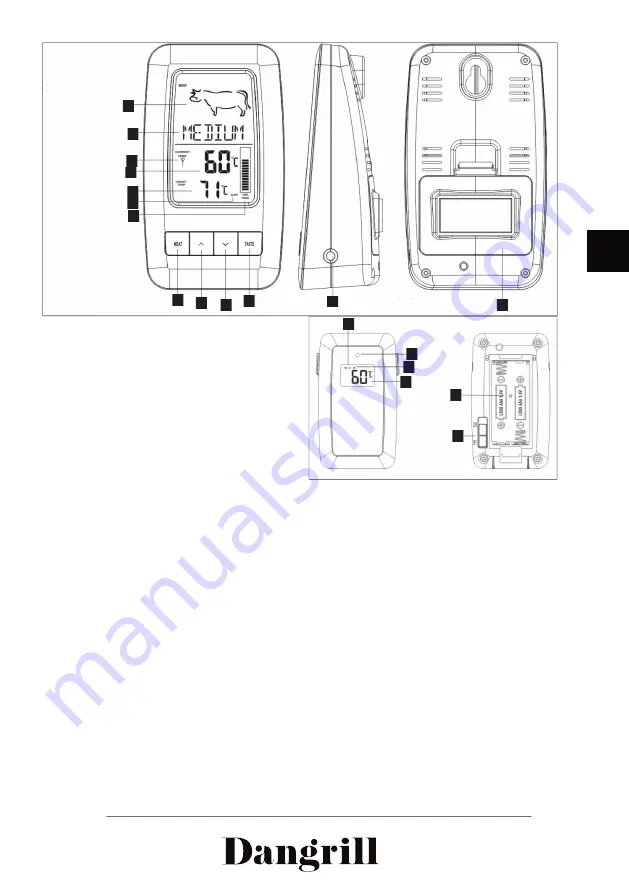
19
NO
SE
FI
GB
DE
DK
PL
ET
Main components
Meat thermometer
1. Meat type
2. Doneness
3. Transmission icon
4. Current temperature
5. Target temperature
6. Alarm icon
7. Temperature trend
8. MEAT (meat type)
9. UP
10. DOWN
11. TASTE (doneness)
12. Socket for probe
13. Battery compartment
Receiver
14. Reception icon
15. LED
16. Alarm icon
17. Current temperature
18. Battery compartment
19. On/off button
On and off
Switch the meat thermometer on and off by
pressing and holding the TASTE (11) button
until the display goes on or off . The meat
thermometer switches off automatically
when not in use for around 30 minutes.
Switch the receiver on or off by sliding the
on/off button (19) to “ON” or “OFF”.
When the receiver is on, the red LED (15)
will � ash when data is being received from
the meat thermometer.
Data is transmitted every 30 seconds, or
when the temperature changes by at least
1 degree.
bp















































