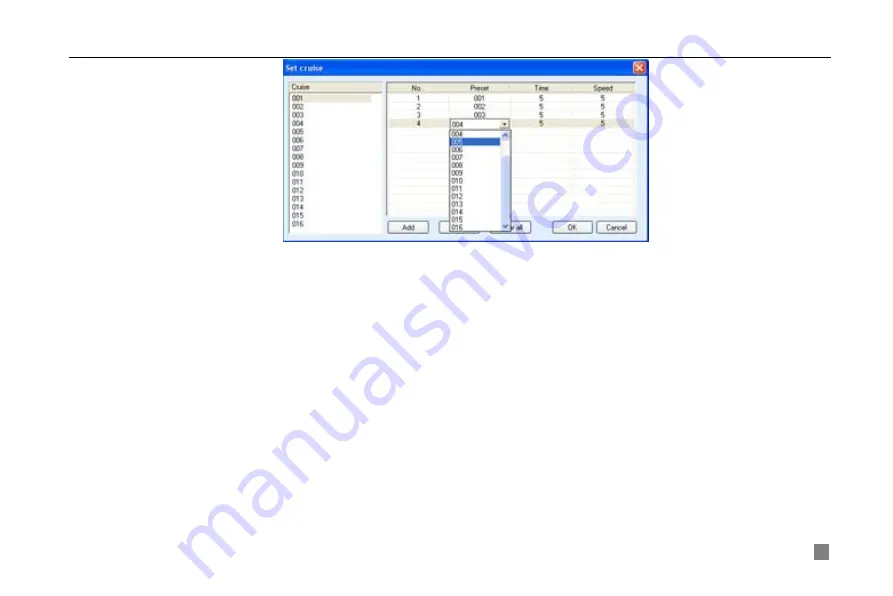
Digital Video Recorder User Manual
77
Fig 6.6 Set Cruise
Click
Add
to add presets for the selected cruise. Click the preset, a down list menu will pop up. Users can select presets
to add. Double click Time to set display time in auto cruise. Click Delete or Clear all to delete the presets. Click OK to save
and exit.
Fast stream:
enable the master stream. This DVR supports dual stream, sub stream and master stream. Sub stream has
low frame rate, max 4fps for every channel, referring to 4.2.7 Network Configuration. It requires low network bandwidth.
Master stream has higher frame rate, max 30fps for every channel. It also needs higher network bandwidth
simultaneously. Therefore, users can select the stream according to their bandwidth.
Refresh:
update the picture on the channel. Sometimes the picture on one channel will freeze due to network block. At this
time, users can refresh the pictures.
6.3 Remote Playback &Backup
6.3.1 Remote Playback
Click Search to enter the playback and backup block as below, where users can make remote playback, remote backup
and remote video file management.
Summary of Contents for DLW5600
Page 9: ...8 Enter Menu System TOOLS Disk manager Choose the HDD one by one and click ...
Page 24: ...Digital Video Recorder User Manual 15 Fig 3 2 Preview ...
Page 45: ...Digital Video Recorder User Manual 36 Fig 3 20 Backup Player ...
Page 79: ...Digital Video Recorder User Manual 70 Fig 6 1 View with IE browser ...
Page 81: ...Digital Video Recorder User Manual 72 Fig 6 2 Remote Preview Interface ...
Page 99: ...Digital Video Recorder User Manual 90 STEP2 Click on the software name A dialog box pops up ...
















































