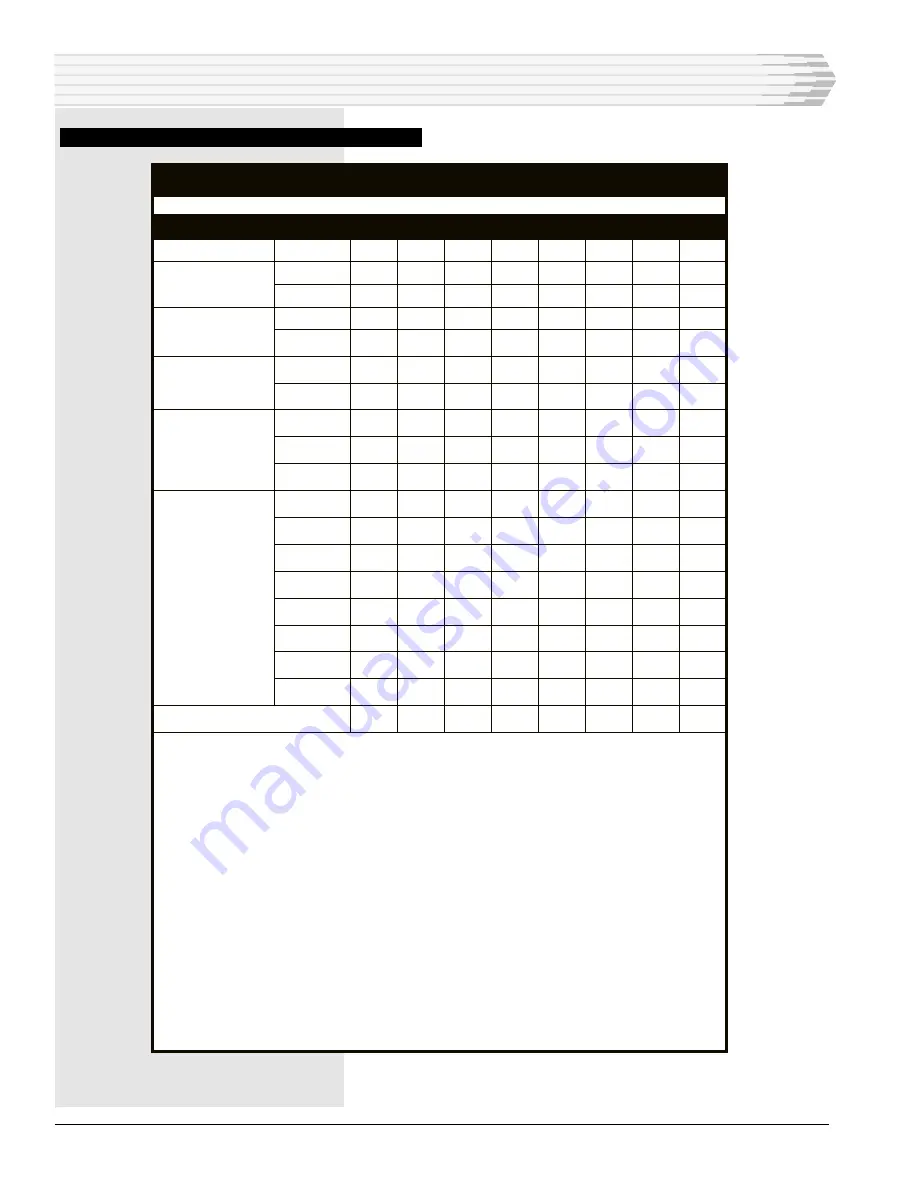
P
AGE
14
46112/113-0299 <90-00032>
SWITCH FUNCTIONS (S5-1 to -8 = A, S6-1 to -8 = B, S7-1 to -8 = C, S8-1 to -8 = D)
DESCRIPTION
SWITCH SETTING
-1
-2
-3
-4
-5
-6
-7
-8
MODE
Terminal
ON
-
-
-
-
-
-
-
Repeater
OFF
-
-
-
-
-
-
-
STOP BITS
1 Bit
-
ON
-
-
-
-
-
-
2 Bits
-
OFF
-
-
-
-
-
-
Data Bits
7 Bits
-
-
ON
-
-
-
-
-
8 Bits
-
-
OFF
-
-
-
-
-
Parity
None
-
-
-
OFF
ON
-
-
-
Even
-
-
-
ON
OFF
-
-
-
Odd
-
-
-
OFF
OFF
-
-
-
Data Rate (Baud)
Reserved
-
-
-
-
-
ON
ON
ON
110
-
-
-
-
-
OFF
ON
ON
300
-
-
-
-
-
ON
OFF
ON
1200
-
-
-
-
-
OFF
OFF
ON
2400
-
-
-
-
-
ON
ON
OFF
4800
-
-
-
-
-
OFF
ON
OFF
9600
-
-
-
-
-
ON
OFF
OFF
19.2 K
-
-
-
-
-
OFF
OFF
OFF
Port Deactivated
ON
ON
ON
ON
ON
ON
ON
ON
NOTES:
1.
2.
3.
4.
Make a list of all of the ports to be used along with their specified
baud. Add all of the baud rates together and verify that the total does
not exceed 38.4 kbits. (An example port baud/address list as well as
blank list forms follow the switch settings table below.
Assign port addresses to the highest baud rates first, followed by
progressively lower rates. Each time an address is assigned, note
which addresses become unavailable, then go on to assign the next
port to be used to the next available address.
Allowable address switch settings for specific data rates are listed
below. Note that not all 32 addresses are available to ports with data
rates higher than 1200 baud.
All switch numbers listed are for individual switches on a port's DIP
(i.e. - to set the address of Port B, DIP switch 2, switches 1 through 5
would be used). The switches are assigned as follows; DIP switch 1 for
Port A, DIP switch 2 for Port B, DIP switch 3 for Port C and DIP
switch 4 for Port D.
INSTALLATION
T
ABLE
B - 46113 S
WITCH
S
ETTINGS
FOR
S
WITCHES
5-8







































