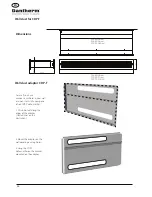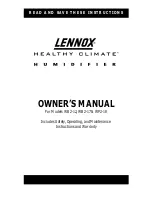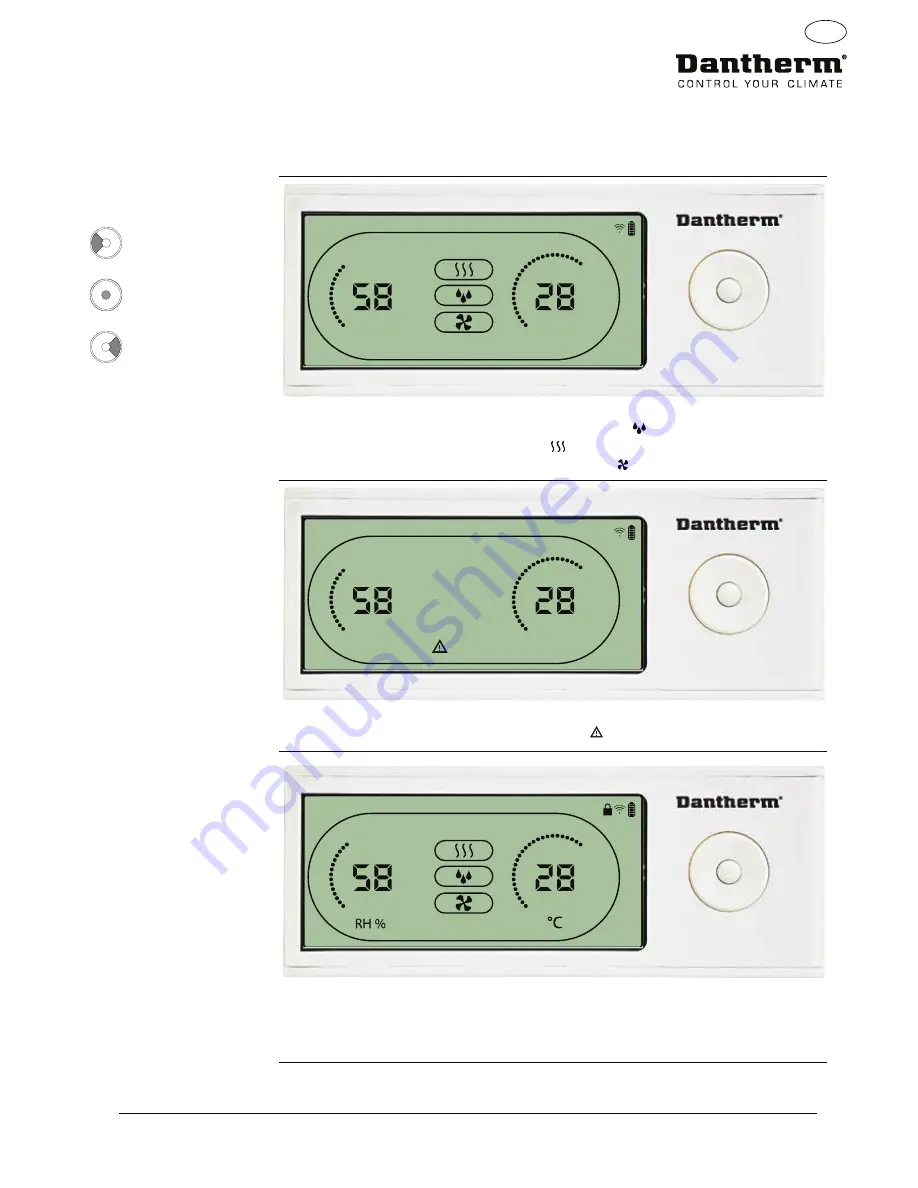
41
EN
Operation
When the dehumidifier is running the dehumidifying symbol ( ) is shown in the DRC1 display.
When heating is toggled ON, the heating icon ( )will be shown in the DRC1 display.
When the extractor fan is turned on, the extractor fan icon ( ) will be shown in the DRC1 display.
Fail Condition
If the dehumidifier enters fail mode, the warning sign ( ) will be shown in the DRC1 display.
Locked remote
The DRC1 is equipped with switch in the battery compartment.
When switched to ”lock” position, the buttons on the DRC1 become inactive.
The display will still update with information, but does not allow user inputs.
Press and hold for 10
seconds to reset the serial
number stored in DRC1.
Press and hold for 5
seconds to enter
installer menu.
Press and Hold for 3
seconds to enter
user menu setup.
General information
Summary of Contents for 351510
Page 9: ...9...
Page 14: ...14 EN CDP 40 50 70 CDP 40T 50T 70T Dimensions...
Page 18: ...18 EN CDP 40T 50T 70T Mounting and installation instructions CDP T 1...
Page 19: ...19 EN Mounting and installation instructions CDP T Continued CDP 40T 2a CDP 50T 2b CDP 70T 2c...
Page 20: ...20 EN 3 Mounting and installation instructions CDP T Continued...
Page 35: ...35 EN Overview Accessories Water heating coil for CDP dehumidifier...
Page 50: ...50 EN Spare parts 1 4 5 6 7 15 10 14 20 19 22 13 12 8 24 23 26 16 21 11 17 18 9 3 2 27 28 25...