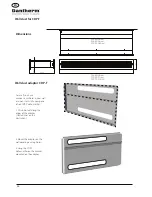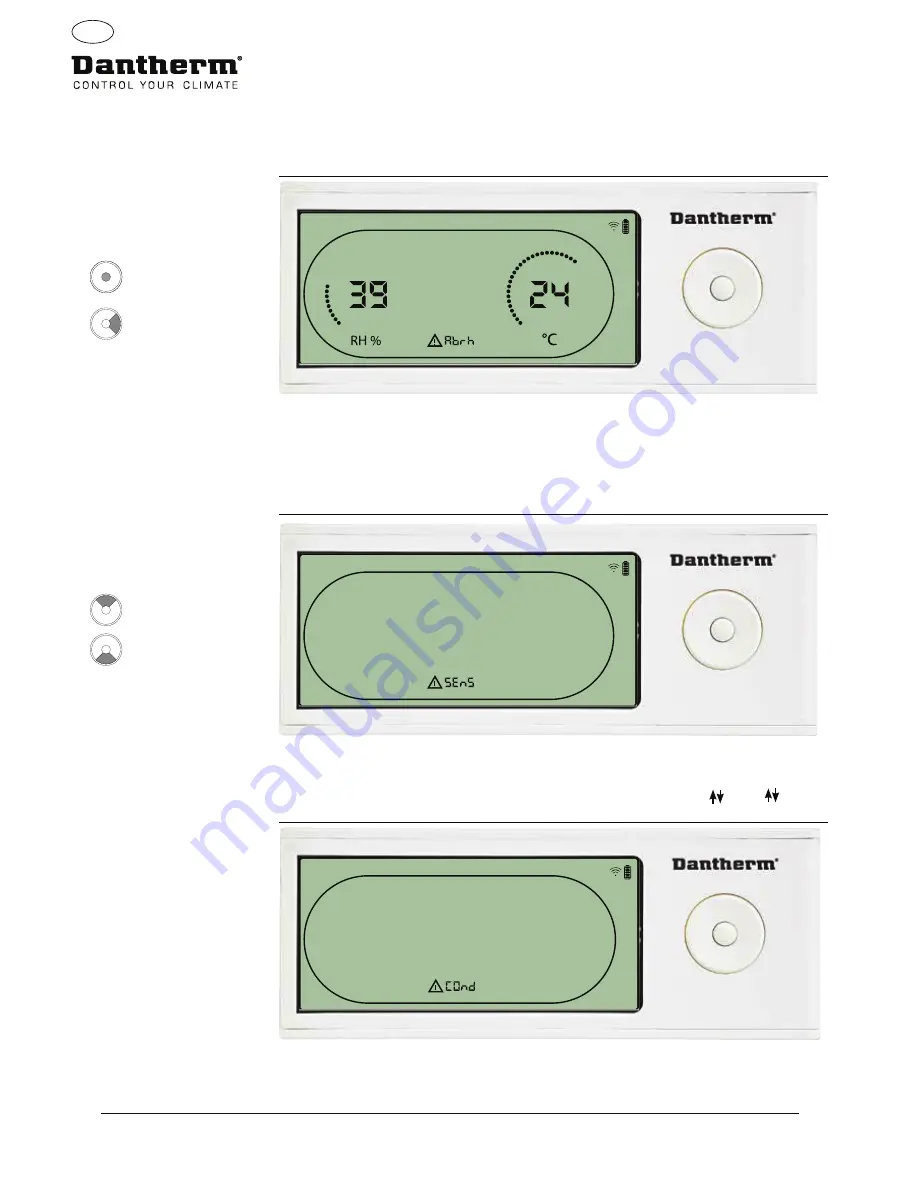
44
EN
Alarms
Ambient condition
Stand-by mode 2
DRC1 enters stand-by mode 2 when ambient conditions are out of operation range.
The display will show temperature and Rh readings when the unit is in stand-by mode 1.
This state will only get corrected when the ambient temperature (abt) or ambient humidity (abrh)
is in range, and can not be dismissed.
You can enter menu setup to modify set point values – only in this case.
While in Menu Setup, the alarm icon turn off and set point value will be shown instead of
“Abt/Abrh” code on INFO line
Sensor fail
Dehumidifier is stopped because sensor failure is detected.
Sensor Fail can not be dismissed from DRC1.
Use UP or DOWN button to see which sensor/sensors are defect
If all sensors are defect these codes show in the following sequence: “COnd”
“EVAP” “RH/T”
It is not possible to enter menu setup to modify set point values
Condensor sensor fail
If condenser sensor is defected, then “COnd” code will be shown when pressing UP or DOWN
when screen shows Sensor fail code “SEnS”.
If no buttons pressed within 10 seconds then screen will again show “SEnS” again.
It is not possible to enter menu setup to modify set point.
Press for 3 seconds to enter
user menu setup.
Press for 5 seconds
to enter installer
menu setup
Press to see which sensor
is defect.
Press to see which sensor
is defect.
Summary of Contents for 351510
Page 9: ...9...
Page 14: ...14 EN CDP 40 50 70 CDP 40T 50T 70T Dimensions...
Page 18: ...18 EN CDP 40T 50T 70T Mounting and installation instructions CDP T 1...
Page 19: ...19 EN Mounting and installation instructions CDP T Continued CDP 40T 2a CDP 50T 2b CDP 70T 2c...
Page 20: ...20 EN 3 Mounting and installation instructions CDP T Continued...
Page 35: ...35 EN Overview Accessories Water heating coil for CDP dehumidifier...
Page 50: ...50 EN Spare parts 1 4 5 6 7 15 10 14 20 19 22 13 12 8 24 23 26 16 21 11 17 18 9 3 2 27 28 25...