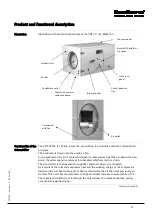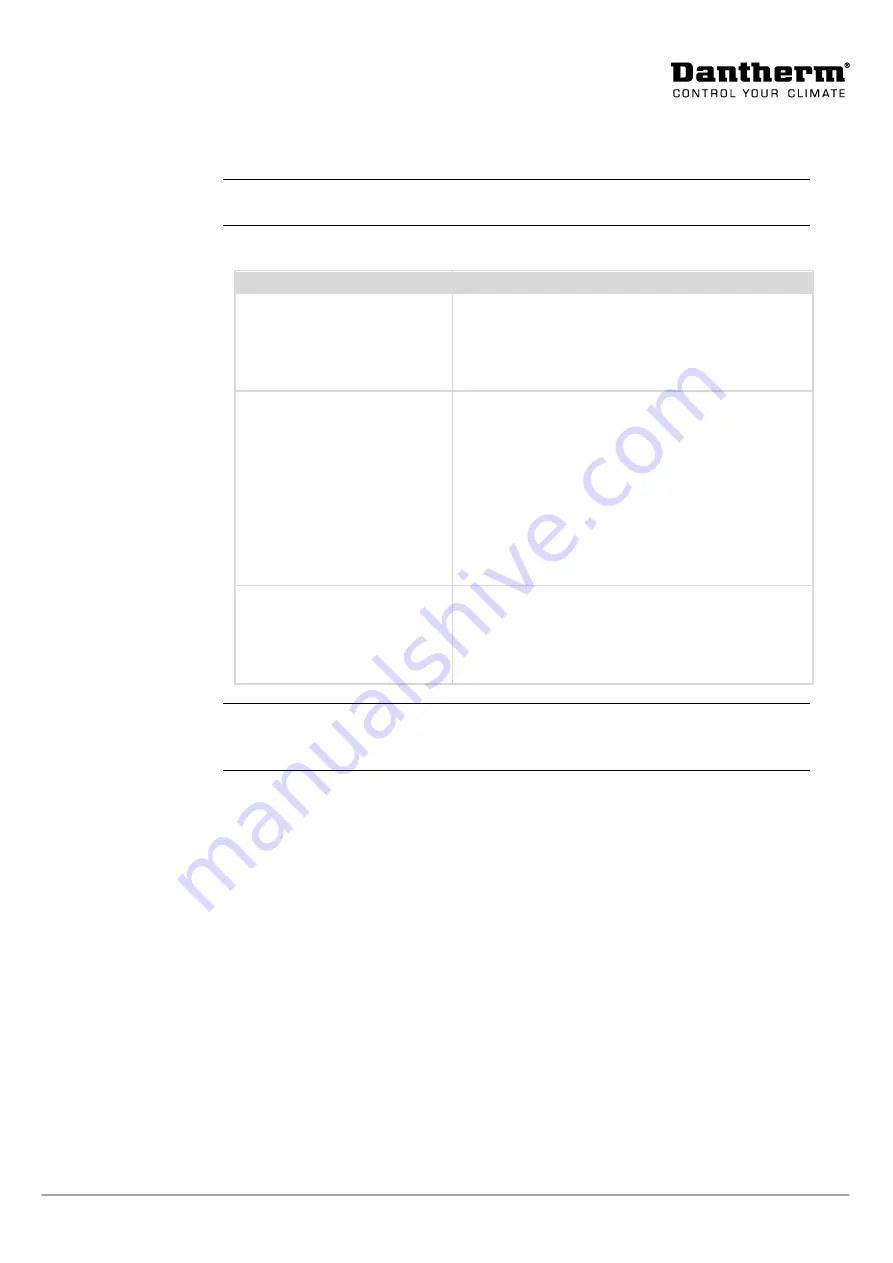
35
08
7
76
2
•
Ve
rs
io
n
1.
7
•
03
.0
6
.2
0
21
Fault finding guide
Important!
If the dehumidifier is not functioning correctly, shut it down immediately!
Fault finding
Use this table to localize and solve a possible problem or fault:
Fault
Solution
•
The dehumidifier does not
work
•
No light in the LEDs on the
display
•
Check the external fuses
•
Check the power supply to the unit
•
The dehumidifier does not
work
•
The triangle lights up con-
stantly in red
•
Reset pressostat and thermal relay
If the dehumidifier does not work after several reset-
tings of HP pressostat and thermal relay:
•
Check that the room temperature is between 20
and 38°C
•
Check that the fan is running
•
Check that the inlet and outlet air duct are free
from obstruction and whether the filter is clean
•
The compressor does not
work
•
The lighting on the display
is light up in green
•
Check the room or duct hygrostat by setting it to
a low relative humidity (10-20%)
If the unit still does not start, check the room or duct
hygrostat for defects.
More help
If you cannot find the reason for the fault, switch off the unit immediately in order to
prevent further damage. Contact a service technician or a Dantherm representative.
Summary of Contents for cdp 165
Page 1: ...CDP 75 MKII 125 MKII 165 Service manual Rev 1 7...
Page 2: ......
Page 74: ...72 RU 2 5 RU 72 73 75 77 o 80 82 87 88 89...
Page 77: ...75 087762 Version 1 7 03 06 2021 CDP 75 125 MKII 165 CDP 75 MK II 125 MK II 165 5...
Page 79: ...77 087762 Version 1 7 03 06 2021...
Page 80: ...78 OFF ON 7...
Page 81: ...79 087762 Version 1 7 03 06 2021 u1080...
Page 82: ...80 o 12 1 3 4 a 12 1 5 6 2 5 6...
Page 84: ...82 CDP 75 MK II 125 MK II 16 CDP 75 MK II CDP 125 MK II t 3 4 0 5 2 u1086...
Page 87: ...85 087762 Version 1 7 03 06 2021 CDP 75 MK II 125 MK II 165 15 PEX 128 IN OUT 141...
Page 89: ...87 087762 Version 1 7 03 06 2021 1 2 3 1 1 2 3 1 2 3 4 5...
Page 90: ...88 20 38 10 20 Dantherm...
Page 191: ......