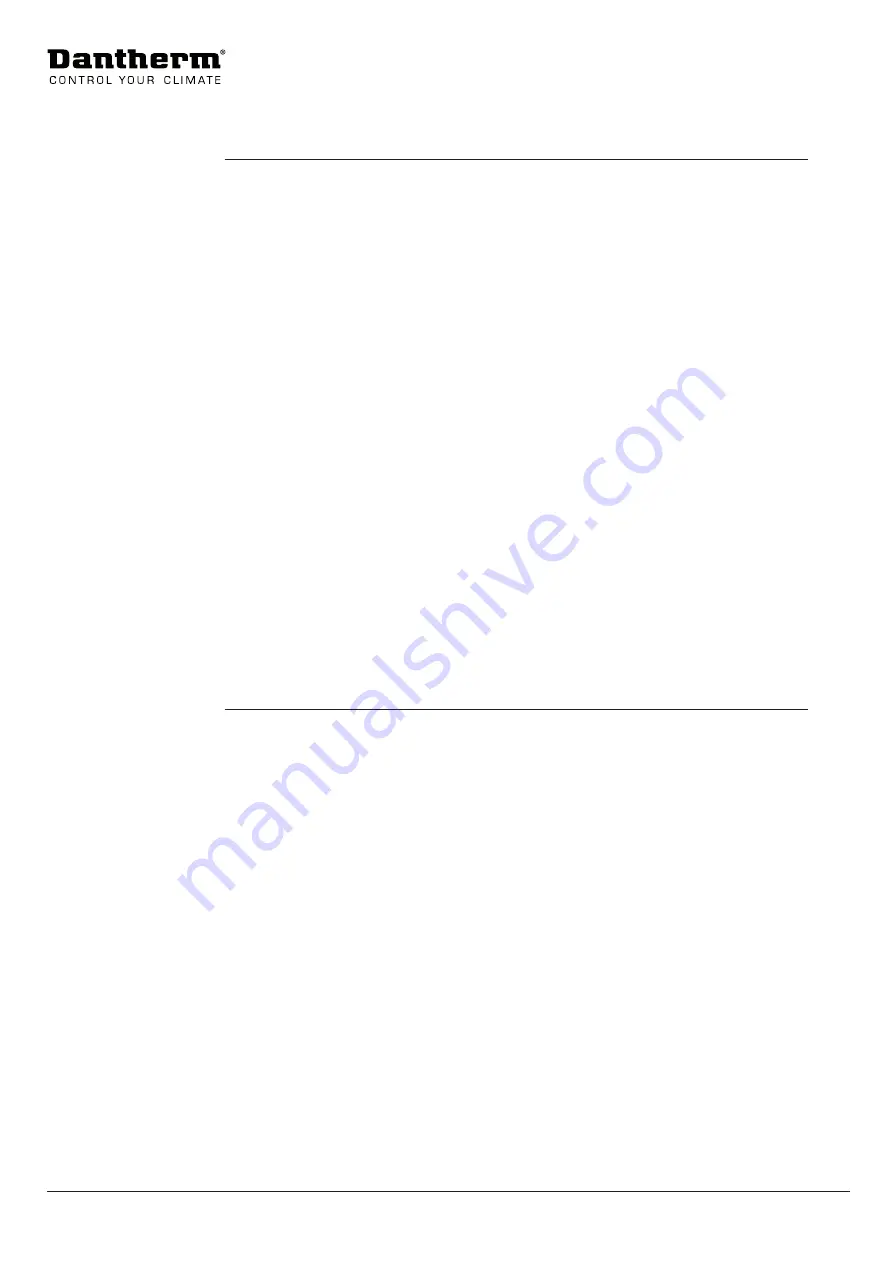
Digital inputs
After connecting of the wires, to the input terminals, please initiate parameter settings
through SD card.
Both digital inputs can control and force a certain operation or request. These are some of the
possibilities:
•
Shutting down in case of a fire.
•
Shutting down in case of service inside the shelter.
•
Route other alarms from external equipment (FX AC unit) through the digital input to the
controllers alarm output
•
Force external heat on/off
•
Force external AC on/off
In all configuration menu sections, the digital input functionality is controllable.
Cooling Fan Configuration Fan 1 Fan 2 Fan 3
18.Override - Digi.1 [x/0-100]: 0 :x :x
19.Override - Digi.2 [x/0-100]: x :x :0
In these default values three option exist:
•
Parameter X=doesn’t change the current operation statew
•
Parameter 0=force OFF (e.g. in case of fire)
•
Parameter 1-100 =force duty cycle to a value between 1-100
The setting for normally open or normally closed for the inputs is set in the “configure system
parameter” section in the parameters file as well.
15.Dig.1 NO/NC Type [Dig1][0/1]: 0
16.Dig.2 NO/NC Type [Dig2][0/1]: 0
Digital input
20







































