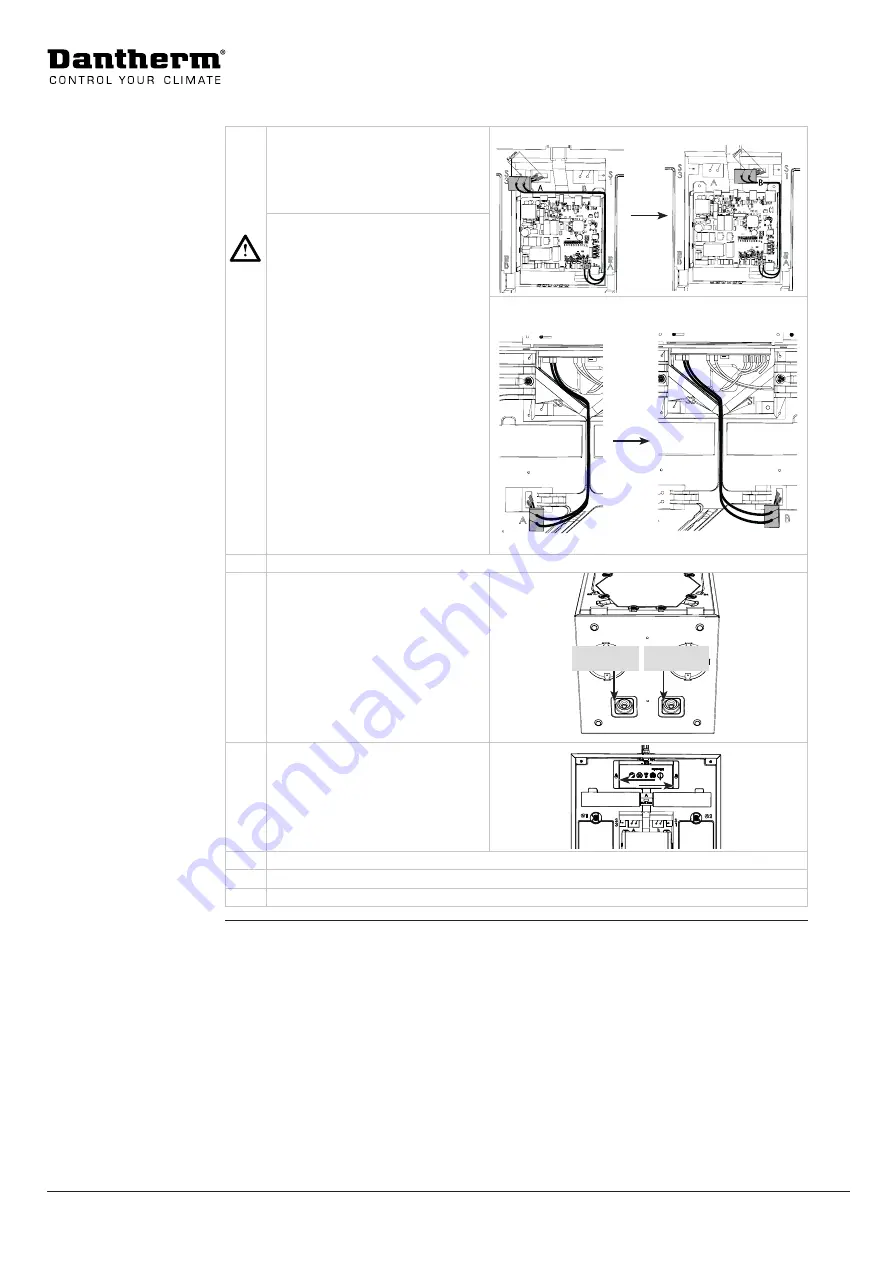
28
INSTALLATION & SERVICE MANUAL FOR PROFESSIONALS
Installation Options
: Switching between modes A and B
8
Move the cable port, incl. hu-
midity sensor (and VOC sensor, if
present), to the sensor position for
mode B.
HCV 400-460
CAUTION
Insufficient device performance
and ventilation effect
To ensure optimal device
performance, all wired accessories
must be fitted correctly.
•
Make sure that the distance
between the sensor head and
the cable port is 50 mm to
ensure correct measurements
of humidity level (and air
quality).
•
All other wired accessories
must be swapped/installed
according to the current
operating mode A/B.
HCV 300-500-700
9
Refit the main PCB cover/control panel.
10
Switch the drain hose and set it to
mode B as indicated.
For a further description of how
to install the drain hose, see page
33.
11
Change the filter (ONLY if the op-
tional pollen filter F7 is used).
• Check the table on page 17
to determine the correct posi-
tion of the F7 filter in mode A/B.
12
Connect the 4 ducts as indicated on the label and as described on page 35.
13
Calibrate the unit as described on page 37.
14
Refit the front and top part of the front cover.
Warning
Caution
Mode B
Mode A
Summary of Contents for HCV 300
Page 1: ...HCV 300 400 460 500 700 MANUAL en Rev 1 2 2021 W03 4...
Page 2: ......
Page 58: ......
Page 59: ......
















































