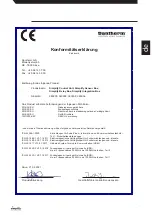en
25
SIMPLIFY® Monitoring Control System
SCAN all the components QR-code in the order as shown:
If CDT’s are fitted with Integration Box
•
Scan the QR code on the CDT, name it and press ADD or +.
If Simplify CC4 box is used:
•
Scan the QR code on the box, name it and press ADD or +
When all components are scanned and named:
•
Press “Control Unit”
•
“Register”
If no registration is made within 12 hours, the GSM connection will be disconnected. After this,
continued use requires that 230V be disconnected and reconnected, after which the control unit
restarts.
Check installation at:
https://simplifyclimatesolutions.com
Enter username and password
1
“Dantherm Simplify”
Download APP
Android 5.1 or later version
IOS10 or later version
2
2
2A:
•
Name all Sensor Boxes
•
Press ADD or
+
3A:
(same tab as “SENSORS”)
•
Name all Relay Boxes
•
Press ADD or
+
Sensor Box
1
2
3
3
Relay Box
1
1A:
•
Name Control Unit
•
Press “SENSORS”
Control Unit
!
NOTE
Control Unit
!
NOTE
Dashboard
Summary of Contents for SIMPLIFY
Page 1: ...da de en Rev 1 1 2022 W04 4 QUICK INSTALLATIONS GUIDE SIMPLIFY MONITORING CONTROL SYSTEM...
Page 11: ...12...
Page 21: ...22...