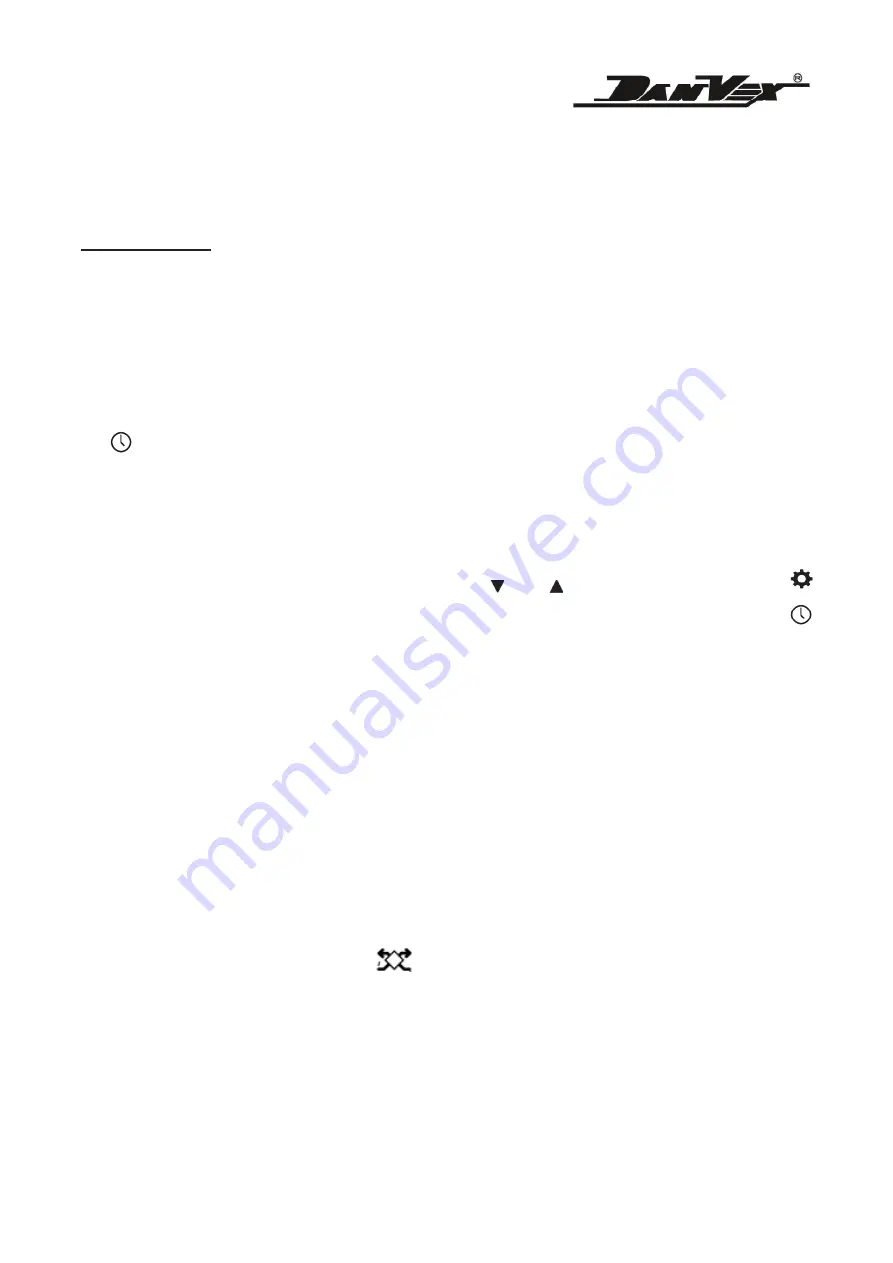
Page
20
of
39
first replacement timer is 1000 hours, follow by second replacement is 4000 hours, third
replacement is 6000 hours and the next following will be 6000 hours interval.
Display Interface:
1.
The controller will resume to the same state on the next startup regardless due to power failure
or manual shutdown of power.
2.
During setting of any parameter value, when the value is blinking it indicating the value can be
adjusted.
3.
The timer switch icon by default is in white color, which indicate it is not activated. Press on the
Time setting button to turn on the Timer ON function, press again to turn on the Timer OFF
function, if press for another time, it will turn on the Timer ON and OFF functions. The next
following press will turn off the Timer ON and OFF functions. When the Timer ON or OFF
function is activated, the timer switch icon will appear at the same time. Press and hold the
clock button to set the Timer ON value. Then press
and to set. Once is set, press the
setting button to confirm and continue with the next following setting. Press and hold the
Time setting button to exit and confirm on the set time.
4.
The temperature indicator shows the current indoor temperature, depending on the location of
the controller is installed.
5.
The humidity indicator shows the current indoor humidity level, depending on the location of
the controller is installed.
6.
The upper left corner shows the current fan speed. The fan level indicator turns yellow according
to the fan speed.
7.
The WIFI icon is at the upper right corner. By default, it is inactive (gray), it will turn white when
the WIFI function is turn on.
8.
The second upper right corner icon
indicating the supply air mode (Double or Single Flow
Fresh Air, and Re-circulation mode)
9.
The third upper right corner icon indicating the dehumidifying function (also indicate
compressor is on/off).
Summary of Contents for DD Series
Page 8: ...Page 8 of 39 DD F Series...
Page 11: ...Page 11 of 39 3 8 Ducting Connection Diagram example...
Page 33: ...Page 33 of 39 7 2 Wiring Diagram...
Page 34: ...Page 34 of 39...
Page 35: ...Page 35 of 39...
Page 36: ...Page 36 of 39...
Page 37: ...Page 37 of 39...
Page 38: ...Page 38 of 39...
Page 39: ...Page 39 of 39...
















































