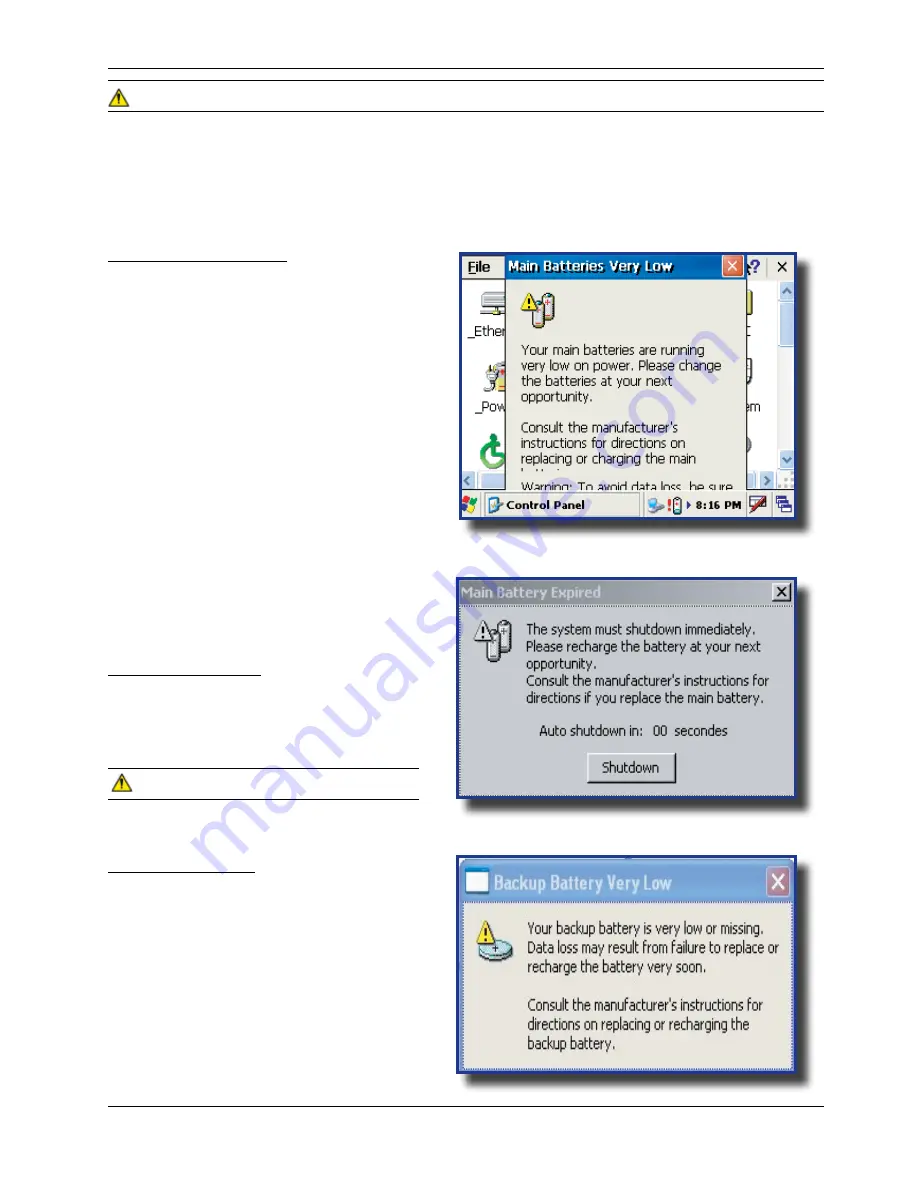
www.daptech.com
CMU055-A2a
15
Getting Started
BATTERY WARNINGS
Main Batteries Very Low
Following several hours of use or storage, the
main battery will become very low and this
warning will appear when there is still some
power remaining .
At 5% the battery status indicator continues
to flash and a window will display to indicate
to the user that the battery is at a critical level
and must be re-charged . This warning shall be
displayed approximately every 4 minutes for as
long as the battery is below 5 % .
.
Note: It is strongly recommended that the
batteries be re-charged immediately to avoid
loss of data .
Note: The level at which this warning is
to appear can be configured according
to preference . Refer to
“Battery Power
Management” for further instructions .
Main Battery Expired
This warning will appear when the power is too
low . Turn the unit off immediately and recharge
the batteries .
WArNING
Data may be lost if the unit is not re-charged
immediately .
Backup Battery Low
The backup battery will save programs and
files in the memory for days . The backup
battery is used when replacing the main
battery or when the main battery has expired .
The backup battery will be re-charged
every time the main batteries are charged .
Note: The life of the backup battery will
depend on:
• The residual power of the main battery .
• The amount of memory installed in the
unit .
WArNING
Upon receiving your CE8000B unit, it is strongly recommended that you first charge the batteries prior to use .
These following messages are likely to appear due to the length of time the unit was stored . When the battery
reaches the low level, the battery status indicator will flash red . The Main Battery field will be highlighted as
“Low” under the Battery or Status Tab . It will remain highlighted as long as the battery level is between 6%
and 16% .
Summary of Contents for CE8640B
Page 2: ......









































