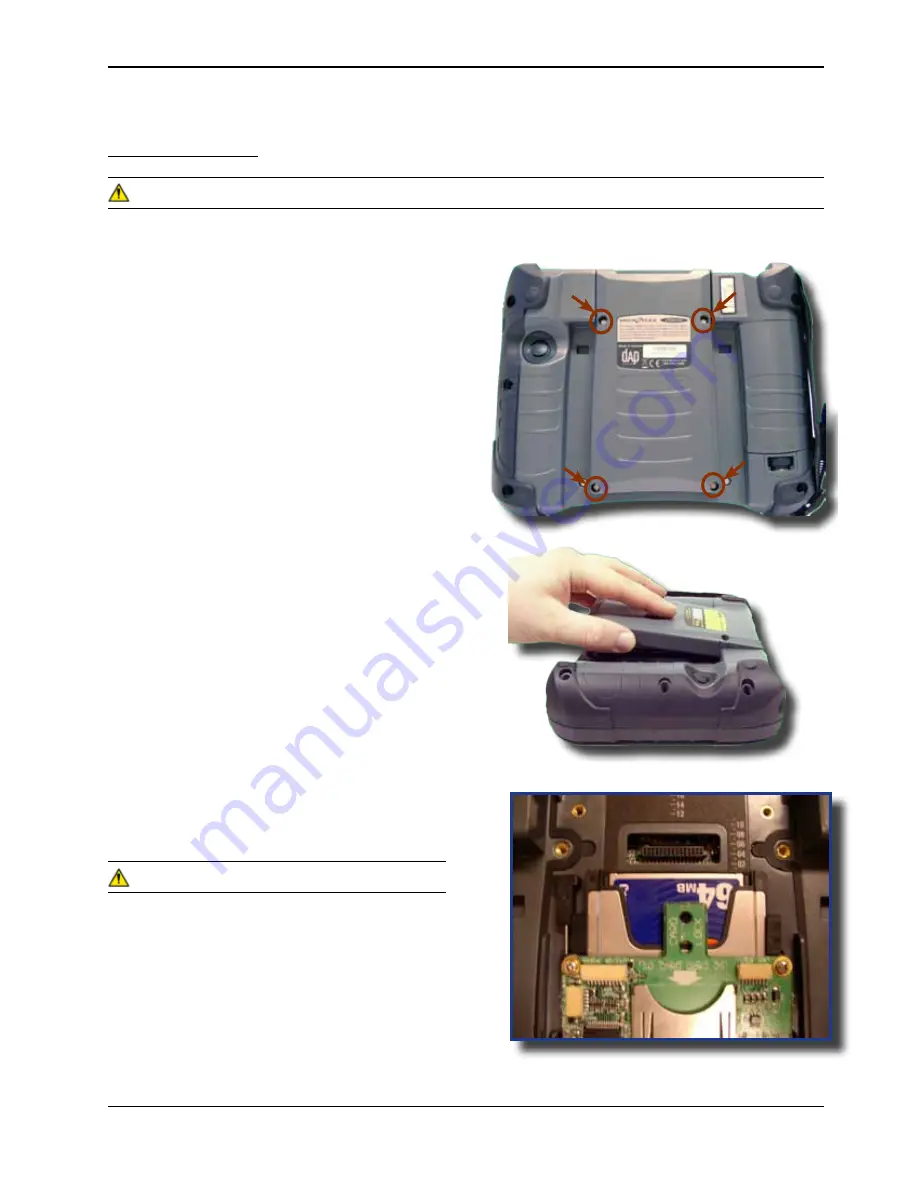
www.daptech.com
CMU055-A2a
29
Operation Guide
1 . Turn the unit off .
2 . Using a Flathead Screwdriver remove the four
screws located on either side of the PC Card
Expansion Bay .
3 . Remove Expansion Bay .
4 . Press the
‘release button’ located to the right
of the PC Card opening .
5 . Remove PC Card .
6 . Replace Expansion Bay and tighten screws .
WArNING
• Remove PC Card in a clean and dry
environment to ensure no dust particles or
water enters the unit .
USING PC CARDS (CONTINUED)
Removing PC Cards
WArNING
The Application may not allow the removal of a PC Card while it is running . Refer to your
Supervisor, the application provider or a DAP Technologies Representative for further instructions .
Summary of Contents for CE8640B
Page 2: ......






































