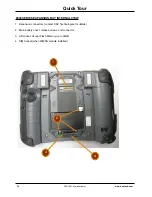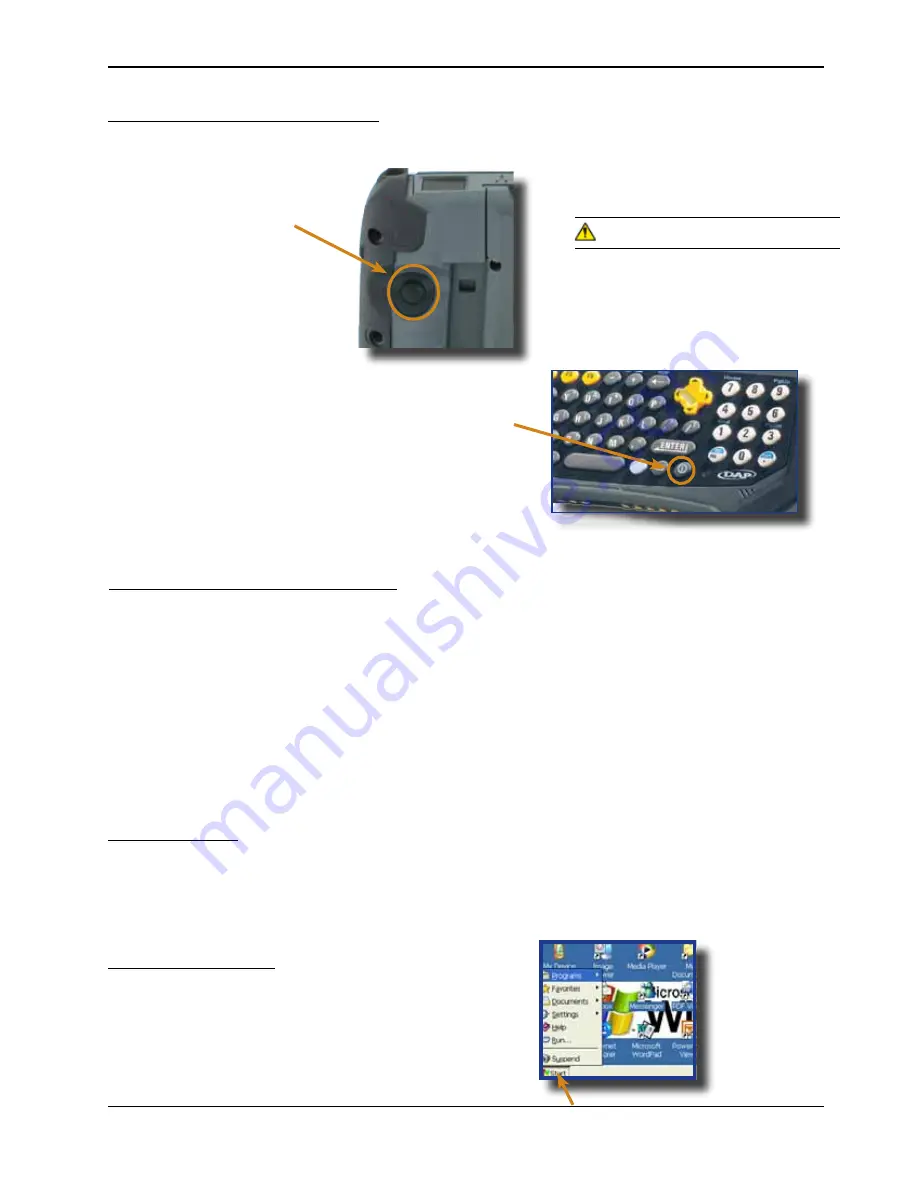
www.daptech.com
CMU061-A (preliminary)
21
Operation Guide
The Status LED Indicator will normally start to
blink in green indicating that the unit is starting.
wArNING
If the battery power level is very low, it
may not be possible to turn the unit on .
Ensure battery is fully charged.
TUrNING ThE UNIT ON (rESUmE)
Press the trigger button lo
-
cated at the back of the unit.
Note:
This key has two
(2) functions:
a) To turn the unit ON.
b) To trigger an option like a
barcode reader or a camera
Alternatively, on the 8900KS (key
-
board version) you can press on the
ON button
SUSPEND Unit Manually
1 .
Click on the Start Button located at the bottom
left corner of your screen.
2 .
Click
Turn Off Computer
TUrNING ThE UNIT Off (SUSPEND)
Automatic Suspend
If the unit remains inactive for a certain time, it will turn off automatically in order to save battery. The unit will
go in Stand-by or in Shut-Down Mode depending of the Power Scheme configuration (Control Panel > Power
Option > Advanced). The delay also depends of the Power Scheme configuration (Control Panel > Power
Option > General).
They are different ways to turn the unit off or suspend-it.
The Power Scheme configuration (Control Panel > Power Option > Advanced) will define if the unit will go in
Stand-by Mode or in Shut-Down Mode .
In Stand-by Mode the unit will save the exact status of your application program and data. Simply restart the
unit when ready to resume your task where you left off. In Shut-Down Mode, the unit will reset on the resume.
You will have to restart your applications.
With fully charged batteries, the unit can be stored up to several days without re-charging. The Shut-Down
Mode will provide the longest duration .
Summary of Contents for Kinysis 8900KS
Page 2: ......