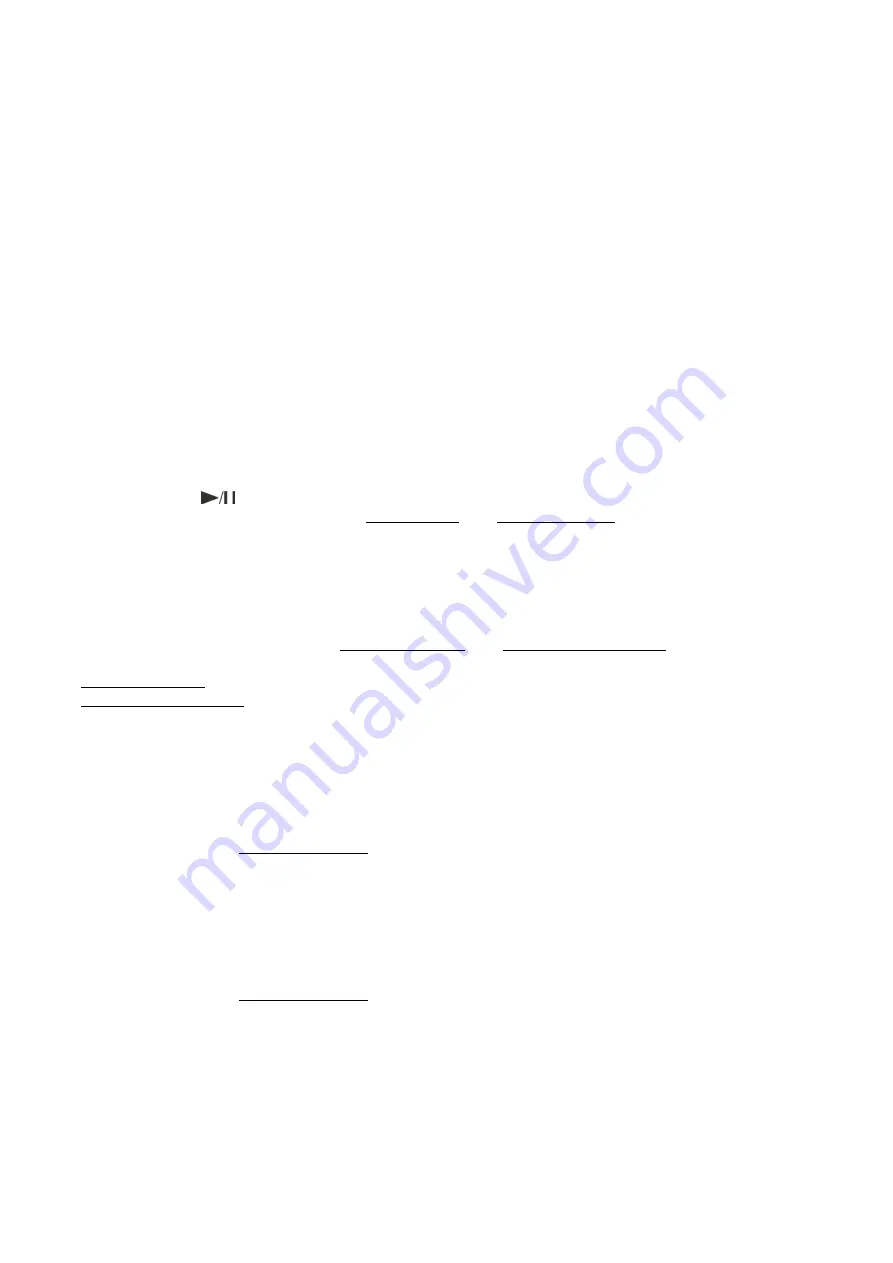
10
11.
Pitch control encoder
Use this encoder to adjust the playback speed. Dial the control counterclockwise to slowdown the
playback speed, dial the control to speedup the pklayback speed.
12. CD load LED
This LED blinks while loading the CD.
13.
USB port
Use this port to connect a USB stick or an external hard disk. The USB port is only active when you’re in USB
mode.
Note:
The CDMP-150 recognizes FAT and NTFS format up to a maximum capacity of 16 Gb, 99 folders and
999 files.
14/51.
CD/USB
(source) button
Use this button to select CD or USB mode.
15. IR sensor
This sensor receives the information of the remote control. Don’t place any object or sticker in front of the
sensor.
16/36.
Cue
button
Push this button during playback to return to the position of the last cue point.
17/37.
Play/pause
button
This button allows you to toggle between pause mode and playback mode.
18/33. Repeat button
Use this button to repeat one track or all tracks of the medium. See the section
Repeat mode
on page
13.
19/45.
Single (S/C)
button
Use this button to switch between the single play mode and continuous play mode.
The selected mode is indicated by S
ingle
or
Cont.
in the
LCD display (4)
.
In single play mode, the unit stops playing after each track.
In continuous play mode, the unit plays all tracks and then stops.
20/35.
Time button
Use this button to switch the
TIME
indication in the
LCD display (4)
between the elapsed time and
remaining time. The selected mode is indicated by
ELAPSED
or
REMAIN
.
21/55.
Pitch bend – button
The playback slows down while pushing and holding this button. Release the button to return to the
original BPM. Make sure pitch bend mode is activated by pushing the
pitch (22/40)
button.
22/40.
Pitch button
This button allows you to toggle the pitch mode on or off. In pitch mode, you are able to use the
pitch
bend + (23/52)
and
pitch bend – (21/55) buttons
. Pitch mode will be indicated in the
LCD display (4)
.
23/49.
Pitch bend + button
The playback speeds up while pushing and holding this button. Release the button to return to the
original BPM. Make sure pitch bend mode is activated by pushing the
pitch (22/40)
button.
24. Phones level control
Is used to adjust the volume level of the
phones (25)
output.
Summary of Contents for CDMP-150
Page 18: ...2013 DapAudio...




































