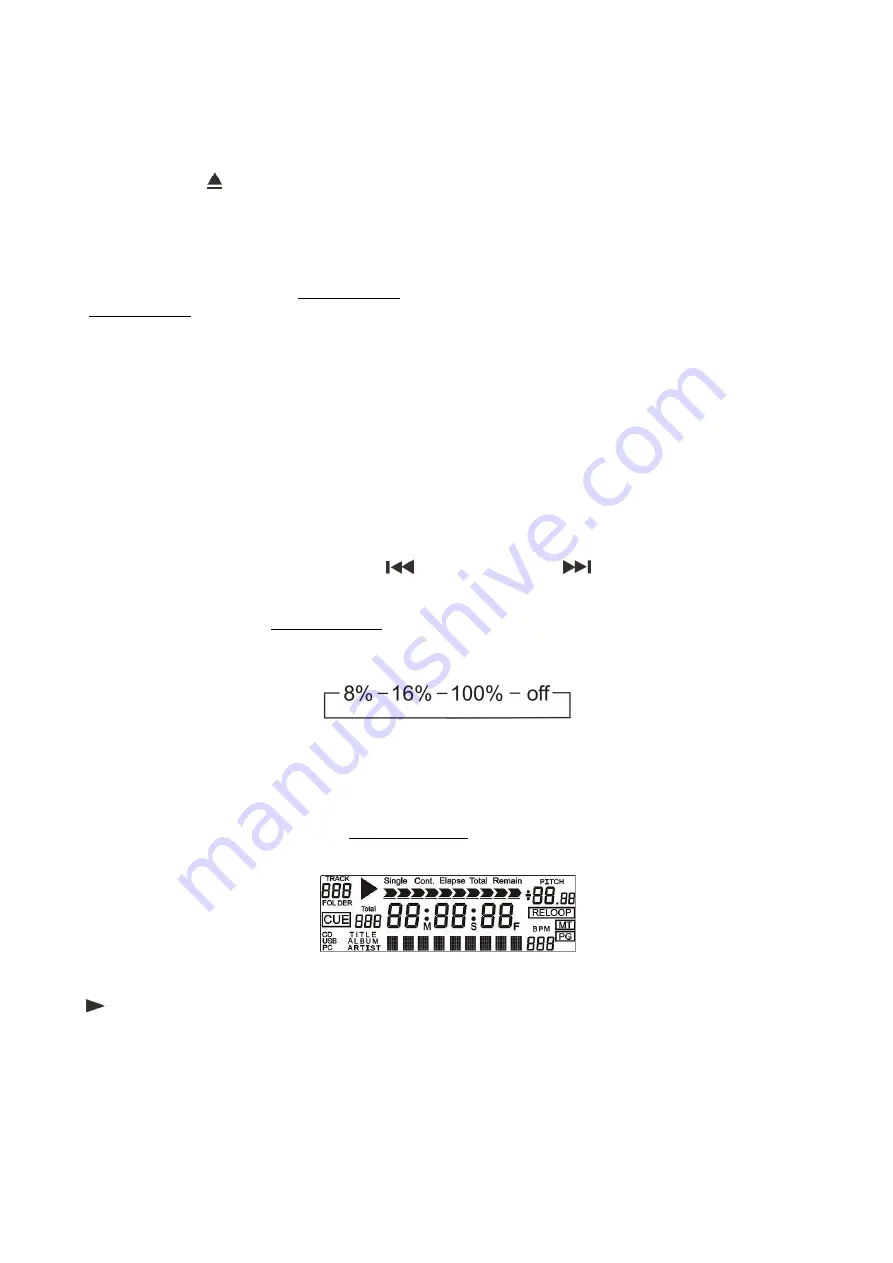
8
Functions
NAMES AND FUNCTIONS
Below is a description of the functions of the controls.
1/29. Open/ close button
Use this button to open and close the disc holder. The disc holder cannot be opened during
Playback. Stop playback before opening the disc holder.
2.
CD/ USB
button
Use this button to select CD or USB mode.
3. Scratch button
Use this button to toggle the scratch mode on or off. The built in LED Indicates the CDMP-2200 is in
scratch mode.
4.
Time button
Use this button to switch the
TIME
indication in the
LCD display (13)
between the elapsed time and
remaining time. The selected mode is indicated by
ELAPSED
or
REMAIN
.
5. Rec/auto button
Pushing this button allows you to store a hot cue.
Pushing and holding the
rec/auto (5)
button and dialing the
jogwheel (14).
allows you to set the length of the auto Loop. See page 13 “Auto loop recording”
6. Hot cue A button
Use this button to store a hot cue point. See page 12 “Setting a hot cue point”.
7. Hot cue B button
Use this button to store a hot cue point. See page 12 “Setting a hot cue point”.
8. Folder button
Use this button to open the folder menu. While in the folder menu,
Folder
will appear in the display.
Select a folder by pushing the
Track/trim (19)
and
Track/trim (20)
buttons and open the
folder by pushing the
folder (8)
button again.
9.
Prog button
This button allows toggle program mode on or off. See page 13 “Program play”.
10.
Pitch button
This button allows you to select the maximum pitch range deactive the pitch control fader.
Fig. 3
11.
Pitch Control
Fader
Use this fader to adjust the CD pitch. Move the fader upwards to decrease the pitch, move the fader
downwards to increase the pitch.
12. Relay button
This button allows you to toggle the relay play mode on or off.
13.
LCD Display
Fig. 4
TOTAL TRACK:
Shows the current track number or the folder number while selecting folders.
:
Indicates that the unit is in playback mode.
C
UE:
indicates that a cue point has been memorized.
CD:
Indicates that the unit is in CD mode.
USB:
Indicates that the unit is in USB mode.
PC:
No function in the CDMP-2200.
SINGLE:
When lit, the unit is in continuous play mode and will not stop after each track.
CONT:
When lit, the unit is in continuous play mode and will not stop after each track.
ELAPSE:
Shows the actual playing time.
TOTAL:
Shows the total paying time for the complete CD.
REMAIN:
Shows how much time is left for the track playing at this moment.
Summary of Contents for CDMP-2200
Page 18: ...2011 Dap Audio...




































