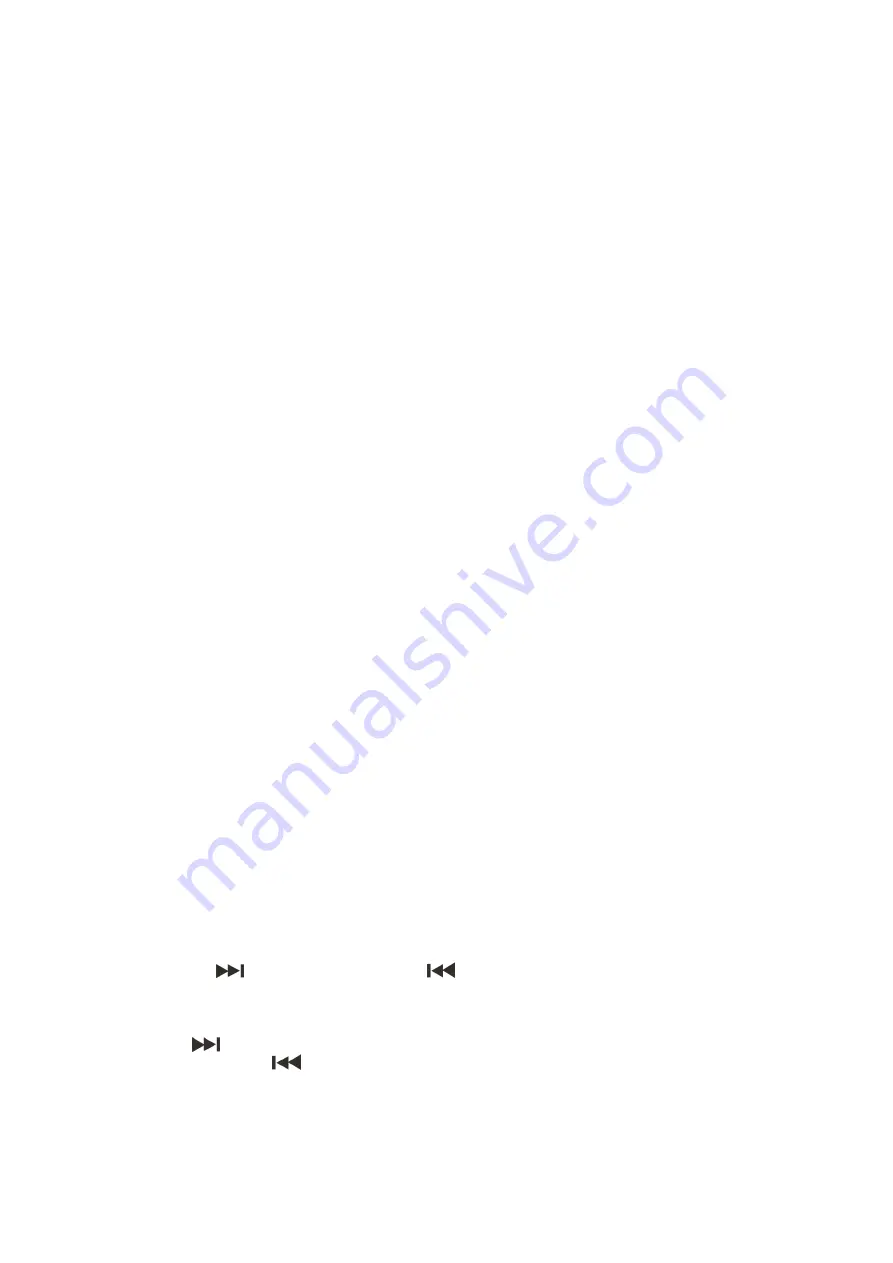
10
30.
USB port
Use this port to connect a USB stick or an external hard disk. The USB port is only active when you’re in
USB mode.
Note:
The CDMP-2200 can handle a maximum of 2 Tbyte, 999 folders and 999 files.
31. On/off switch
This is the main
power
switch. Press to turn the device on.
32. Power on LED
Lights when the power is switched on
.
33.
Controller- Main unit connector
Use the supplied control cable to connect this connector with the
Main unit – controller (37)
connectors. Only use the supplied remote cables, using other cables will result in damage.
34. Line out L/R
RCA stereo line output. Use these outputs to connect to a mixer with unbalanced RCA inputs.
35. Fader start jack
Use a 3,5mm mono jack cable to connect this input to a fader start output on a mixer for remote
control of the
play/pause (13)
button.
36.
Lock
– tact – play/cue switch
The
fader start (35)
mini jack input
can handle mixers with momentary (unlatch) and on off (latch)
faderstart outputs depending on the position this switch is set.
Lock: faderstart input is compatible with on/off type of contacts.
Tact: faderstart input compatible with momentary contacts.
Play/cue: faderstart input is deactivated.
37.
Main unit - Controller Connector
Use the supplied control cables only. Using other cables will result in damage.
38. AC power cable
Connect the CDMP-2200 to a 230Vac wall socket only.
Operations
Opening and closing of the disc holder
• Turn the unit’s power on. Press the
open/close (1/29)
button to open the
disc holder (28)
.
• The
disc holder (28)
cannot be opened during playback, to prevent playback from being interrupted
if the
open/close (1/29)
button is pressed accidentally. Stop the playback first, then press the
open/close (1/29)
button.
Loading CD’s
• Hold the disc by the edges and place it in the
disc holder (28)
, then press the
open/close (1/29)
button
to close the
disc holder (28)
. The unit will show the total track number and the total playing time for
about 2 seconds and then enter the cue condition. The cue point will be set to the music’s starting
point of the first track automatically.
CAUTION:
• Do not place any foreign objects in the disc holder and do not place more than one disc in the
disc
holder (28)
at a time.
• Do not push the
disc holder (28)
in manually when the power is off, as this may result in malfunction and
damages the player.
Selecting Tracks
• Push the
track/trim (20)
button or
track/trim (19)
button to move to respectively a higher or
lower track.
• When a new track is selected during playback, playback begins as soon as the skip operation is
completed.
• If the
track/trim (20)
button is pushed while at the last track, the first is track will be selected. In the
same way, if the
track/trim (19)
button is pushed while at the first track, the last track is selected.
Summary of Contents for CDMP-2200
Page 18: ...2011 Dap Audio...




































