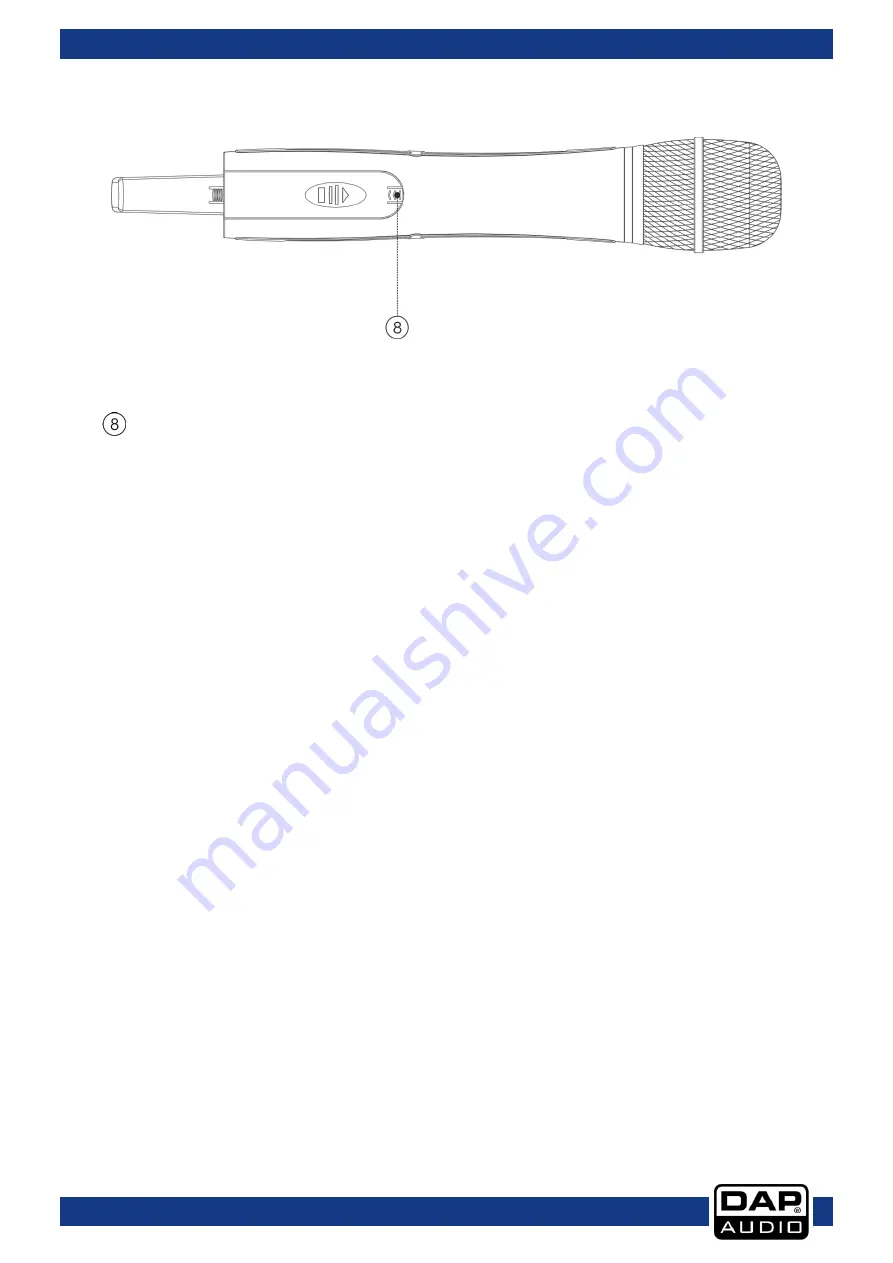
8
COM-2.4
Order code: D1410
COM-2.4 transmitter battery selection and installation.
Two alkaline AA batteries are recommended. When inserting the batteries, observe the correct polarity
as marked inside the battery compartment. When the LED is blinking (and the mic is not in paring mode)
please replace the batteries.
Press and slide out the battery cover. Carefully insert two fresh AA alkaline batteries as the polarity
marks indicates. Place the battery cover and slide it in.
Pairing Instructions
Power on the COM-2.4 receiver and COM-2.4 handheld digital wireless, press and hold the pair button
simultaneous for about 5 seconds The LED of the COM-2.4 and the volume circle of the COM-2.4 will blink
to show they are in pairing status. After the pairing is successful both indicators will light constantly.
Because the system can memorize the pairing devices, once you have paired them together, you can
use them without re-pairing until you have exit the pairing. Though one COM-2.4 receiver can pair with
lots of COM-2.4’s, only one transmitter can be used at once.
Summary of Contents for COM-2.4
Page 11: ...10 COM 2 4 Order code D1410 Notes...
Page 12: ...2013 DAP Audio...






























