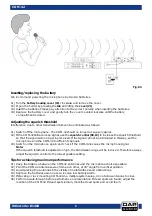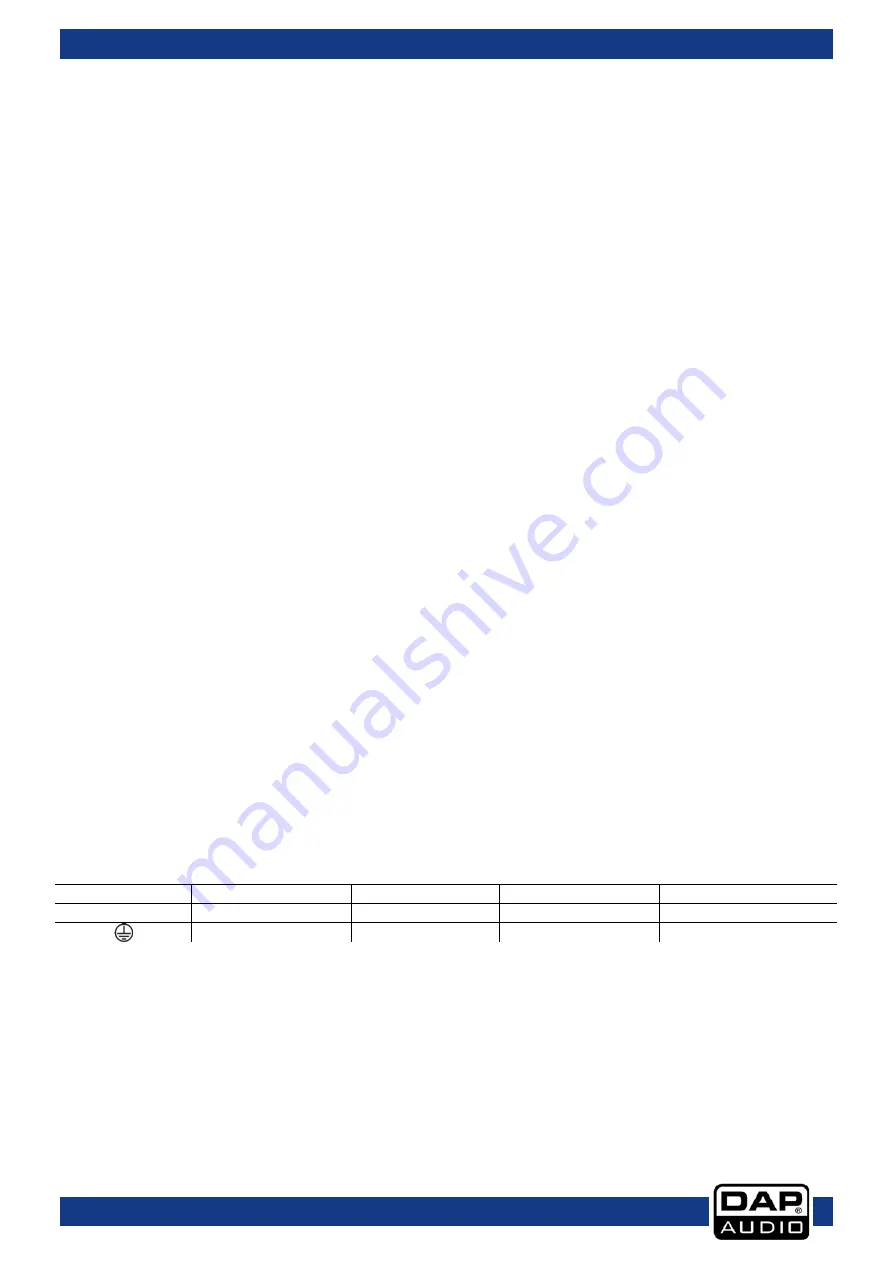
Ordercode: D1464
COM-42
IMPORTANT:
The manufacturer will not accept liability for any resulting damages caused by the non-observance of
this manual or any unauthorized modification to the device.
•
Never remove warning or informative labels from the unit.
•
Never leave any cables lying around.
•
Do not open the device and do not modify the device.
•
Do not connect this device to a dimmerpack.
•
Do not switch the system on and off in short intervals, as this would reduce the system’s life.
•
Only use device indoor, avoid contact with water or other liquids.
•
Avoid flames and do not put close to flammable liquids or gases.
•
Always disconnect power from the mains, when device is not used or before cleaning! Only handle
the power-cord by the plug. Never pull out the plug by tugging the power-cord.
•
Make sure you do not use the wrong kind of cables or defective cables.
•
Make sure to use the supplied AC adaptor only.
•
Make sure that the power-cord is never crimped or damaged. Check the system and the power-
cord from time to time.
•
If system is dropped or struck, disconnect the power supply immediately. Have a qualified engineer
inspect for safety before operating.
•
If the system has been exposed to drastic temperature fluctuation (e.g. after transportation), do not
switch it on immediately. The arising condensation water might damage your system. Leave the
system switched off until it has reached room temperature.
•
If your Dap Audio device fails to work properly, discontinue use immediately. Pack the unit securely
(preferably in the original packing material), and return it to your Dap Audio dealer for service.
•
Repairs, servicing and electric connection must be carried out by a qualified technician.
•
WARRANTY: Till one year after date of purchase.
Operating Determinations
•
This device is not designed for permanent operation. Consistent operation breaks will ensure that the
device will serve you for a long time without defects.
•
The maximum ambient temperature t
a
= 40°C must never be exceeded.
•
The relative humidity must not exceed 50 % with an ambient temperature of 40° C.
•
If this device is operated in any other way, than the one described in this manual, the product may
suffer damages and the warranty becomes void.
•
Any other operation may lead to dangers like short-circuit, burns, electric shock, crash, etc.
You endanger your own safety and the safety of others!
Connection with the mains
Connect the device to the mains with the power-plug.
Always pay attention, that the right color cable is connected to the right place.
International
EU Cable
UK Cable
US Cable
Pin
L
BROWN
RED
YELLOW/COPPER
PHASE
N
BLUE
BLACK
SILVER
NEUTRAL
YELLOW/GREEN
GREEN
GREEN
PROTECTIVE GROUND
Make sure that the device is always connected
properly
to the earth!
Improper installation can cause serious damage to people and property!
3
Summary of Contents for COM-42
Page 15: ...Ordercode D1464 COM 42 14...
Page 16: ...2015 DAP Audio...