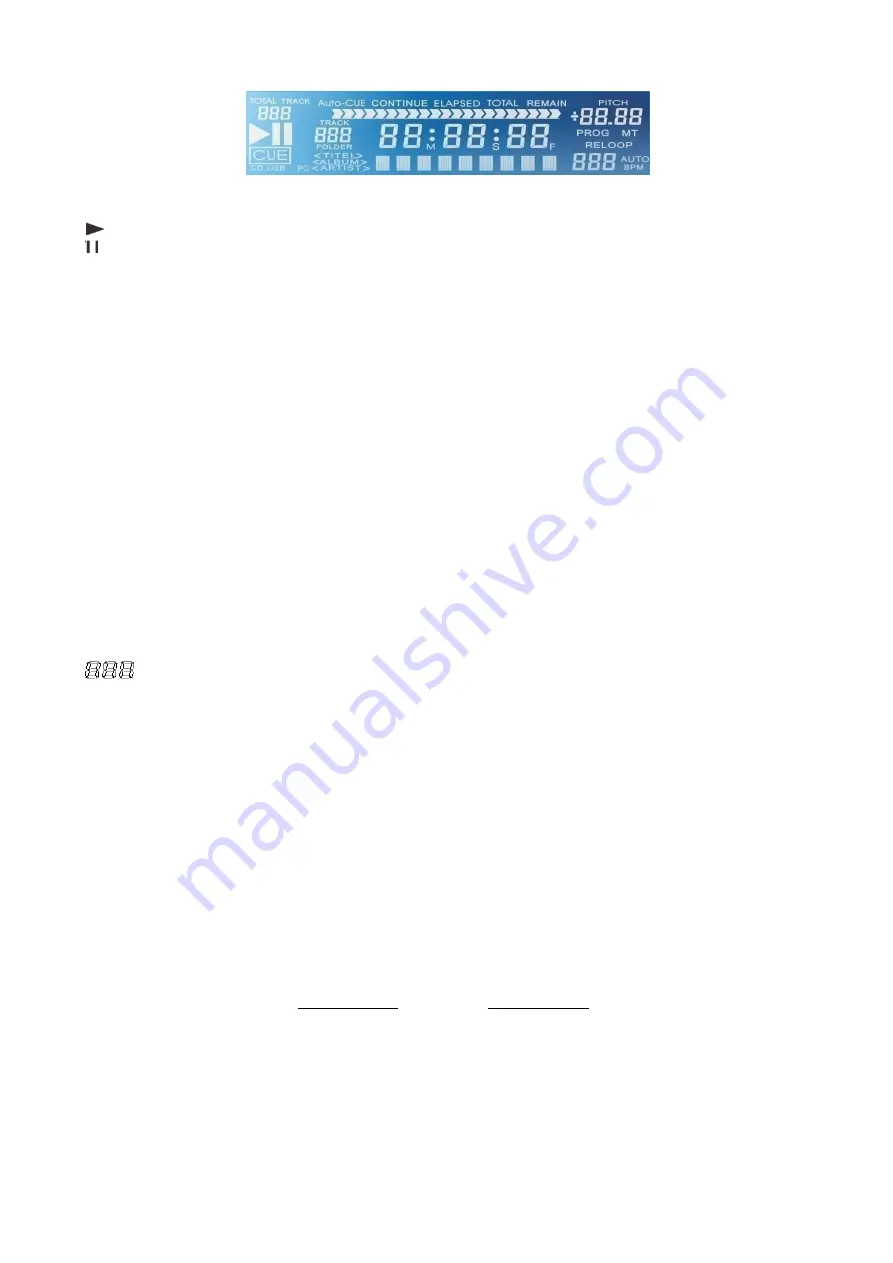
9
15.
LCD Display
Fig. 3
TOTAL TRACK:
Shows the current track number or the folder number while selecting folders.
:
Indicates that the unit is in playback mode
:
Indicates that the unit is in pause mode
CUE:
indicates that a cue point has been memorized.
CD:
Indicates that the unit is in CD mode.
USB:
Indicates that the unit is in USB mode.
PC:
No function in the CDMP-750.
CONTINUE:
When lit, the unit is in continuous play mode and will not stop after each track.
ELAPSED:
Shows the actual playing time.
TOTAL:
Shows the total paying time for the compete CD.
REMAIN:
Shows how much time is left for the track playing at this moment.
TIME BAR:
Indicates the playing time.
TRACK:
Shows the track number.
MINUTES:
Shows the minutes elapsed or remaining depending on time mode setting
.
SECONDS:
Shows the seconds elapsed or remaining depending on time mode setting
.
FRAMES:
The CD Player breaks down a second into 75 frames for accurate cueing. This shows the
frames elapsed or remaining depending on mode setting
.
MODE DISPLAY:
The mode display consists of 9 alphanumeric characters just beneath the time display
and shows useful info such as: the FX parameters, MP3 file’s name and folder number etc. The folder
name will not be displayed.
PITCH:
Indicates the current pitch.
PROG:
Lights to indicate there’s a program list existing in normal playback. Blinks when the program list
is running
.
MT:
Lights up when performing master tempo function.
RELOOP:
Lights up when performing the loop function.
BPM :
Shows
BPM value.
AUTO:
Indicates that the
AUTO BPM function is activated.
16.
Memory A button
This button allows yout to store a hotloop and/or a hotcue in memory A.
17. Loop In button
This button allows you to set the start point for the loop.
18.
Memory B button
This button allows yout to store a hotloop and/or a hotcue in memory B.
19.
Loop Out button
The loop out button allows you to set the end point for the loop. Pushing the button again, allows you
to edit the loop.
20.
Memory C button
This button allows yout to store a hotloop and/or a hotcue in memory C.
21.
Reloop/ Exit
button
Push this button to either exit or call the Loop playback.
22.
Memory D button
This button allows yout to store a hotloop and/or a hotcue in memory D.
23. Reverse button
Use this button to toggle the reverse mode on or off. In reverse mode, the built in LED will light up and
the current track will be played backwards.
24. Eject button
Push this button to open and close the disc holder. The disc holder can’t be opened during
playback, so stop playback before pushing the button.
25. FX On/Off button
This button allows you to toggle the effect processor on or off. Push the
relay (6)
button to switch
between
gain
and
parameter
. If
gain
is selected, the relay button will light and in the
LCD display (15)
will show the gain value blinking, if
parameter
is selected, the
relay (6)
button will blink and the
parameter value in the
LCD display (15)
will blink.
Summary of Contents for CORE CDMP-750
Page 19: ...2011 Dap Audio...





































