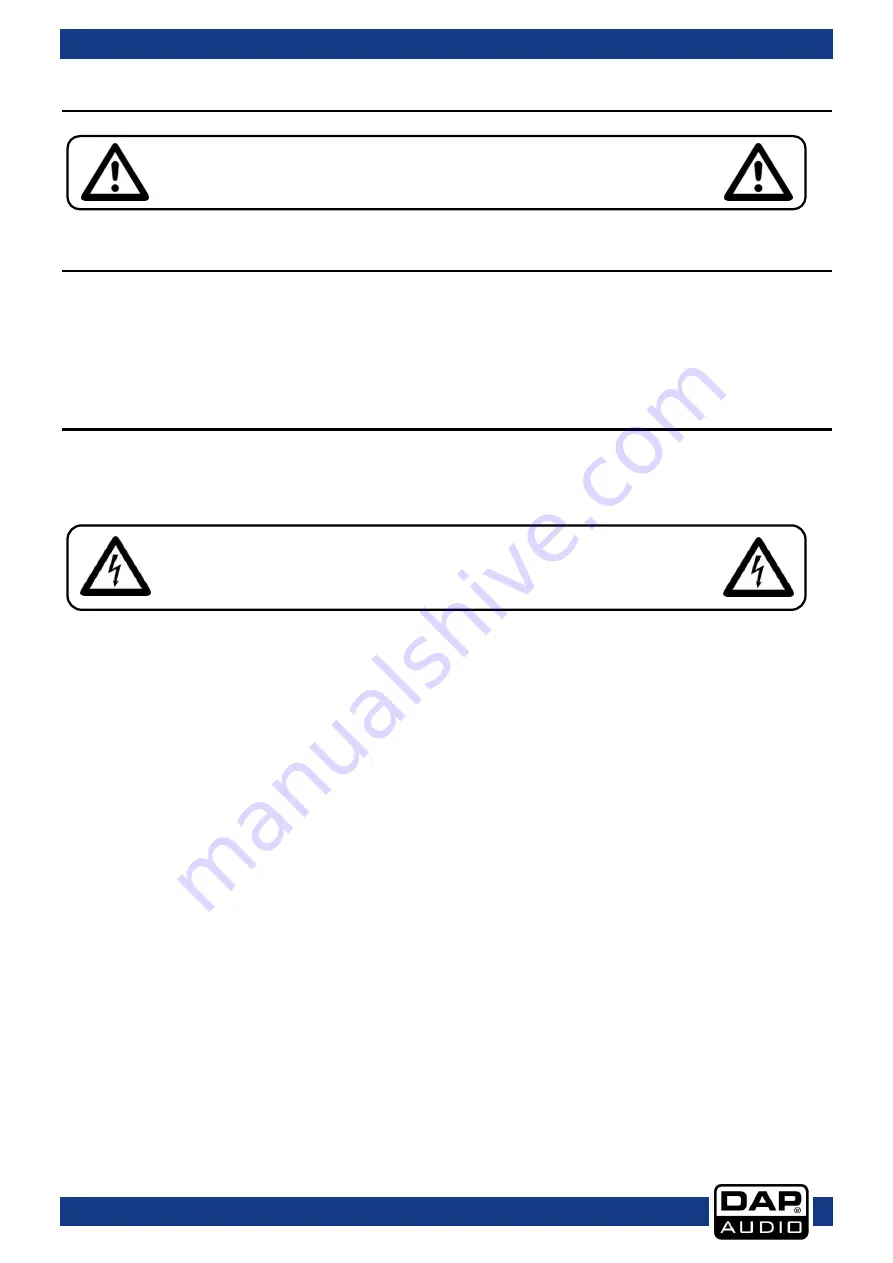
2
CX Series
CX-500/900/1500/2100/3000
Warning
Unpacking Instructions
Immediately upon receiving this product, carefully unpack the carton and check the contents to ensure
that all parts are present and have been received in good condition. Notify the dealer immediately and
retain packing material for inspection if any parts appear damaged from shipping or the carton itself
shows signs of mishandling. Save the carton and all packing materials. In the event that a fixture must be
returned to the factory, it is important that the fixture be returned in the original factory box and packing.
Safety Instructions
Every person involved with the installation, operation and maintenance of this device has to:
-
be qualified
-
follow the instructions of this manual
Before your initial start-up, please make sure that there is no damage caused by transportation. Should
there be any, consult your dealer and do not use the device.
To maintain perfect condition and to ensure a safe operation, it is absolutely necessary for the user to
follow the safety instructions and warning notes written in this manual.
Please consider that damages caused by manual modifications to the device are not subject to
warranty. This device contains no user-serviceable parts. Refer servicing to qualified technicians only.
IMPORTANT!
The manufacturer will not accept liability for any resulting damages caused by the non-
observance of this manual or any unauthorized modification to the system.
Allow time to cool down, before cleaning or servicing.
Always disconnect power from the mains, when system is not used. Only handle the power-cord by
the plug. Never pull out the plug by tugging the power-cord.
Always operate the unit with the AC ground wire connected to the electrical system ground.
Avoid flames and do not put close to flammable liquids or gases.
Avoid ground loops! Always be sure to connect the power amps and the mixing console to the
same electrical circuit to ensure the same phase!
Before changing the ground, always turn off your amplifier.
Connecting amplifier outputs to oscilloscopes or other test equipment, while the amplifier is in
bridged mode, may damage both the amplifier and test equipment.
Do not connect this device to a dimmer pack.
Do not drive the inputs with a signal level bigger, than required to drive the equipment to full output.
Do not insert objects into air vents.
Do not open the device and do not modify the device.
Do not open this device. Risk: hazardous radiation exposure.
FOR YOUR OWN SAFETY, PLEASE READ THIS USER MANUAL CAREFULLY
BEFORE YOUR INITIAL START-UP!
CAUTION!
Be careful with your operations.
With a dangerous voltage you can suffer
a dangerous electric shock when touching the wires!





























