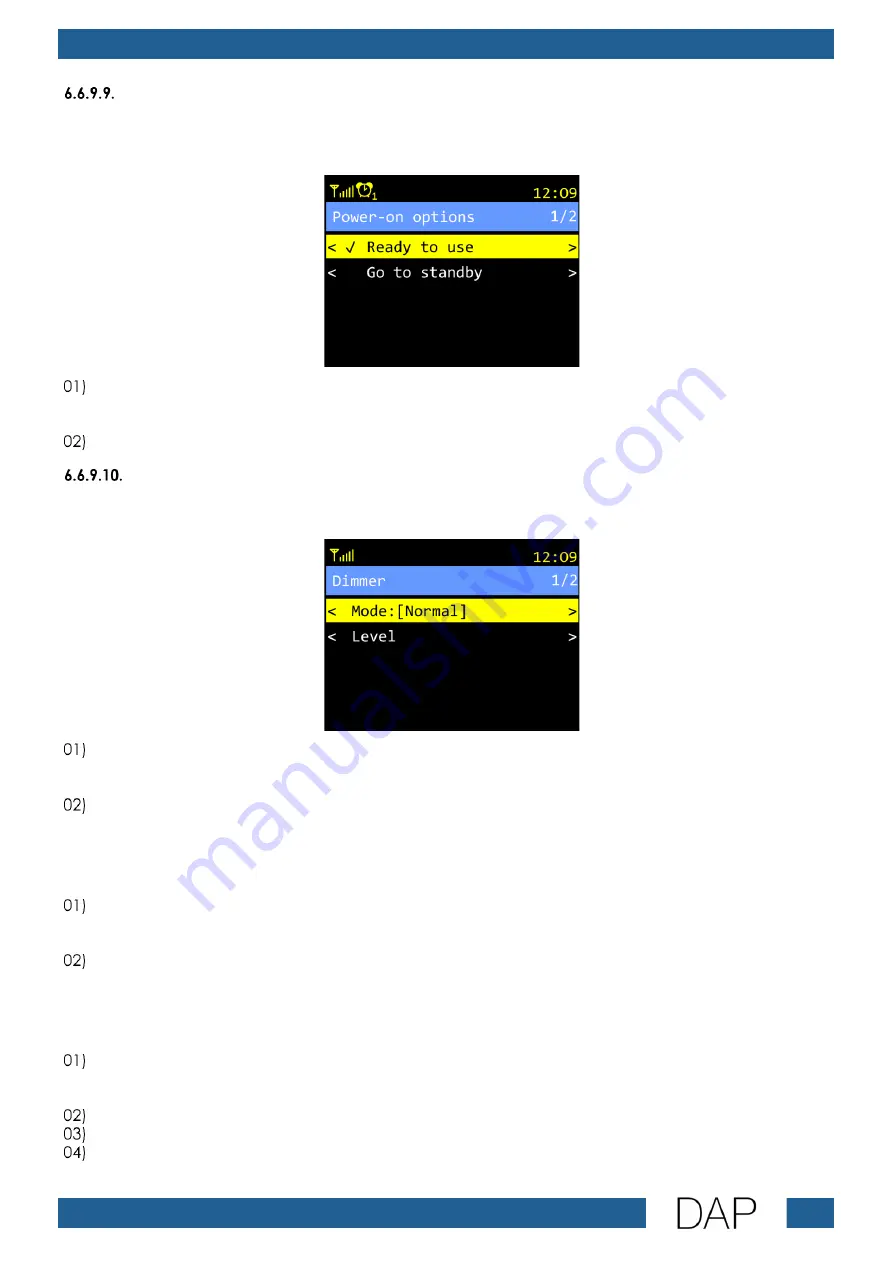
45
IR-150BT Media Player
Product code: D1247
Power-on Options
In this menu you can decide whether the device, after a power outage, will return to stand-by mode or
to the main menu.
Turn the TUNE/SELECT control to choose one of the 2 options:
●
READY TO USE (The device will return to the main menu.)
●
GO TO STANDBY (The device will activate stand-by mode.)
Press the TUNE/SELECT control to confirm.
Dimmer
In this menu you can set the behavior of the display and the display brightness.
Turn the TUNE/SELECT control to choose one of the 2 submenus:
●
MODE (Set the behavior of the display.)
●
LEVEL (Set the display brightness.)
Press the TUNE/SELECT control to confirm.
Mode
In this submenu you can set the display behavior.
Turn the TUNE/SELECT control to choose one of the 2 options:
●
NORMAL (The display will remain at full brightness.)
●
DIM (The display will be dimmed after 15 seconds.)
Press the TUNE/SELECT control to confirm.
Level
In this submenu you can set the display brightness.
Turn the TUNE/SELECT control to choose one of the 2 options:
●
BRIGHT (The display brightness at full brightness. The adjustment range is 20–100 %.)
●
DIM (The display brightness when dimmed. The adjustment range is 0–100 %.)
Press the TUNE/SELECT control to confirm.
Turn the TUNE/SELECT control to set the values.
Press the TUNE/SELECT control to confirm.















































