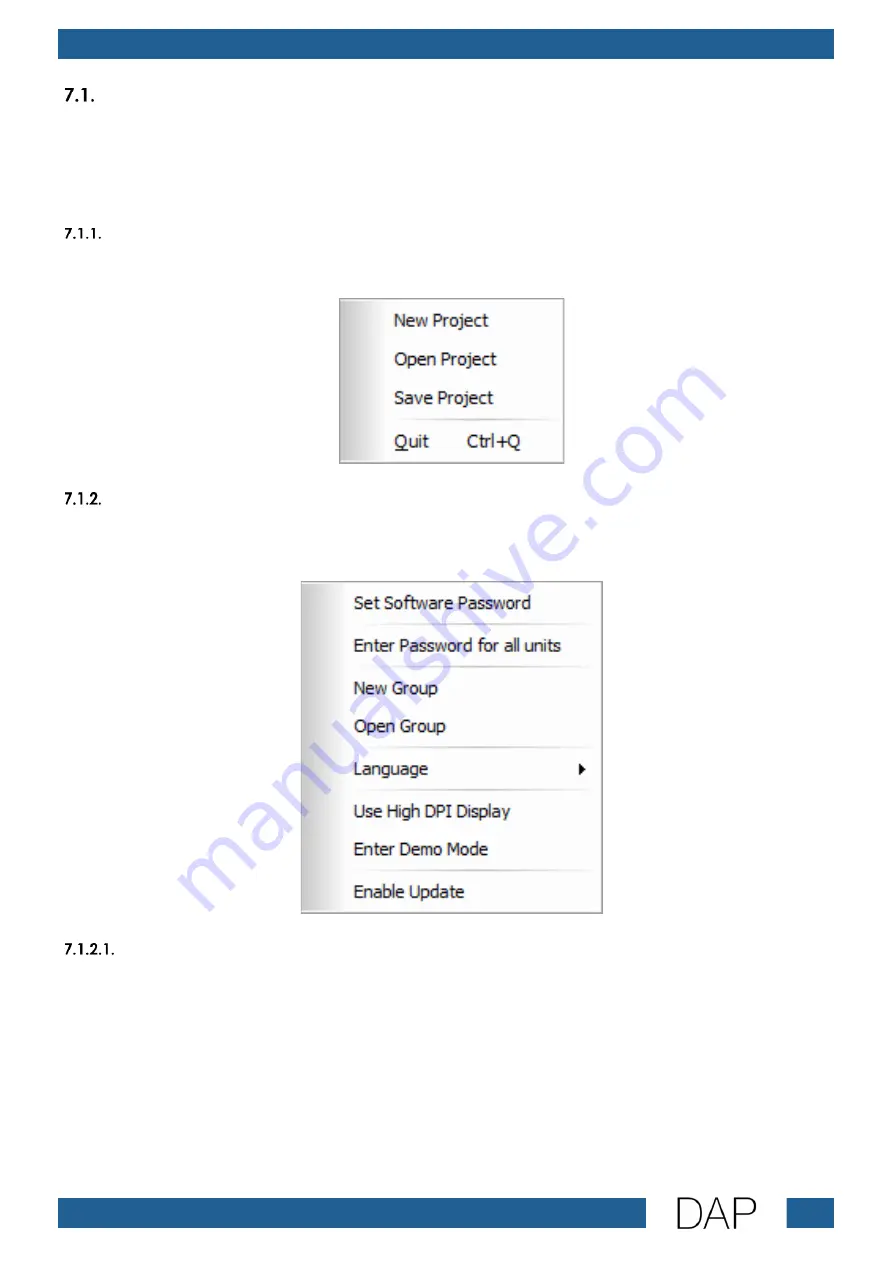
29
DCP-24 MKII Digital Cross Over
Product code: D2083
Menu Bar
The menu bar has 3 menu tabs:
●
FILE
see 7.1.1. File Tab
●
TOOLS
see 7.1.2. Tools Tab
●
HELP
see 7.1.3. Help Tab
File Tab
In the FILE tab you can create, open and save projects. You can also quit the software.
Tools Tab
In the TOOLS tab you can set password(s) for the device(s), create/open groups, select the interface
language, set the DPI of the display, enter the demo mode and update the software.
Set Software Password
In this menu you can set the software protection password.
If you set this password, you will need to insert it on each start-up of the software. Leave the password
blank to disable the password.

































