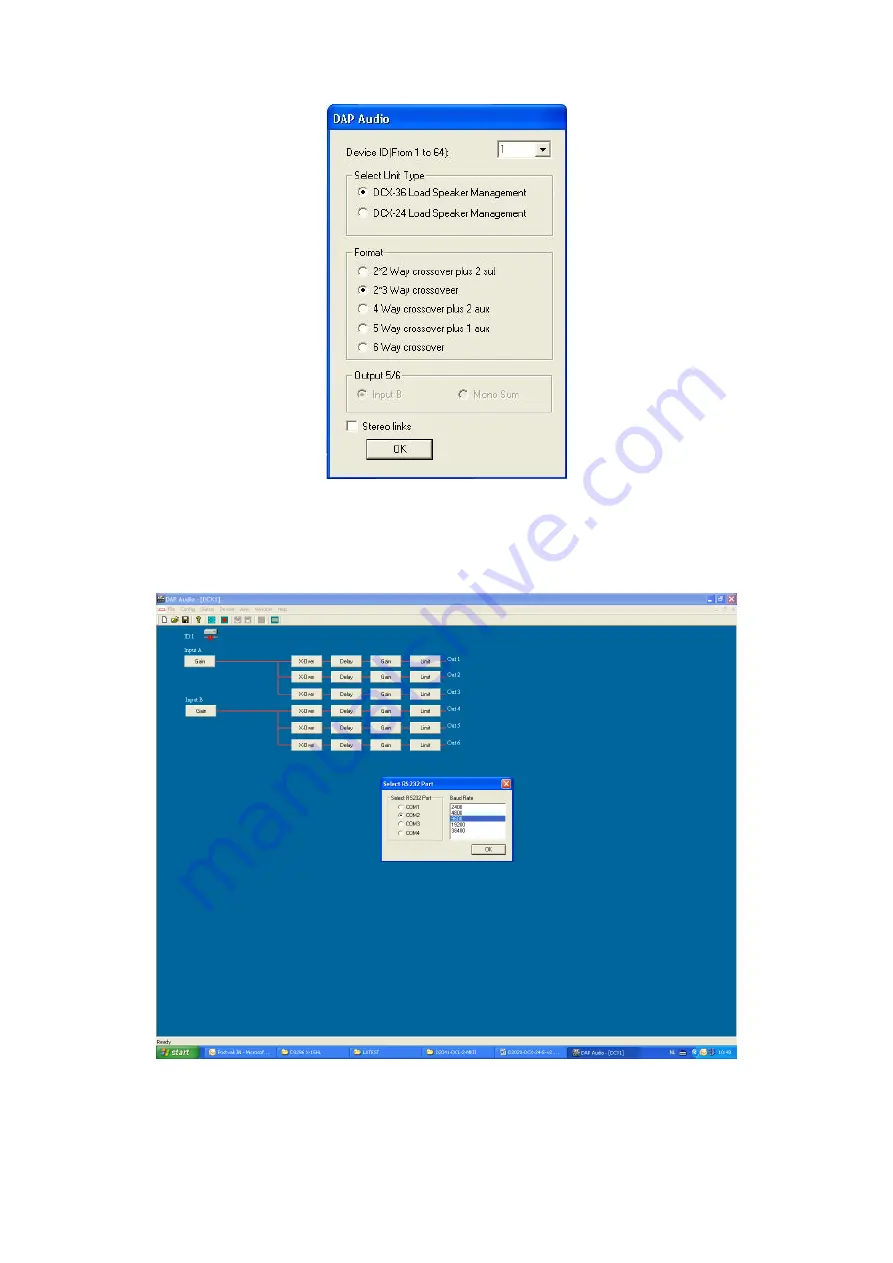
10
Go to the
File
menu and select
new
.
Select the proper Unit and the desired configuration. Make sure the Device ID matches the ID in
your DCX-36 MKII (factory set to 1).
Now press OK and select
RS232
in the
Config
menu. Your screen will look as the figure below.
The DCX USB-driver emulates a RS-232 port, make sure that the Com port number you set up is not in
conflict with any existing real Com ports.
Summary of Contents for DCX-36 MKII
Page 1: ...DCX 36 MKII ORDERCODE D2023...
Page 14: ...12 Delay Settings Limiter Settings...
Page 15: ...13 Out 1 Settings Filter Settings...
Page 16: ...14 Out 2 Settings Out 3 Settings...
Page 17: ...15 Out 4 Settings Out 5 Settings...
Page 19: ...17...
Page 20: ...18...
Page 25: ...2009 DapAudio...

























